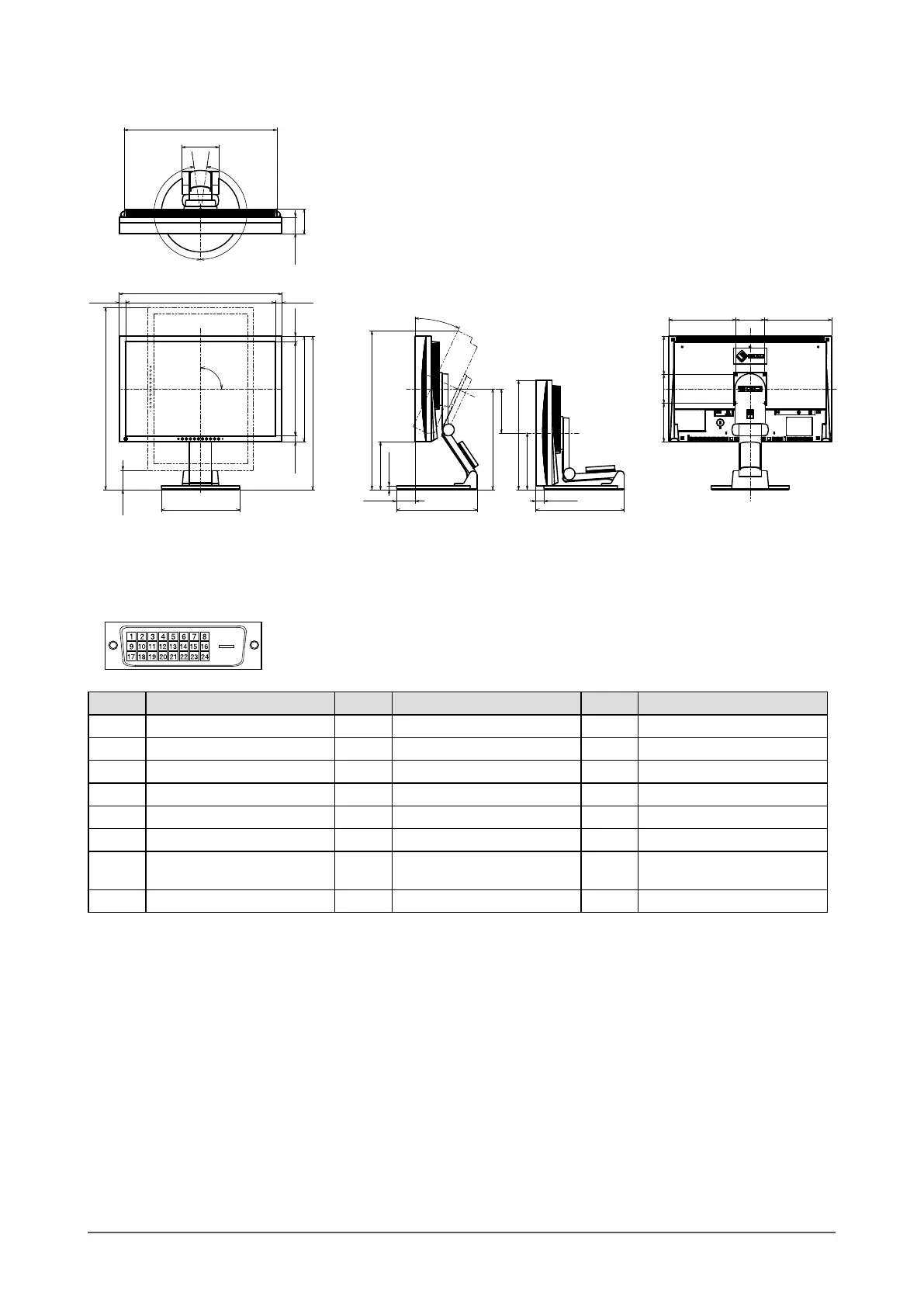43
Chapter 5 Reference
S2432W (EZ-UP stand)
unit : mm (inch)
27.7(1.09)
25°
172°
172°
90°
129.3(5.1)
532(20.9)
56.3(2.22)
85(3.35)
SWIVEL
Ø272(10.7)
326(12.8)
367(14.4)
520.4(20.5)
566(22.3)
67(2.64)
533.5(21)
22.8(0.9)22.8(0.9)
20.5(0.81)
20.5(0.81)
633(24.9)
PIVOT
279.9(11)
166.5(6.6)
350(13.8)
153.1(6)
552(21.7)
380.4(15)
196.9(7.8)
307.6(12.1)
100(3.9)
233(9.2) 233(9.2)
133.5(5.3)100(3.9)133.5(5.3)
13.4(0.53)
64.3(2.53)
Connector Pin Assignment
• DVI-D connector
Pin No.
Signal
Pin No.
Signal
Pin No.
Signal
1 T.M.D.S. Data 2- 9 T.M.D.S. Data1- 17 T.M.D.S. Data0-
2 T.M.D.S. Data 2+ 10 T.M.D.S. Data1+ 18 T.M.D.S. Data0+
3 T.M.D.S. Data2/4 Shield 11 T.M.D.S. Data1/3 Shield 19 T.M.D.S. Data0/5 Shield
4 NC* 12 NC* 20 NC*
5 NC* 13 NC* 21 NC*
6 DDC Clock (SCL) 14 +5V Power 22 T.M.D.S. Clock shield
7 DDC Data (SDA) 15 Ground (return for +5V,
Hsync, and Vsync)
23 T.M.D.S. Clock+
8 NC* 16 Hot Plug Detect 24 T.M.D.S. Clock-
(NC*: No Connection)