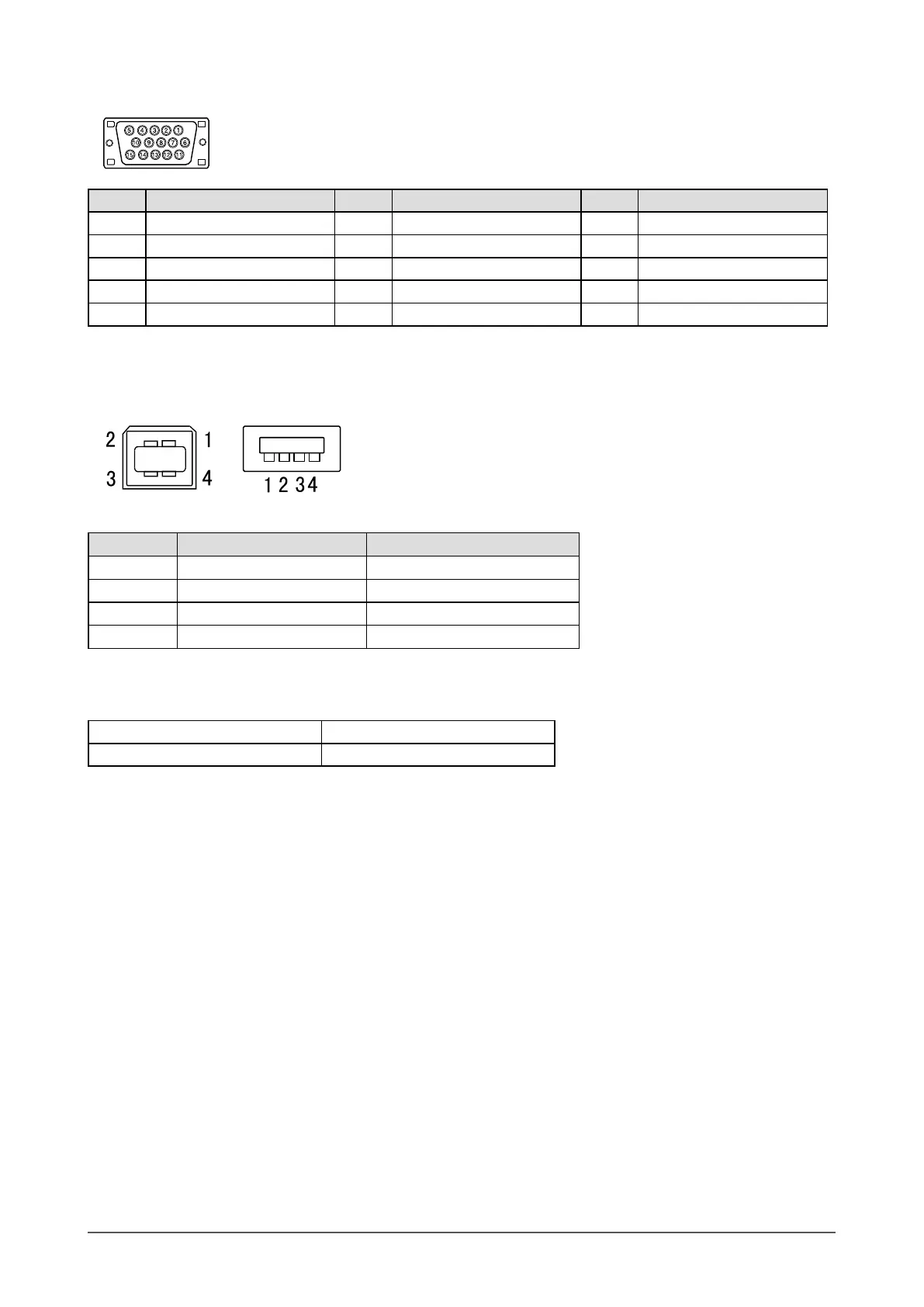44
Chapter 5 Reference
• D-Sub mini 15-pin connector
Pin No.
Signal
Pin No.
Signal
Pin No.
Signal
1 Red video 6 Red video ground 11 NC*
2 Green video 7 Green video ground 12 Data (SDA)
3 Blue video 8 Blue video ground 13 H. Sync
4 NC* 9 NC* 14 V. Sync
5 Ground 10 Ground 15 Clock (SCL)
(NC*: No Connection)
• USB port
Upstream
Series A connectorSeries B connector
Upstream
Contact No. Signal Remarks
1
VCC Cable power
2
– Data Serial data
3
+ Data Serial data
4
Ground Cable ground
Accessories List
Cleaning Kit EIZO ScreenCleaner
Speaker Unit i•Sound L3
*
* May not allowed to attach the option speaker depending on the stand type.
For the latest information about the accessories, refer to our web site.
http://www.eizo.com