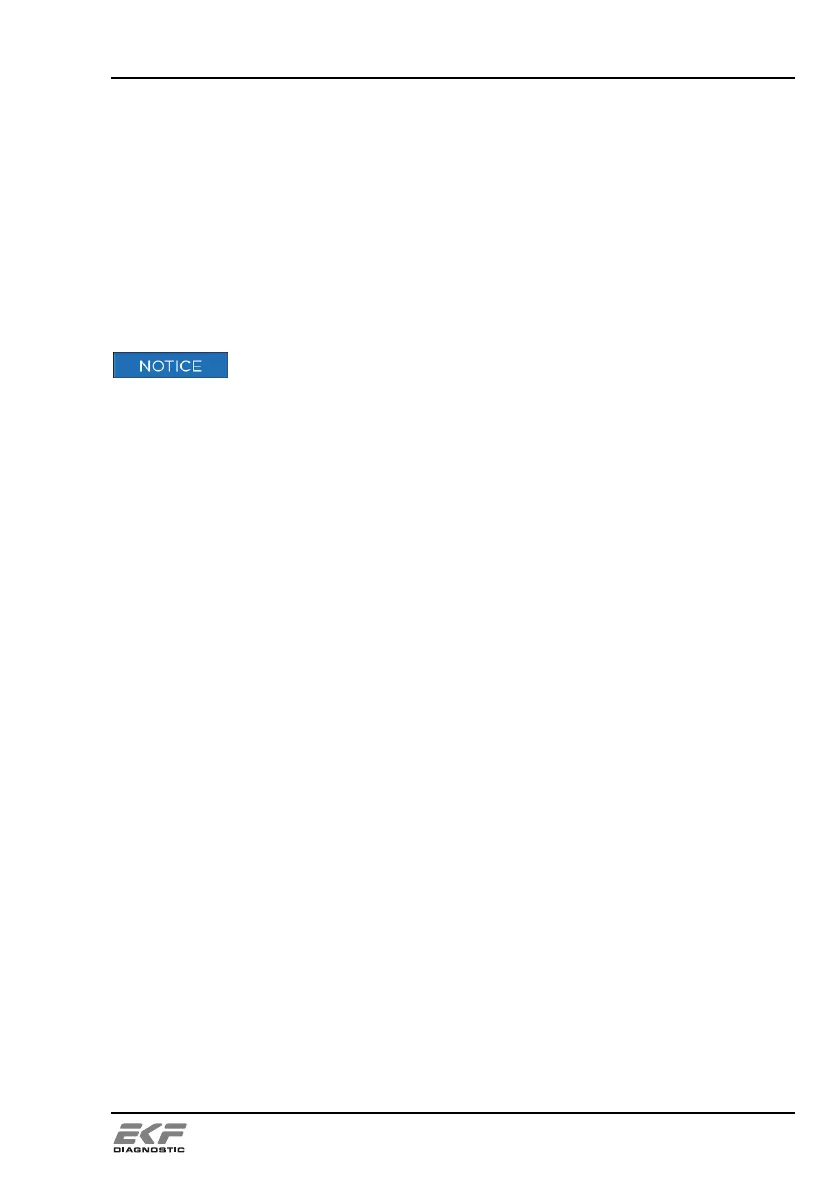Setting Up
User Manual Biosen C_line Clinic / GP+
Open the sensor flap as described in Figure 5 and Figure 6 and remove
the old sensor. The display will read "No sensor found".
Carefully dab away large drops of moisture on the flow cell using a lint-
free cloth. Insert the new sensor as illustrated in Figure 9 and Figure 10.
Once the measuring channel is equipped correctly, the "Sensor
Replacement" window opens.
Here, you must enter whether the sensor you just inserted is "New" or
"Used". It is very important to enter correctly as the device runs
different conditioning programs. A "Used" sensor is a sensor that has
already been used in the device, was removed, and was stored correctly
Sensors removed for later use must be stored correctly
(see storage information on the package). The lifetime of a sensor in the
device is not extended by removal. This procedure should not be
repeated more than twice for each sensor.
The device is ready for measurement once the sensor conditioning time
has expired.
5.2.4 Switching the device on and off
The device is designed for continuous operation. Even in the non-
operating state, the chip sensor and flow system use internal device
functions, which are available only when the device is connected to the
mains supply. The following problems can occur if the device is
disconnected from the mains supply without further provisions.
Chip sensor stability:
After each disconnection from the mains supply, the chip sensor
needs some conditioning time for stabilization. The conditioning
time depends on how long the device was disconnected from
the mains supply.
Flow system:
If the device is disconnected from the mains supply for more
than 72 hours, the system solution becomes completely
crystallized. This may in certain circumstances lead to blockage
of the flow system.
Pump tube:
If the device is disconnected from the mains supply for more
than 72 hours, the pump tube can become stuck and prevent
flow movement.