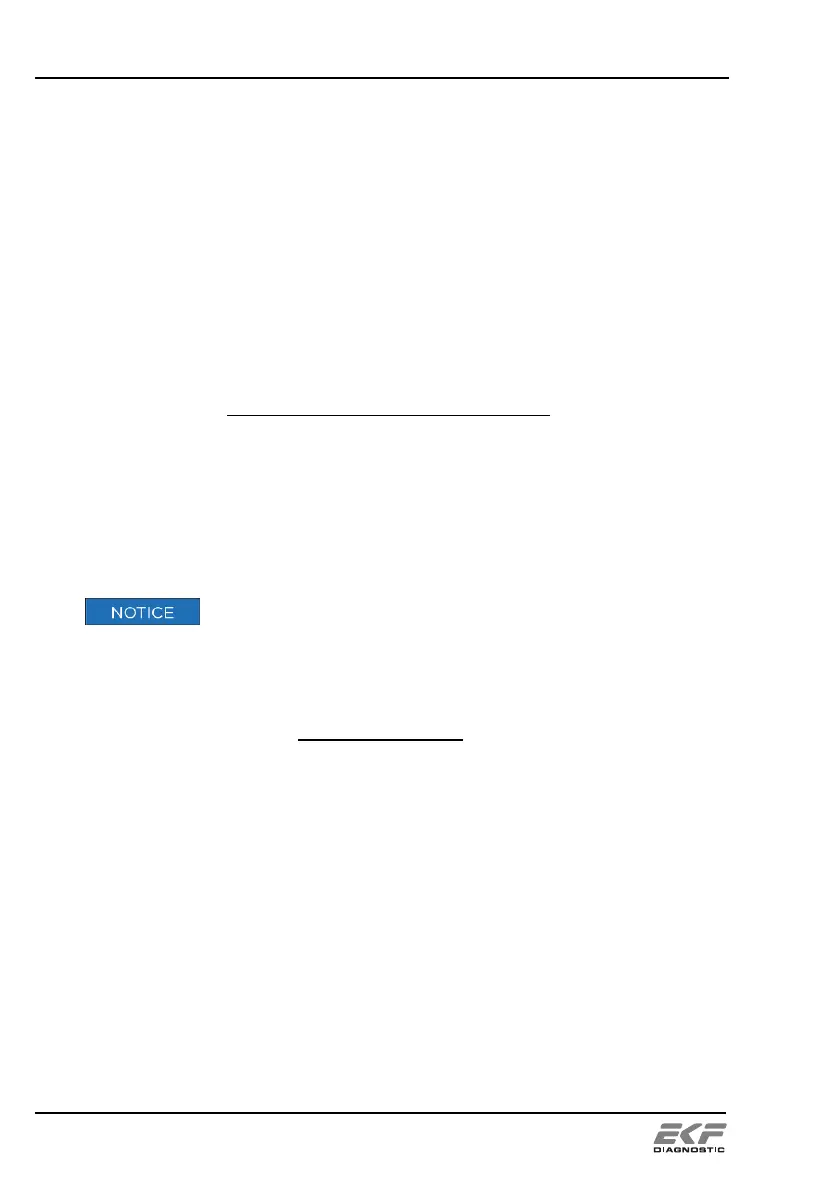Accessories and Connections
User Manual Biosen C_line Clinic / GP+
10. Accessories and Connections
For the position of the interfaces see Figure 2, page 8.
10.1 Serial protocol printer
For serial protocol printing, printer type DPU-414 is used exclusively.
The connection to the device is made via a serial printer cable. Normal
printer cables are not compatible. Printers and cables can be obtained
from EKF-diagnostic GmbH (see section 16, page 54).
The printer software switches are normally set correctly. If printer
problems occur these settings should be checked (refer to the operating
instruction of the printer DPU-414):
SW1 SW2 SW3
1-OFF 1-OFF 1-ON
2-OFF 2-ON 2-ON
3-ON 3-ON 3-ON
4-ON 4-ON 4-ON
5-ON 5-ON 5-OFF
6-OFF 6-ON 6-ON
7-ON 7-OFF 7-ON
8-ON 8-ON 8-ON
The device has a serial printer interface according to
V.24 Standard. By contrast with standard interface allocation, only TxD
and DSR are assigned. Please keep to the following interface
assignment.
Pin Assignment
3 TxD
6 DSR
5 GND