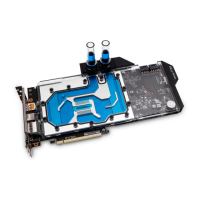- 8 -
STEP 4
Tighten the fitting barbs in clockwise direction until the gasket underneath
is compressed.
The installation of the CPU water block is now complete.
Before proceeding with the installation It is mandatory
to remove the protective foil from the backside of the
water block.
With EK-Velocity series water blocks it is mandatory to use the port that
is nearest to the center of the water block as INLET port. Mixing the ports
may result in less than ideal thermal performance of the water block.
STEP 4
Fitting Ring
Fitting Barb
Inlet port
Outlet port
LGA115x SOCKET MOTHERBOARDS
STEP 1
If already installed, please remove the motherboard from your
computer and place it on an even surface with front facing down.
STEP 2
Preparing backplate rubber gasket
The enclosed rubber gasket is essential part of the backplate and
mounting system and must be used every time you install this water
block on your motherboard.
The rubber gasket has a partially cut inner part which
needs to be removed when installed on Intel® LGA-115x
motherboard. The rubber is held on four places and can
be peeled away with hand.
Outer part
Inner core
(removable)
STEP 2

