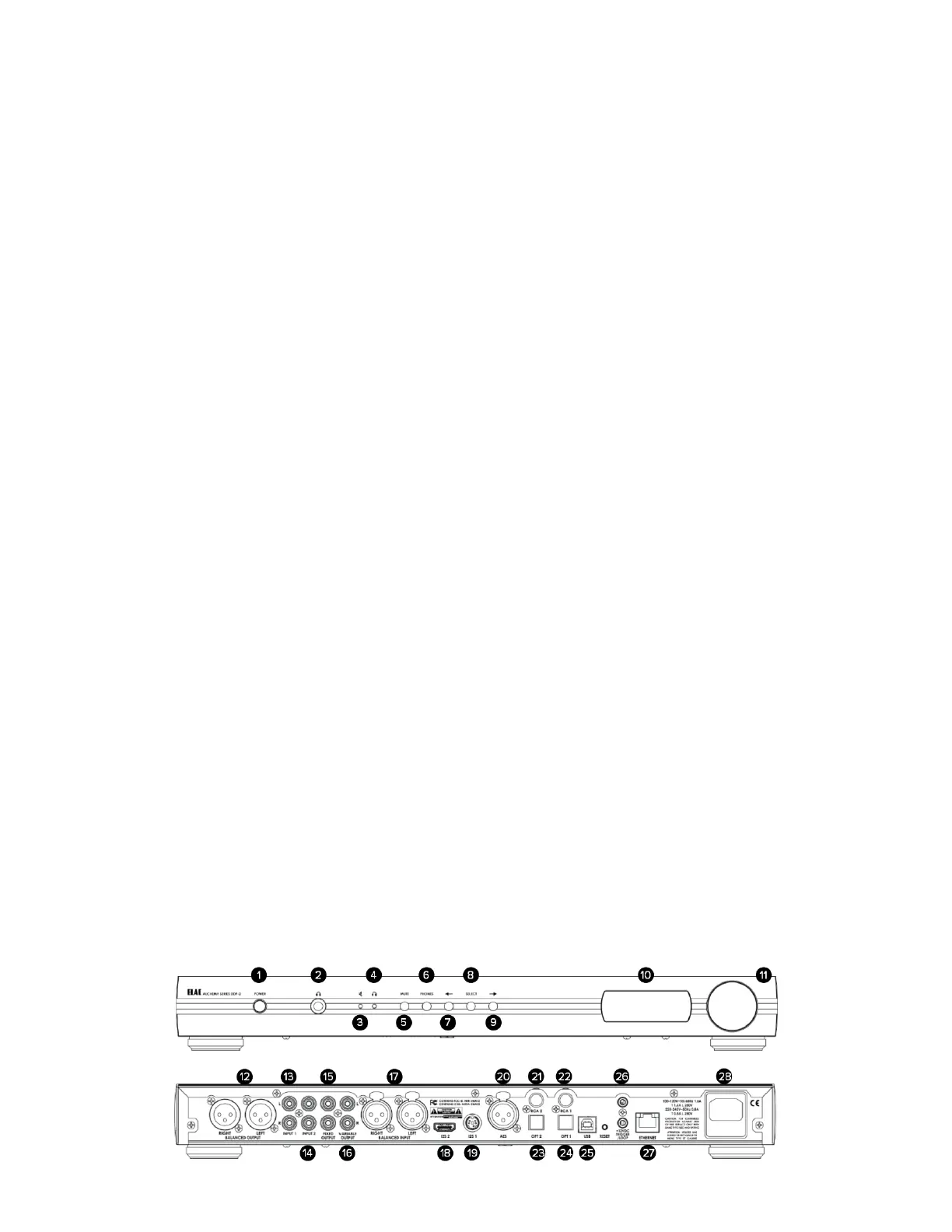Controls and Indicators
1. POWER Button—Used to power the preamplifier on and o
2. Headphone Jack—Use this jack to listen to music privately using headphones. Music will muted from the
variable audio outputs when selected (Fixed level outputs will still be active)
3. MUTE Indicator — This LED will illuminate when the MUTE function is active
4. Headphone Indicator—This LED will illuminate when headphones are connected to the headphone jack
5. MUTE Button—Used to activate the MUTE Function which will disable all output of the preamp when
active
6. Headphone Output Selector—This button will activate the headphone output when selected. Music will
muted from the variable audio outputs when selected (Fixed level outputs will still be active)
7. Left Navigation Button—Mimics pressing the selector knob to enter the menus and rotating the knob left
one click.
8. Select Button—Mimics pressing the selector knob, except under certain conditions if you have entered
the menu using the knob
9. Right Navigation Button—Mimics pressing the selector knob to enter the menus and rotating the knob
right one click.
10. OLED Display—Use to display information for setup and usage
11. Volume Control and Selector Knob—Used to control volume, inputs and various other adjustments
12. Balanced Audio Output—Used to connect the DDP-2 to an amplifier using Balanced XLR connections
13. Analog Input 1—Used to connect an analog source using unbalanced RCA connections
14. Analog Input 2—Used to connect an analog source using unbalanced RCA connections
15. FIXED Output—Used to connect to another device that will provide volume control to an amplifier
16. Variable Output—Used to connect to a power amplifier using unbalanced RCA connections
17. Analog Balanced Input—Used to connect to a balanced XLR based source
18. I²S Digital Input 2—Used to connect HDMI based I²S sources
19. I²S Digital Input 1—Used to connect to Mini- DIN Based (Alchemy Standard) I²S Source
20. AES Digital Input—Used to connect to a Balanced AES Digital Source
21. COAX Digital Input 2—Used to connect a Digital source using a coaxial connector
22. COAX Digital Input 1 —Used to connect a Digital source using a coaxial connector
23. Optical Digital Input 2—Used to connect a Digital source using a optical connector
24. Optical Digital Input 2—Used to connect a Digital source using a optical connector
25. USB Asynchronous Input—Used to connect a USB Asynchronous based source (See website for PC
driver)
26. 12 Volt Trigger In/Out— Used when you want to power on/o another device when the DDP-2 is powered
on/o
27. Ethernet Port—Used to connect the DDP-2 to your home network for control and music playback from
3rd party services/devices
28. AC Inlet—Used to connect the DDP-2 to your homes main power
ELAC Alchemy DDP-2 Preamplifier | www.elac.com | Page 4
