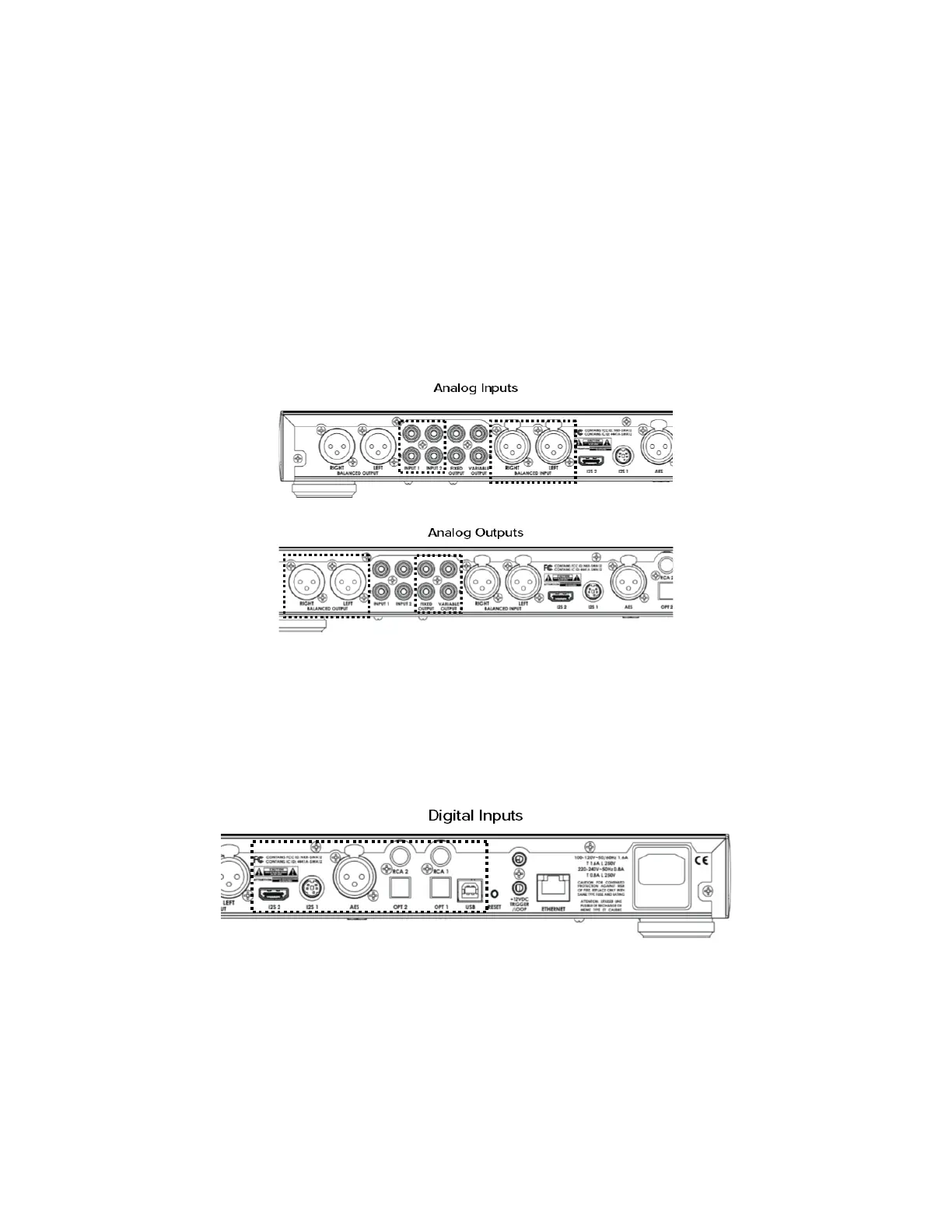Wiring the Analog Inputs and Outputs
The DDP-2 can accept 3 analog inputs (one balanced pair via XLR and two pairs of single ended RCAs.) There
are several types of analog outputs. Two are the expected variable type (i.e. volume controlled; one balanced
pair via XLR and one pair of single ended RCAs.) There is also a fixed-gain output which can be used in a home-
theater application, or if one wants to use the DDP-2 digital section separately from its analog section. See the
below rear panel diagrams.
Once again, please try to use the very best cables you can, and opt for the balanced connection if you can,
especially if you intend to use longer cable lengths.
It is important to practice good cable hygiene while wiring the DDP-2 inputs and outputs. That means try to
keep each signal type grouped together (power, digital, analog) and, if they need to cross, you should try to do
that at right angles to minimize any interaction between them.
Wiring the Digital Inputs
The DDP-2 can support a total of 8 digital inputs (USB, two-Coaxial (RCA), two optical, AES/EBU, and two
I²S formats) plus those available via the media player which can be accessed over the ethernet or wireless
connection. For top performance, please use the best connection cables you have available. Digital cables ARE
dierent from audio cables, and the DDP-2 is good enough to let you appreciate the dierence.
Connecting to your Home Network
In order to access our Discovery services (ROON, Spotify Connect, or Bluetooth streaming), or to check for or
install software updates, an internet connection must be provided by the Ethernet port. It is possible to use
DDP-2 internal WiFi connection to do these things, but the initial connection must be wired, after which one can
change to wireless. To access the wireless internet connection, please see additional DDP-2 instructions at
www.elac.com.
ELAC Alchemy DDP-2 Preamplifier | www.elac.com | Page 5
