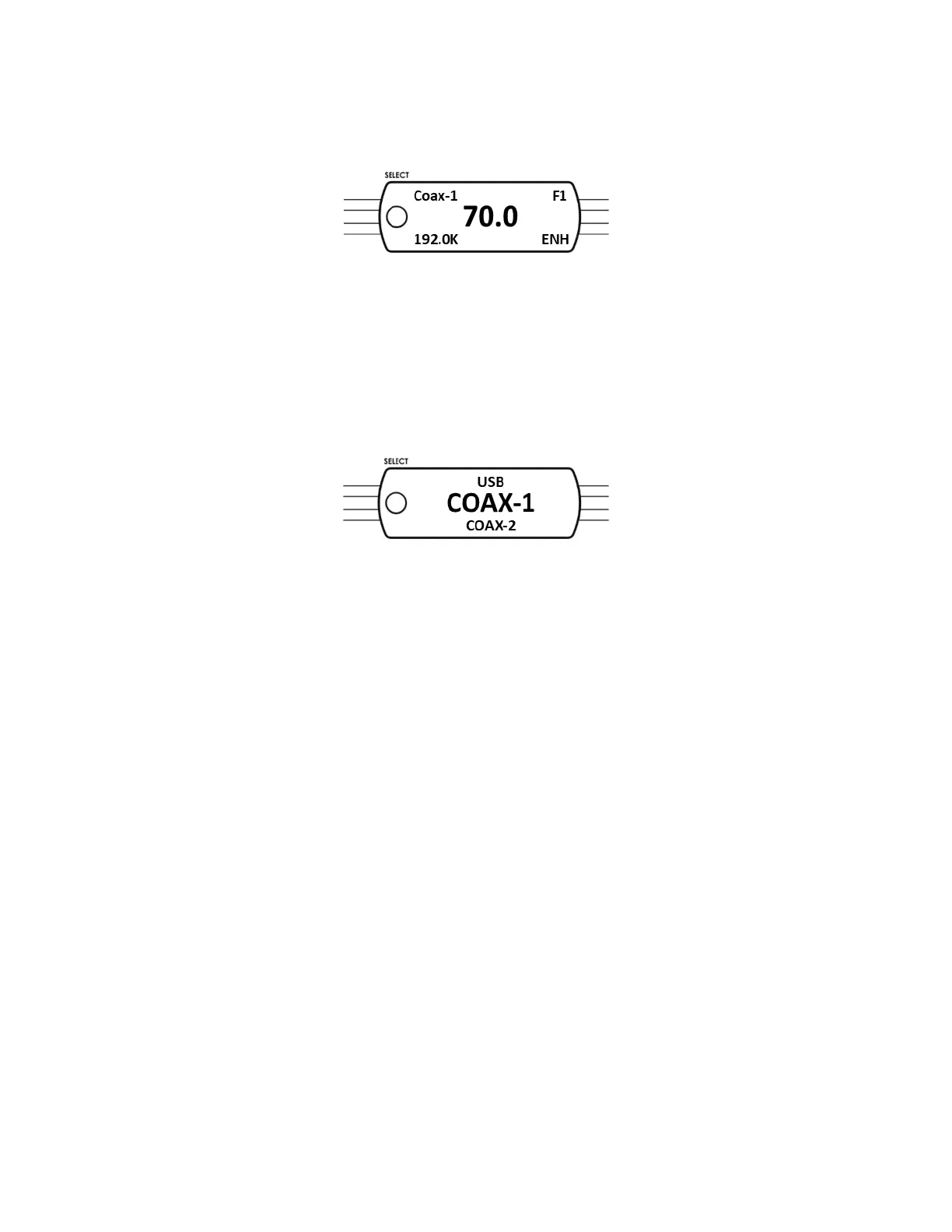Front Panel Display
Status Screen
Under normal operating conditions the display will show the current status of the DDP-2
• The upper left corner will indicate the selected input.
• The lower left corner show the type of signal the DDP-2 is receiving, either by indicating the sample rate,
DSD, MQA, status, NO LOCK if the signal is invalid or not present, or ANALOG if not a digital input.
• The upper right corner , for digital inputs it tells you which digital filter is selected (F1-F4)
• In the lower right corner, for digital inputs, if resolution enhancement is selected or not.
Selecting Inputs
Pressing and rotating the knob (or the similar buttons) will scroll through all available selections, plus bring you
to setup and feature screens.
Rotate the knob until you reach the input you want to use, then press the knob or enter button to select it. The
order of inputs is as follows, along with any needed explanations:
• USB – Type B input from an enabled Type A computer or media player output
• COAX 1 – 75 Ohm terminated and transformer isolated RCA jack for S/Pdif input
• COAX 2 – 75 Ohm terminated and transformer isolated RCA jack for S/Pdif input
• OPTICAL 1 – Galvanically isolated “toslink”-type plastic optical fiber
• OPTICAL 2 – Galvanically isolated “toslink”-type plastic optical fiber
• AES/EBU – 110 Ohm terminated and transformer isolated XLR jack for AES/EBU input
• I²S ALCHEMY – our original standard for communicating I2S bus signals over 5-pin minidin
• I²S HDMI – a newer implementation of dierential I2S signals over an HDMI cable
• I²S–D1 -One of three user-defined outputs from the internal streamer (see instructions)
• I²S–D2 -One of three user-defined outputs from the internal streamer (see instructions)
• I²S–D3 -One of three user-defined outputs from the internal streamer (see instructions)
• BALANCED – Balanced analog input over XLR jack terminated with 100K Ohm load
• RCA-1 – Single ended analog audio input over RCA jack terminated with 100K Ohm load
• RCA-2 – Single ended analog audio input over RCA jack terminated with 100K Ohm load
ELAC Alchemy DDP-2 Preamplifier | www.elac.com | Page 7
