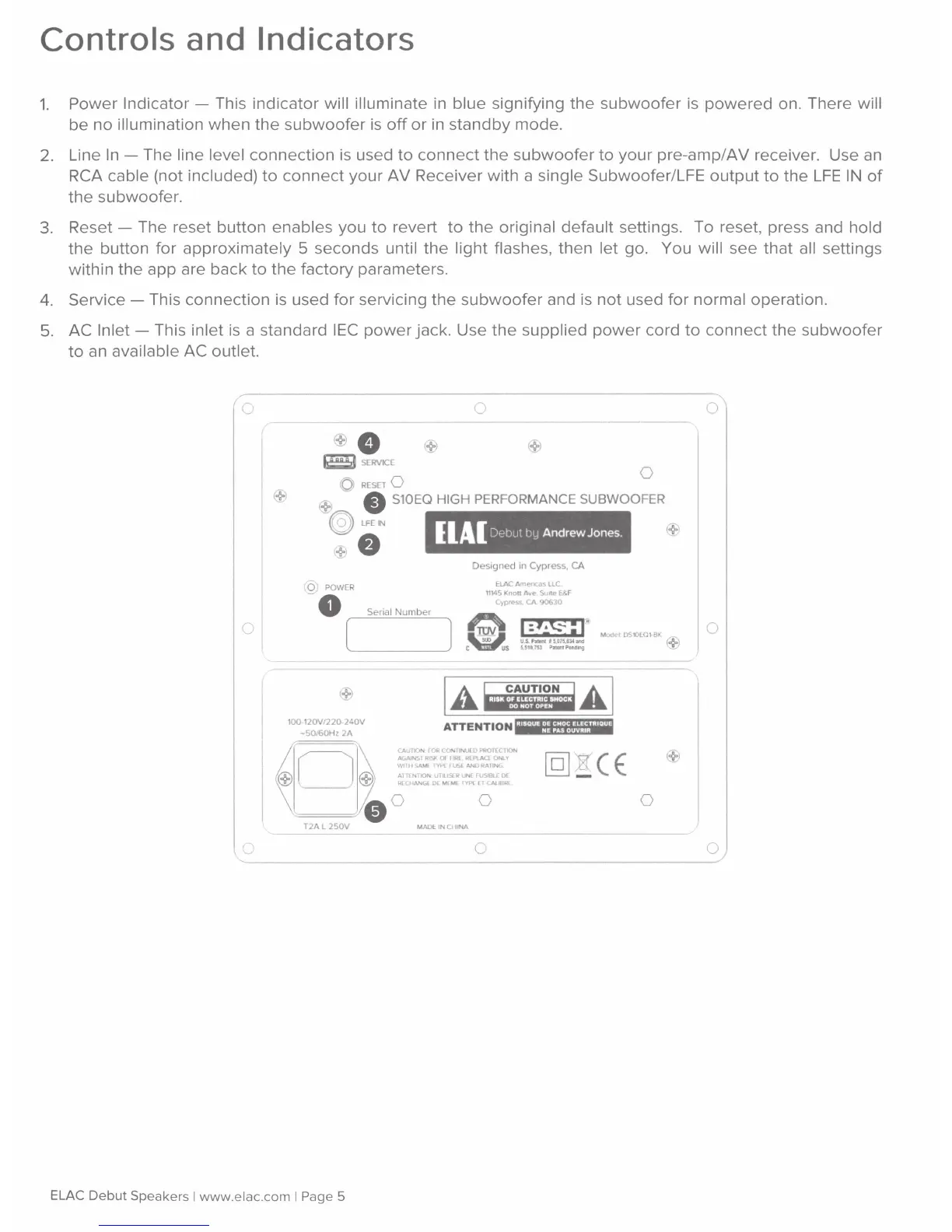Controls and Indicators
1.
Power Indicator - This indicator will illuminate in blue signifying the
subwoofer
is
powered
on. There will
be no illumination
when
the
subwoofer
is
off
or
in
standby
mode.
2. Line
In-
The line level connection
is
used
to
connect
the
subwoofer
to
your
pre-amp/AV receiver. Use
an
RCA cable (not included)
to
connect
your
AV
Receiver with a single Subwoofer/LFE
output
to
the
LFE
IN
of
the
subwoofer.
3.
Reset-
The reset button enables you
to
revert
to
the
original default settings. To reset, press and hold
the
button for approximately 5 seconds until
the
light flashes, then let go. You will see that all settings
within the app are
back
to
the
factory parameters.
4.
Service-
This connection is used for servicing the
subwoofer
and is
not
used
for
normal operation.
5.
AC
Inlet-
This inlet
is
a standard
IEC
power
jack. Use
the
supplied
power
cord
to
connect
the
subwoofer
to
an
available AC outlet.
0
()
r§J
0
----------------
-
@ e
~
~
li!:!iJ
SERVICE
0
0
RESET
0
~
8 S10EQ HIGH PERFORMANCE SUBWOOFER
@
LFEIN
~
(f)
e
@)
POWER
Designed
in Cypress, CA
!:lAC Amencas U.C.
11145
Knon Ave.
Su~e
E&F
Cypress.
CA
90630
8 Serial
Number
[..----::--=:-~
o 1
:t.e:o::
r
~
-
• • - • Mod<;l:
IJS1Ul0~~y
@
U.S.
l'o-
IS,D7U3hnd
X
C $
U1075l
p.,..,,,..
••
,"'l
I A
h*~ar;.atlll
A I
100
llOV/220
l40V
ATTENTION
!lfl.ji'j,iljyd!UiU
-50/60Hz
2A
"
-
~
CAUTION
lOR
CCkliNULU
PI<Ql(CTJON
ll
AGA
l
HISI<
Of
llR[
t<I:I'I.AU ONLY
W1r11
$.AN
TY?£
rLr.:a£
.V..ORATlN(::a.
.
~ ~
ATHNTION
u-tliSlHI
rru~UJUU£
~
--
~
l<l(.liANGL
U£
M£
l
•1'1.
[T
LAl.J.lft{
[Q]~CE
\.-=~·
18
o
o
0
T2Al250V
MAL>t
iiN
Cll
A
0
ELAC
Debut
Speakers I www.elac.com I Page 5
0
0
0