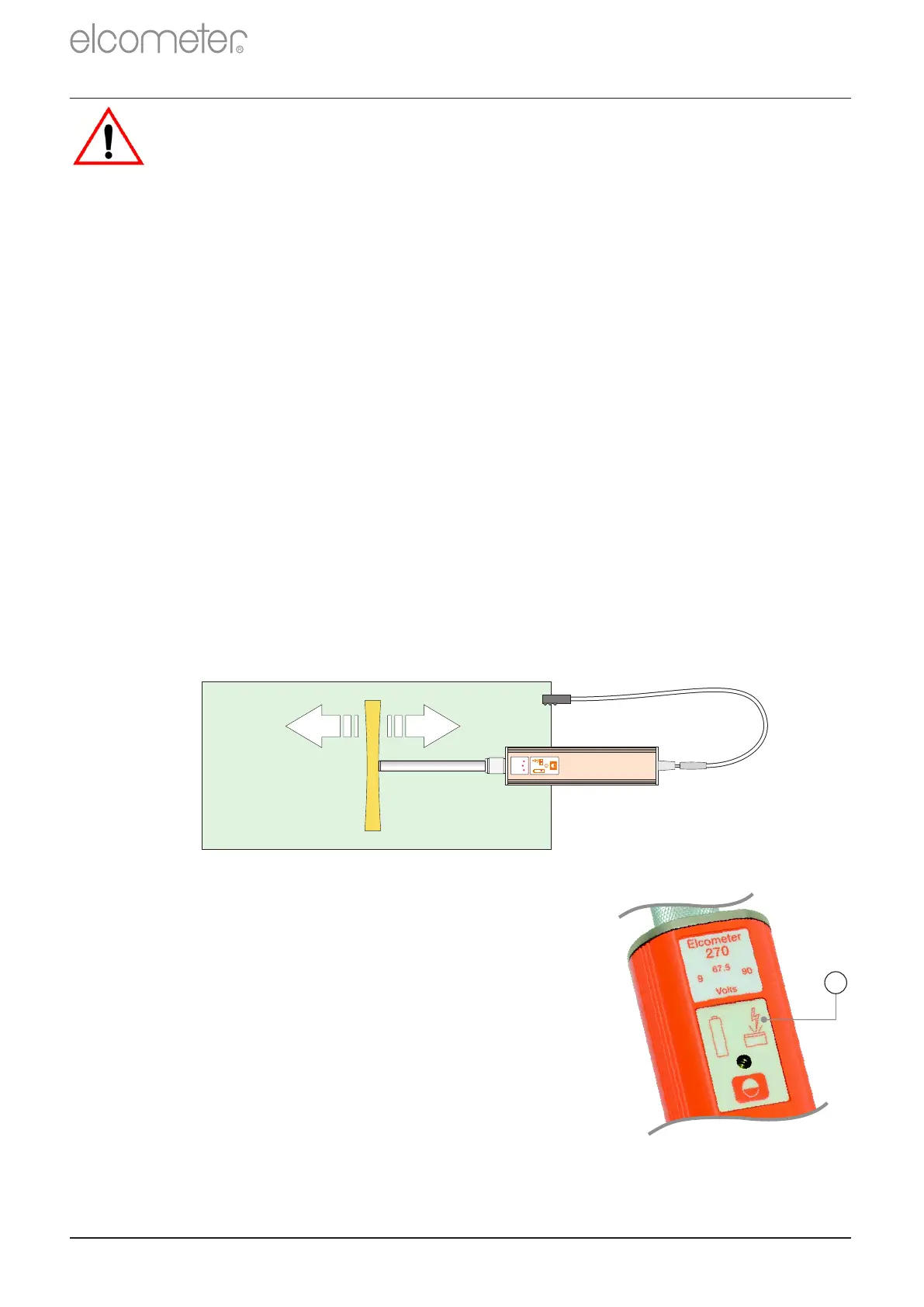www.elcometer.com
en-5
R
4 USING THE ELCOMETER 270
The Elcometer 270 generates a voltage which is used to test
for holes in a coating applied to a metal surface. Should a user
make contact with the wand while holding the earth signal
return lead, a very mild shock may be experienced with the
higher voltage settings. The current capability of the detector is
low and the health risk directly from the voltage is negligible.
1 Connect the signal return cable to an uncoated part of the metal
substrate using the crocodile clip.
2 Moisten the sponge with clean tap water.
Tap water contains salts which allow it to conduct electricity. To maximise the
efficiency of the Elcometer 270, add a surfactant such as Kodak Photo-flo™ to the
water. Kodak Photo-flo™ can significantly reduce the surface tension of the water,
therefore allowing the moisture to penetrate the smallest of pinholes - see Section 5
‘Spares & Accessories’ on page en-6. Follow the dilution instructions supplied with
the surfactant.
3 Keeping the sponge clear of the test surface, switch on the
detector.
Wait approximately four seconds for a loud double beep indicating that the internal
calibration test routine is complete - see Section 3.5 ‘Calibration Test’ on page en-4.
4 Select the test voltage required - see Section 3.4 on page en-4.
5 Pass the sponge over the coated surface.
Elcometer
270
67.5
9
90
Volts
If the sponge passes across a pinhole in the
coating, the alarm LED will flash (d) and an
audible alarm will sound. The alarm will
stop when the sponge moves away from the
pinhole.
6 If required, locate the pinhole more precisely
by retesting the area using a corner of the
sponge only.
Note: Sponge wands will eventually wear; the life of the sponge will depend on use
and the abrasive nature of the coatings. Replacement sponges are available
along with a comprehensive selection of wand accessories - see Section 5
‘Spares & Accessories’ on page en-6).
d