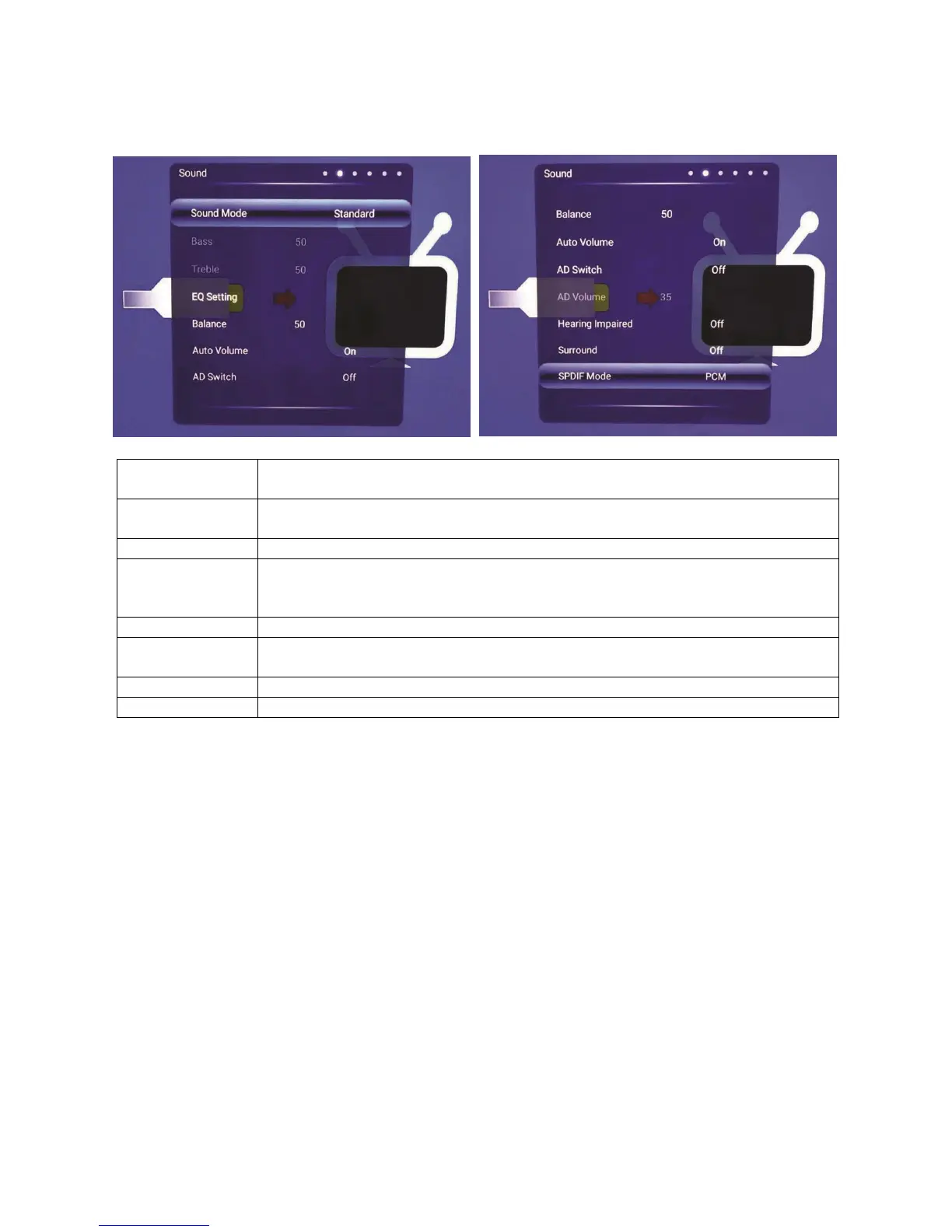Select the sound mode required. When set to User, the bass and Treble
can be amended.
Press to enter the equaliser to adjust the gain on individual frequency
ranges.
Adjust the balance of the output between the left and right speakers.
Turn the auto volume control On / Off. When turned on if the volume
exceeds a set value, it will be automatically reduced to protect the
speakers / amplifier.
Designed for people with visual impairment.
This setting will make changes to the sound, improving the experience
for users with hearing impairment.
Turn surround sound On / Off
Select the Coaxial output mode.
