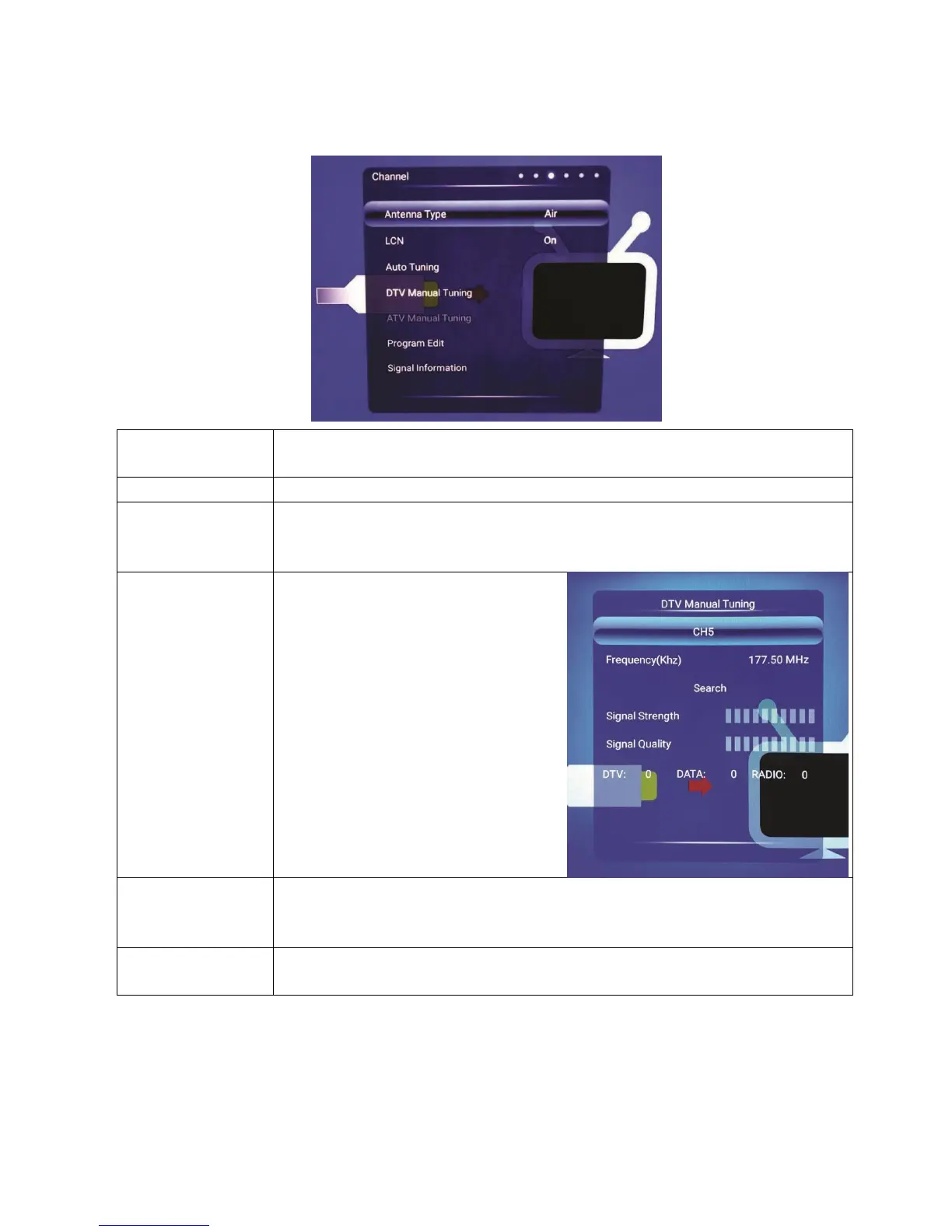Select the Antenna type between Air / Cable
Select whether to use LCN to sort the channels.
Choose the Automatic search in the submenu, select your country,
the TV will then search for all channels currently available in your
area.
Enter the sub menu to make
changes to the tuning for individual
channels.
Use the ▲ and ▼ buttons to select the channel you wish to edit. The
selected channel can be moved, deleted, jumped, or added to modify
your channel list.
Displays information about the Strength and quality of the signal for
each channel.
