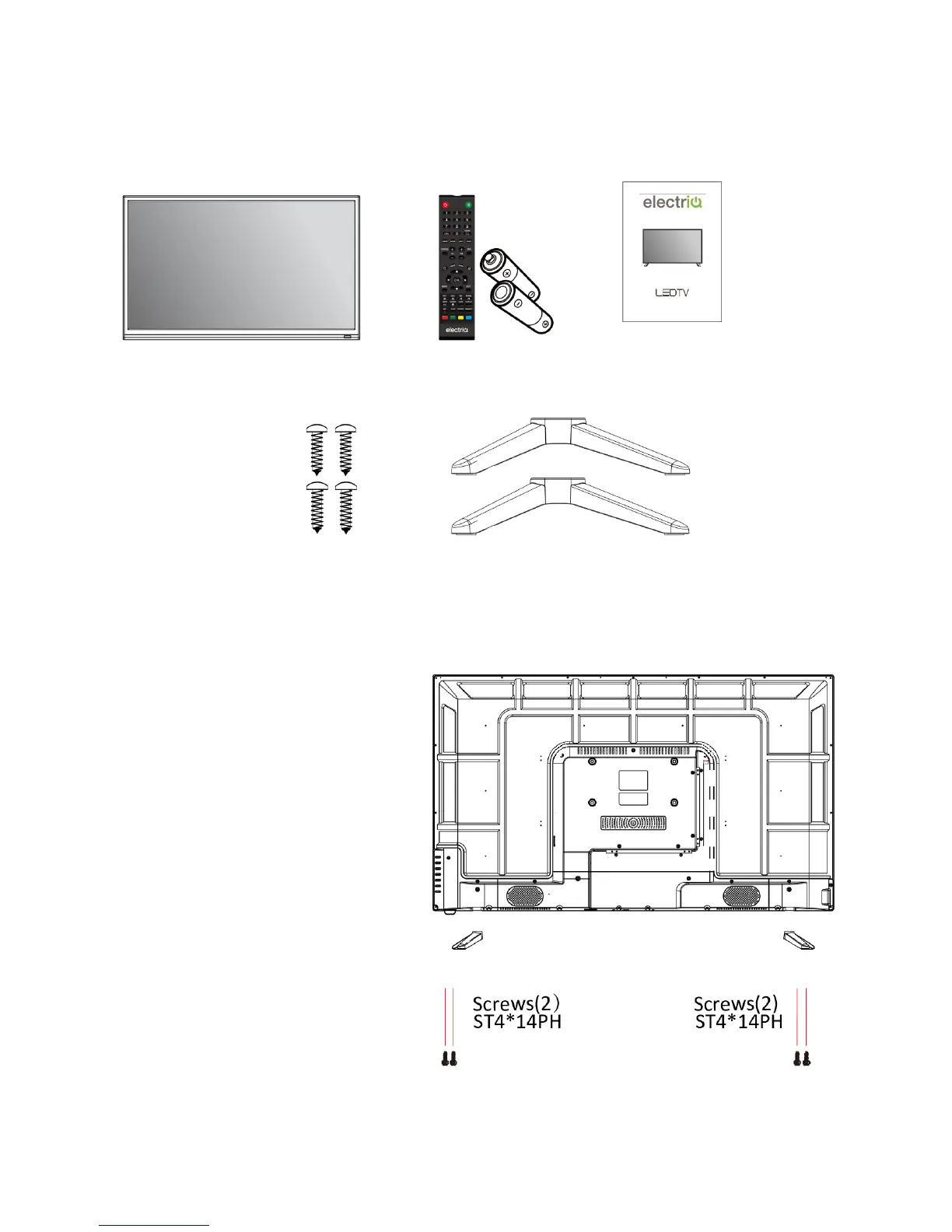6
CONNECTION AND PREPARATION OF THE TV
WHAT IS INCLUDED
TV Set Remote Control User Manual
(2 x AAA Batteries)
.
4 Screws 2 Legs
INSTALLATION OF LEGS
1 Place the TV with the front facing
downwards on a soft cloth pads
on a desk.
2 Insert the legs into the sockets on
the base of the TV.
3 Insert the screws into the sockets
and tighten them with a
screwdriver. Do not use an
electric screwdriver, or similar.
