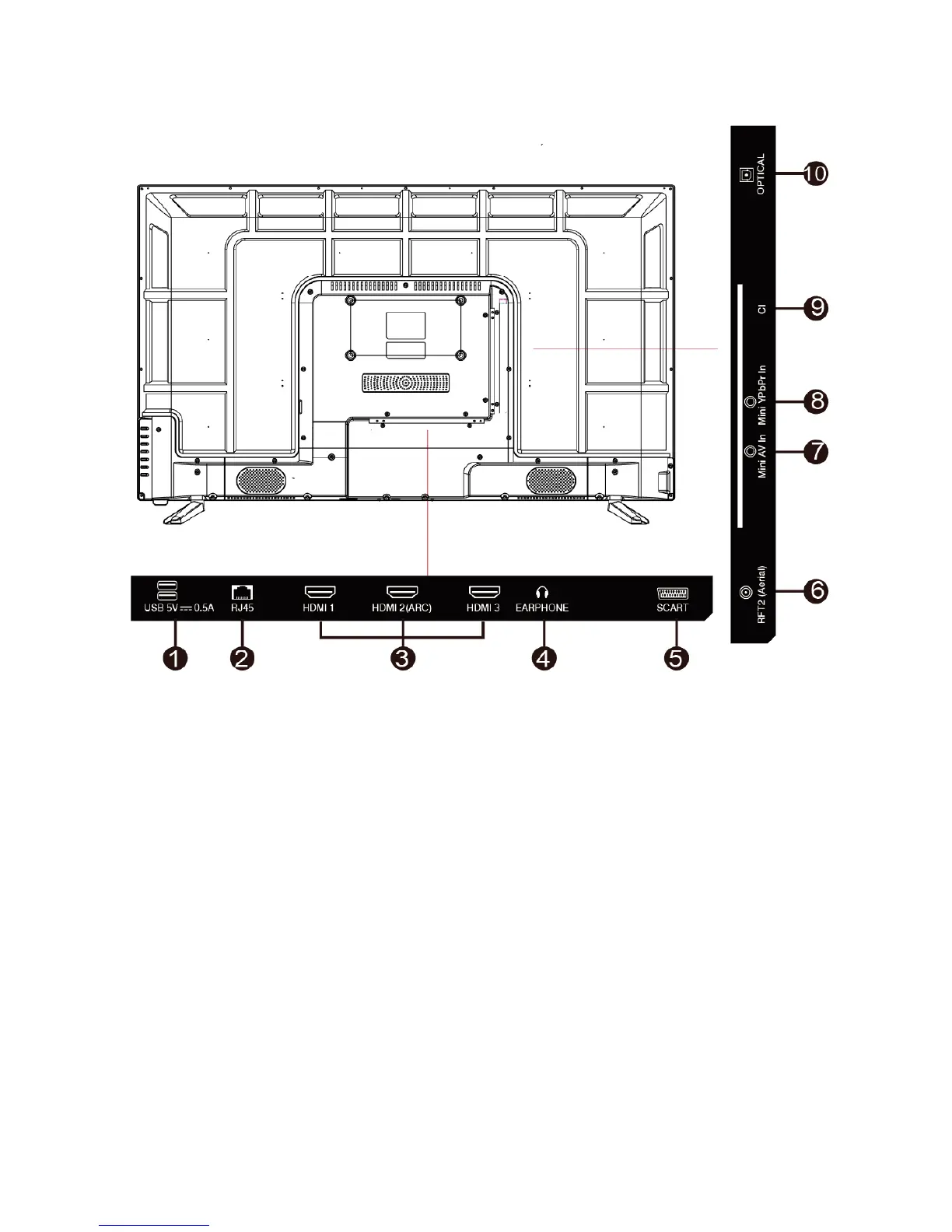9
INPUT / OUTPUT TERMINALS
Provides access to SMART TV. Connect smart remotes, keyboards,
gaming accessories or USB flash drive. Can be used for DTV
recording, time shift or as a media player file.
Note: only connect low power USB flash drives or externally powered
hard drives to the USB ports as they only provide 0.5 Amps power.
DVD players, set top boxes, games consoles etc
Earphones, headphones, or external speakers
For connecting older equipment such as VCRs
External AV signal input and right/left sound channel input.
Connect to the YPbPr video output terminal from a DVD player or
similar
For inserting a compatible CI card
