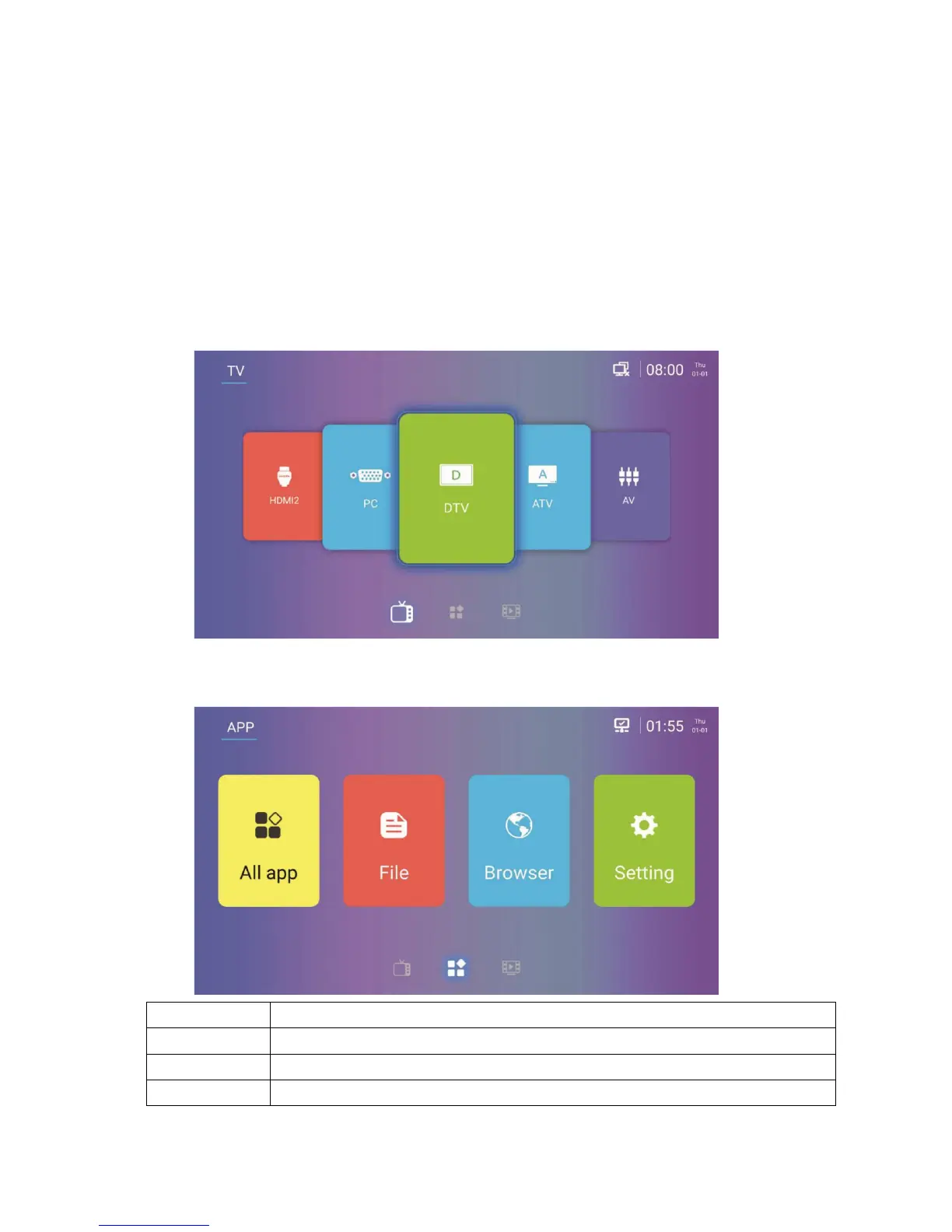19
LAUNCHER
Press the HOME button on the remote to enter the launcher.
Press the DOWN button to select the icons at the bottom of the screen, then use the left and
right buttons to move between the TV, APP and MEDIA sections of the launcher.
Once the required section has been chosen, press the UP button to enter the section
Press the EXIT button to exit the launcher.
TV SECTION
Use the left and right buttons to change between the different input sources. Press the ENTER
button on the remote to select the input source in the centre of the screen.
APP SECTION
