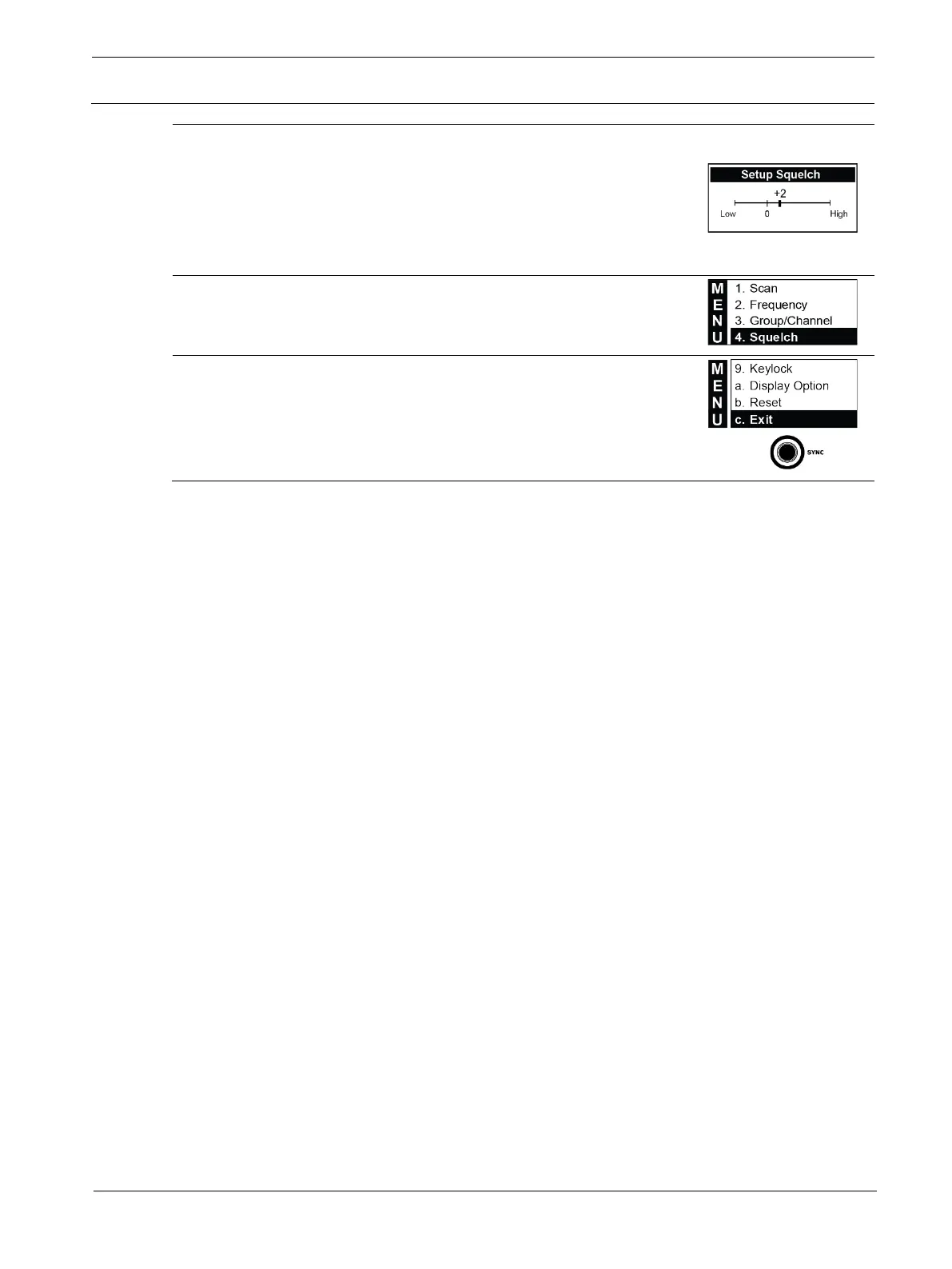32
en | RE3-RX r eceiver
RE3 UHF
21.06 | 3 | F.01U.362.808 Installation manual Electro-
3
Pressing the ▲ button moves the fader bar to the right while
increasing the displayed value in single digit increments
thereby tightening the noise gate, and pressing the ▼ button
moves the fader bar to the left while decreasing the displayed
value in single digit increments thereby loosening the noise
gate.
4 Press SET to save and return to main menu.
5
Either scroll ▼down to Exit and press SET, or briefly press
SYNC on the receiver front panel to return to the home
screen.
OR
