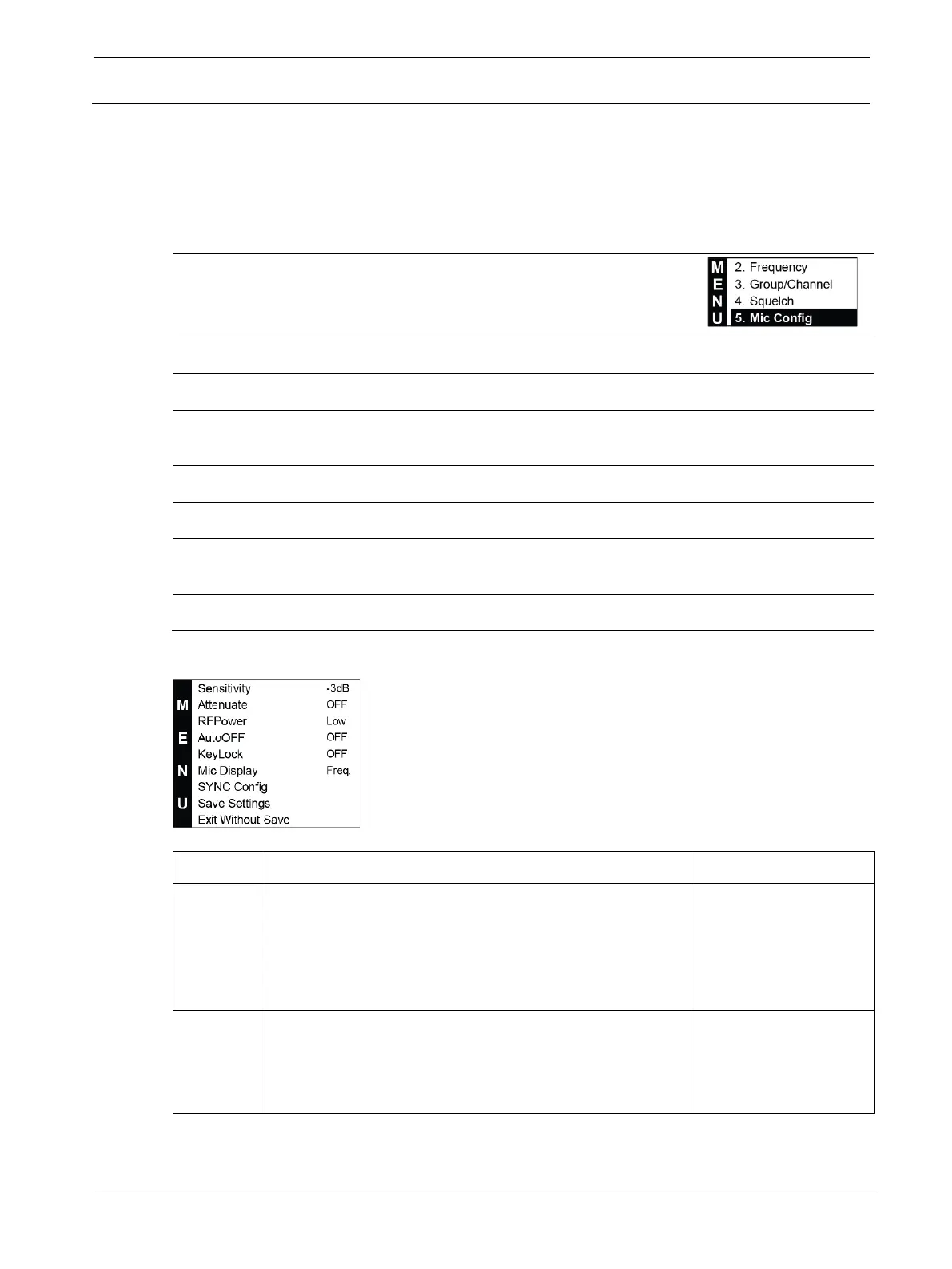UHF Wireless RE3-RX r eceiver | en 33
-Voice Installation manual 2021.06 | 03 | F.01U.362.808
7.3.10 Mic Config submenu
Operating parameters of the transmitter can be set up within the MicConfig submenu and
written to the transmitter during the SYNC operation.
Enter the submenu as follows:
1
Press the ▼ or ▲ button to scroll to MicConfig in the main
menu. Select by pressing SET to enter the MicConfig screen.
2 Press the ▼ or ▲ button to highlight the item to edit.
3 Press SET to toggle over and highlight the parameter on the right.
4
When highlighted, press ▼ or ▲ to make numerical or status changes to that
parameter.
5 Press SET to toggle back to the menu option side on left.
6 Continue to scroll
or
to other items for editing.
7
When finished, scroll to Save Settings and press SET to save settings to prevent
settings being lost.
8 Exit Without Save option exits to the main menu without save.
Parameter description and setting options:
Sensitivit
y
A means for the transmitter audio input stage to
match the output of the connected microphone.
Lower values may produce lower transmitter audio
gain. Higher values may produce higher transmitter
audio gain.
-15dB, -12dB, -9dB, -
6dB, -3dB, 0dB, 3dB,
6dB, 9dB, 12dB, 15dB
Attenuate
When set to on, the transmitter audio input stage is
attenuated by 20dB, reducing the gain between the
microphone output and the transmitter’s audio input
preamp.
Off or On
