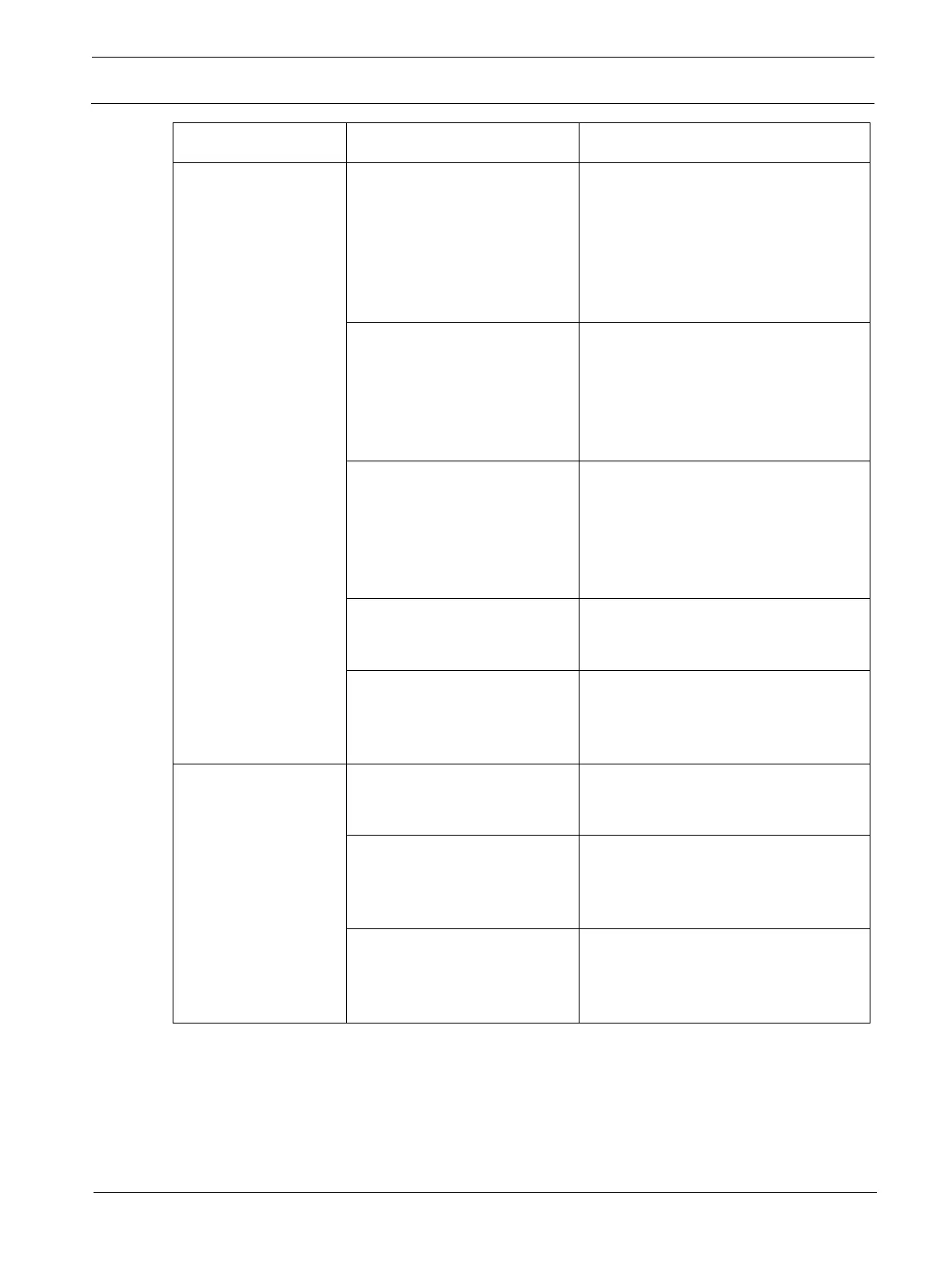52
Troubleshooting and FAQ
RE3 UHF
-12 | 01 | F.01U.362.808 Installation manual Electro-
Symptom Possible cause Possible resolution
Intermittent signal connection
at transmitter.
Check for fully connected microphone
head or bodypack input device.
Ensure proper connection. Determine
if a short is causing dropout by
shaking cable or manipulating the mic
head connection. Use functioning
input signal device.
Intermittent receiver output
signal.
Check for fully functioning audio
output cable between receiver and
sound system input. Test cable by
manipulating it at either end near
connectors. Replace cable if shorted
or intermittent.
Turn off the transmitter and observe
the receiver RF meter. If any RF is
showing, follow the scan process and
select a clear frequency. Then turn on
the transmitter and resync it to the
receiver’s new data.
Receiver squelch set too high.
Adjust receiver squelch by trying
lower number values until stable audio
is achieved.
Improperly placed receiver
antennas.
Place receiver antennas out in the
open in the shared space of the
transmitter away from reflective or
grounding surfaces.
always shows same
antenna (A or B)
received.
Check and correct both antenna
connections at receiver and antenna
jacks.
Improperly placed receiver
antennas.
Place receiver antennas out in the
open in the shared space of the
transmitter away from reflective or
grounding surfaces.
Disconnected, incorrect, or
failed antenna cable.
Ensure a known-to-be functional and
appropriate 50Ω BNC-terminated
cable is fully connected at the antenna
and receiver.
