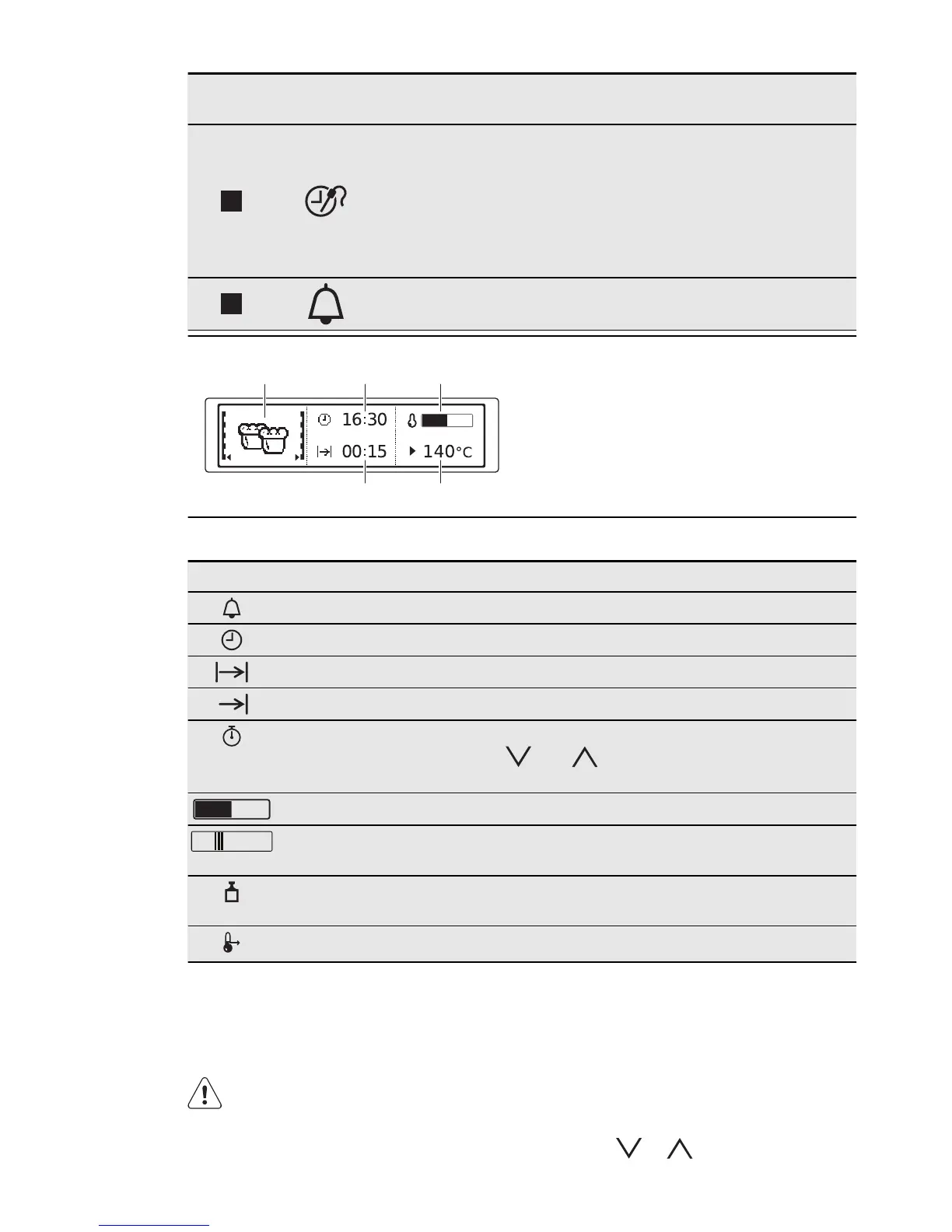Number
Sensor
field
Function Comment
10
Time and addi-
tional functions
To set different functions. When a heat-
ing function operates, touch the sensor
field to set the timer, Function Lock ,
Favourite Programme memory, Heat +
Hold or Set + Go , or to change the set-
tings of the Core Temperature Sensor
(for select models only).
11
Minute Minder To set the Minute Minder .
Display
A
DE
B C
A)
Heating function
B)
Time of day
C)
Heat-up indicator
D)
Temperature
E)
Duration time or end time of a function
Other indicators in the display
Symbol Function
Minute Minder The function is active.
Time of day Shows the current time.
Duration Shows the time required for the cooking cycle.
End Time Shows when the cooking cycle ends.
Time Indication Shows how long the heating function operates.
Press
and at the same time to reset the
time.
Heat-up indicator Indicates the temperature level in the appliance.
Fast Heat Up Indi-
cator
The function is active. It decreases the heat up
time.
Weight Automatic The automatic weight system is active, or weight
can be changed.
Heat + Hold The function is active.
6. DAILY USE
WARNING!
Refer to the Safety chapters.
6.1 Navigating the menus
1.
Activate the appliance.
2.
Press or to select the menu
option.
ENGLISH 9
