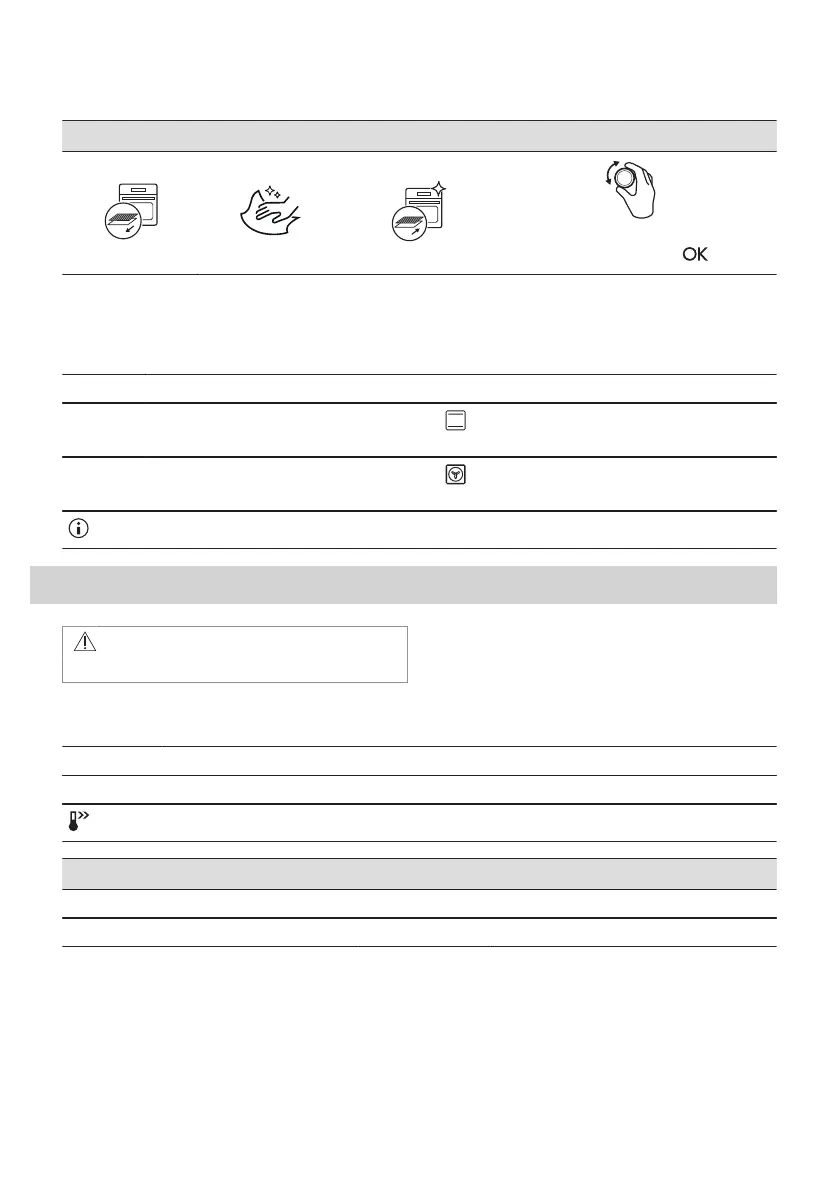6.1 Initial cleaning
Before the first use, clean the empty appliance and set the time:
00:00
Set the time. Press .
6.2 Initial preheating
Preheat the empty oven before the first use.
Step 1 Remove all accessories and removable shelf supports from the oven.
Step 2
Set the maximum temperature for the function: .
Let the oven operate for 1 h.
Step 3
Set the maximum temperature for the function: .
Let the oven operate for 15 min.
The oven can emit an odour and smoke during preheating. Make sure that the room is ventilated.
7. DAILY USE
WARNING!
Refer to Safety chapters.
7.1 How to set: Heating functions
Step 1 Turn the knob for the heating functions and select a heating function.
Step 2 Turn the control knob to set the temperature.
- press and hold to turn on the function: Fast Heat Up. It is available for some oven functions.
Steam cooking
Make sure that the oven is cold.
Step 1 Step 2 Step 3 Step 4
10 ENGLISH