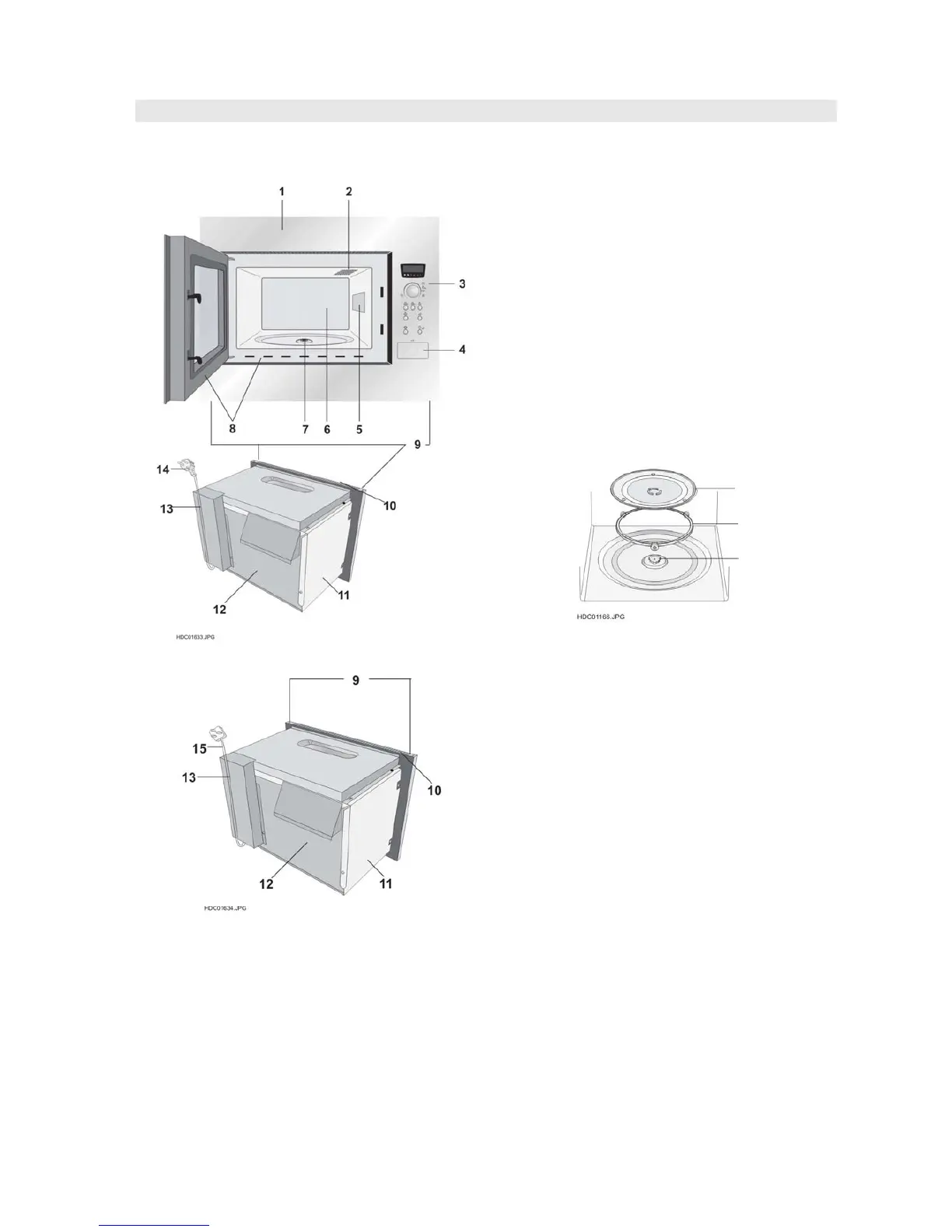SOI 05.06 FV 6/34 599 36 78-44
APPEARANCE VIEW
OVEN
1 Front trim
2 Oven lamp
3 Control panel
4 Door open button
5 Waveguide cover
6 Oven cavity
7 Seal packing
8 Door seals and sealing surfaces.
9 Fixing points (4 points)
10 Ventilation openings
11 Outer cover
12 Rear cabinet
13 Power supply cord support clip.
14 Power supply cord (EU)
15 Power supply cord (UK)
1. Place the turntable support in the centre of the
oven floor so that it can freely rotate around the
coupling.
2. Place the turntable onto the turntable support so
that it locates firmly into the coupling.
Turntable
Turntable support system
Turntable
support
Coupling
