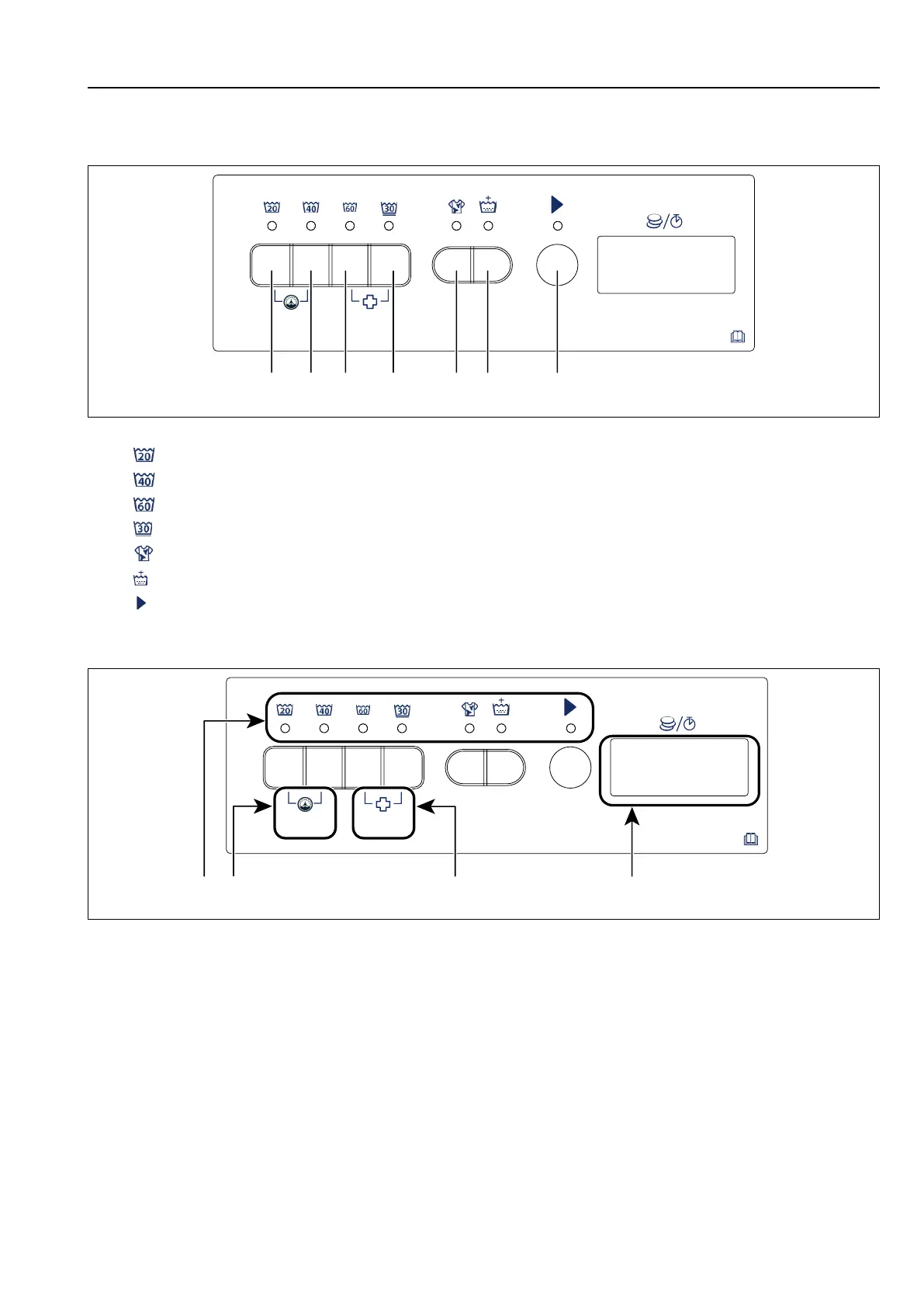User manual
11
5 Control Panel
5.1 Control panel description
fig.W01575
1
Cold Button
2
Warm Button
3
Hot Button
4
Delicate Button
5
Heavy Button
6
Extra Rinse Button
7
Start Button
5.2 Display
fig.W01583
The display shows:
• When you select a program, the indicator light will be on.
• For example, select the cold program and the cold water indicator lights up.
• The display shows the price, Error information, and remaining time.
A. Indicator area
B. Display window
C. Disinfection icon
D. Bucket self-cleaning icon