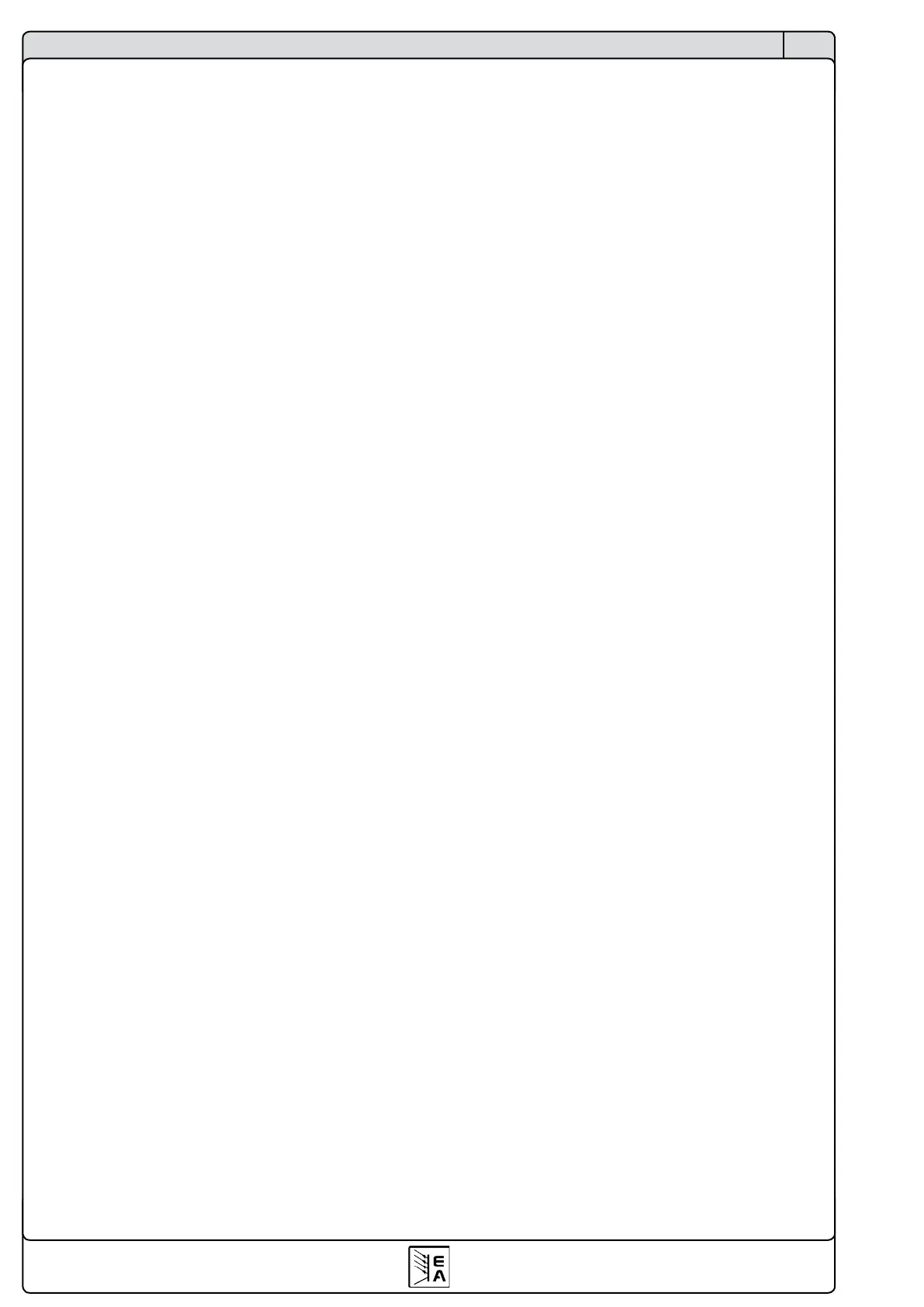4
© 2006, Elektro-Automatik GmbH & Co. KG
Irrtümer und Änderungen vorbehalten
CN
PS 8000 2U
系列产品说明书
日期:02-09-2012
目录
页码
1.介绍....................................................................................................... 5
2.技术规格................................................................................................... 5
2.1 控制面板和显示器........................................................................................ 5
2.2 技术规格................................................................................................ 6
3.产品描述................................................................................................... 9
3.1 各面视图................................................................................................ 9
3.2 供应清................................................................................................. 10
4.一般信息.................................................................................................. 11
4.1 序言/安全警告.......................................................................................... 11
4.2 制冷................................................................................................... 11
4.3 操作产品............................................................................................... 11
5.安装...................................................................................................... 11
5.1 目检................................................................................................... 11
5.2 与市电的连接........................................................................................... 11
5.3 4U型号的市电连接....................................................................................... 11
5.4 直流输入端............................................................................................. 11
5.5 “感测”端(远程感测)................................................................................. 11
5.6 接口卡插槽............................................................................................. 11
6.操作...................................................................................................... 12
6.1 显示................................................................................................... 12
6.2 控制面板各按钮......................................................................................... 12
6.2.1 PresetVoltage按钮................................................................................ 12
6.2.2 PresetUVL/OVP按钮.............................................................................. 13
6.2.3 PresetPower按钮.................................................................................. 13
6.2.4 PresetCurrent按钮................................................................................ 13
6.2.5 MemorySelectM1-M5按钮........................................................................... 13
6.2.6 MemoryStart/MemorySave>3s按钮................................................................ 14
6.2.7 Local按钮......................................................................................... 14
6.2.8 Lock/Unlock按钮................................................................................. 14
6.2.9 OutputOn/OutputOff按钮........................................................................ 14
6.3 其它控制键............................................................................................. 15
6.3.1 旋钮.............................................................................................. 15
6.4 调节设定值............................................................................................. 15
7.产品特性.................................................................................................. 15
7.1 用电源开关打开......................................................................................... 15
7.2 用电源开关关闭......................................................................................... 15
7.3 转至远程控制模式....................................................................................... 15
7.4 过压报警............................................................................................... 15
7.5 过温报警............................................................................................... 15
7.6 调整电压、电流或功率................................................................................... 16
7.7 远程感测被激活......................................................................................... 16
7.8 市电出现欠压或过压..................................................................................... 16
7.9 连接不同类型的负载..................................................................................... 16
8.产品设置.................................................................................................. 17
9.数字接口卡................................................................................................ 18
10.模拟接口.................................................................................................. 18
10.1一般信息............................................................................................... 18
10.2应用举例............................................................................................... 19
10.3模拟接口各引脚分布说明................................................................................. 20
11.其它应用.................................................................................................. 21
11.1终端系统总线的功能..................................................................................... 21
11.1.1 主-从模式下的串联................................................................................. 21
11.1.2 共享总线模式下的并联.............................................................................. 22
11.1.3 混合连接.......................................................................................... 23
11.2连网................................................................................................... 23
12.其他...................................................................................................... 24
12.1其它附件和选项功能..................................................................................... 24
12.2固件更新............................................................................................... 24