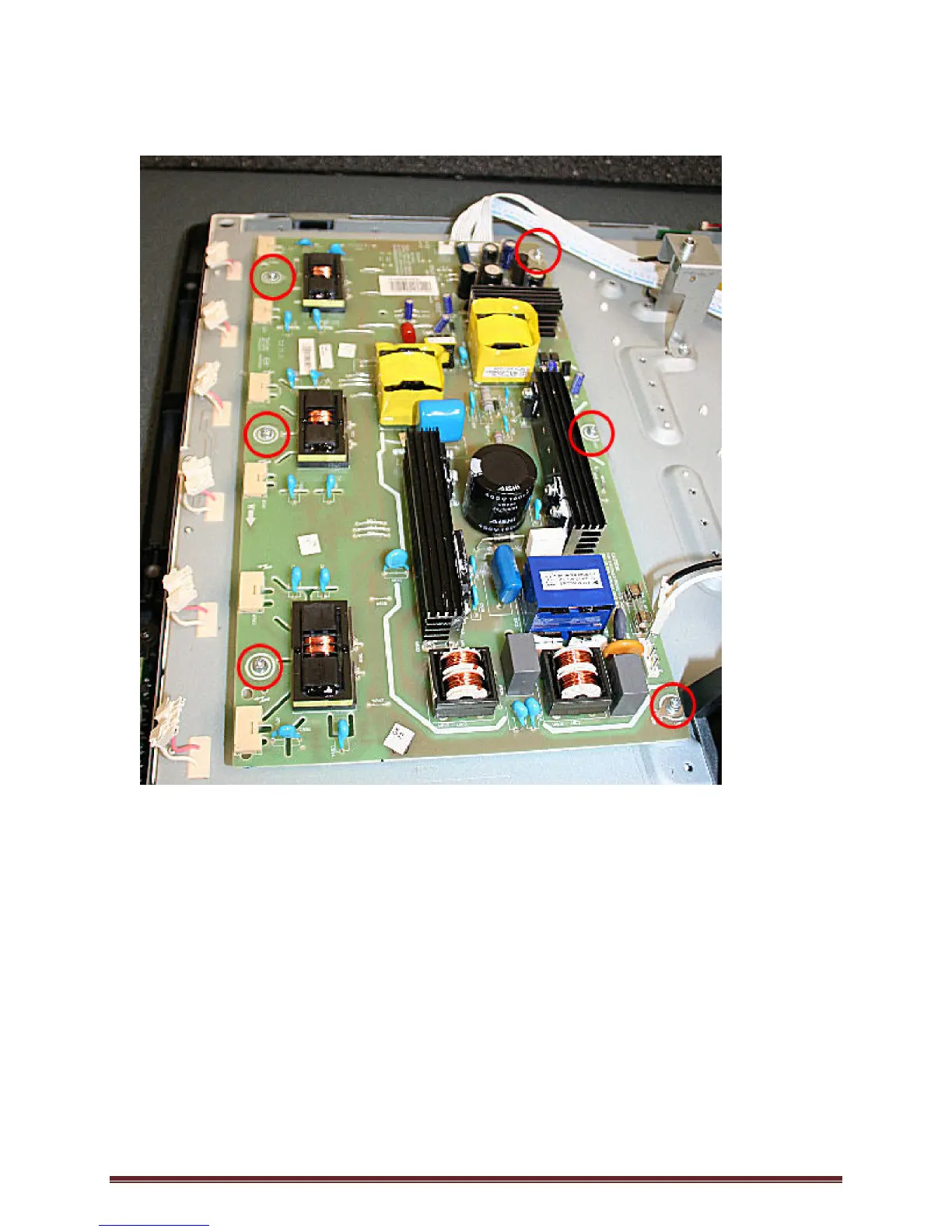Element (ELCHW321) 32 inch LCD Television Service Manual
Proprietary & Confidential Page 9
• Remove the 6 screws securing the PSU board to the mount.
(Figure 9)
• Gently lift the PSU from the mount.
• To reinstall the PSU place unit on mount ensuring screw holes line up properly.
• Reinstall the 6 screws.
• Reconnect all cables.