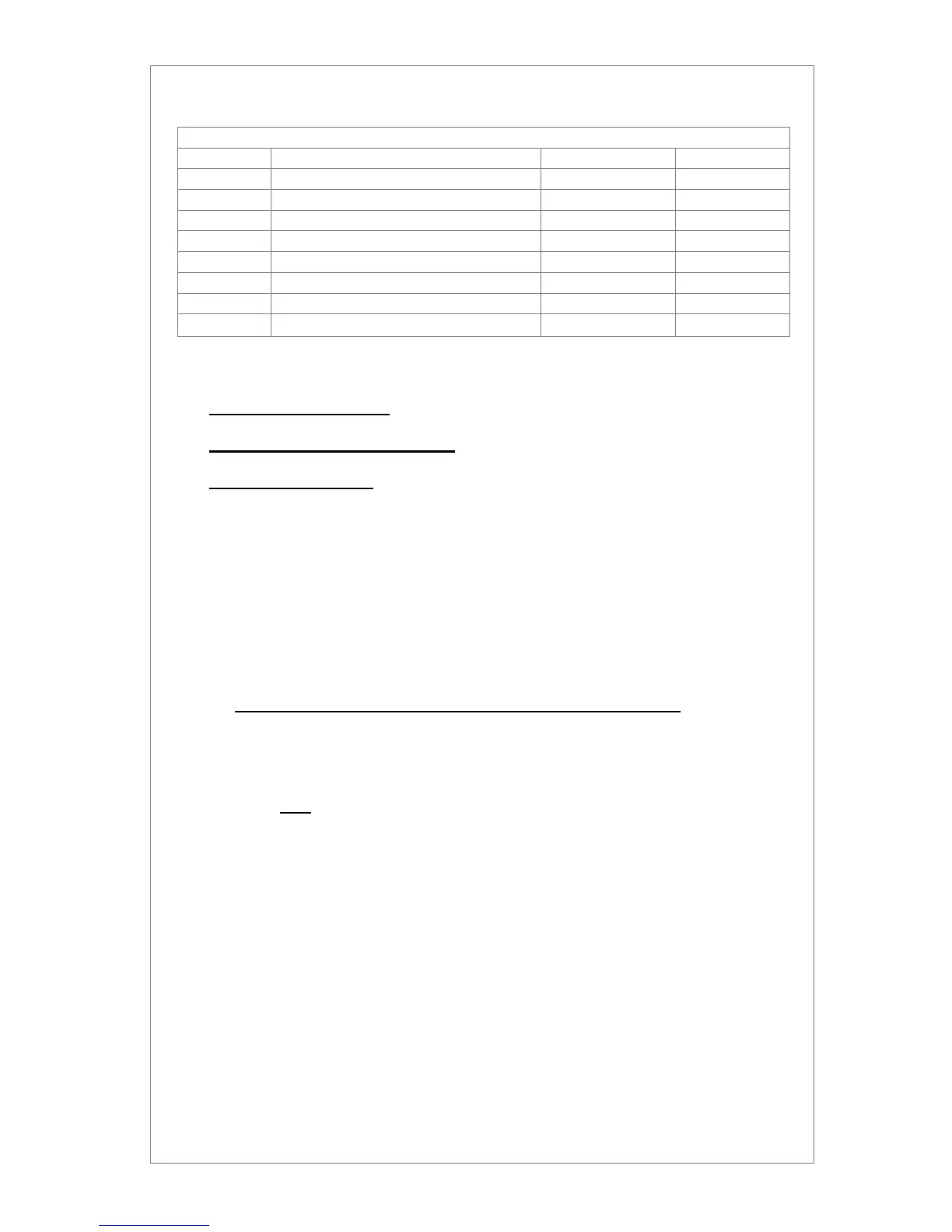Page 4 of 8
Dipswitch Functions
Dipswitch
SW Description of function OFF ON
SW1 Operation – OPEN direction Dead-man OPEN Impulse OPEN
SW2 Operation – CLOSE direction Dead-man CLOSE Impulse CLOSE
SW3 External ‘Auto-Close’ operation (term X12) DISABLED ACTIVE
SW4 Go function (OPEN-STOP-CLOSE-STOP) DISABLED ACTIVE
SW5 Electric Safety Edge 8k2 enabled DISABLED ACTIVE
SW6 Optical Safety Edge enabled DISABLED ACTIVE
SW7 After-run/Safety Edge Mon. enabled DISABLED ACTIVE
SW8 Service Interval Counter DISABLED ACTIVE
Types of Operation
1) Dead man Open / Close - With all DIP Switches OFF the starter will operate in
dead-man condition, I.e. motor will stop when the control button is released
2) Impulse Open / Dead man Close – Move DIP Sw 1 to ON position, starter will
operate as one press to open / press and hold to close
3) Impulse Open / Close – Move DIP Sw 1 and 2 to ON position, starter will operate
as one press open / one press to close
In order to comply with current regulations, this condition must only be used in
conjunction with a monitored safety edge system
Auto-Close Timer
(This must be used in conjunction with a suitable monitored safety edge
system or photocell connected and have DIP Sw 1 and 2 turned on)
The Mini Basic LCCV.2 controller has an auto-close timer that can be set from 1 - 240 seconds;
its factory preset time is 15-seconds:
Adjustment of this time can only be changed using either the ‘ON BOARD’ or ‘MEMBRANE’
buttons it is not possible using an external prewired push button station
To select a different time:
1) Set DIP Sw 3 to ON
2) Press open button and run door to top limit
3) When at top limit position, press and hold both the open and close buttons together for 5
secs – the RED STOP LED will flash to show leaning mode
Wait for the desired time then press the CLOSE pushbutton once, the red STOP LED will turn
off , the time is now stored and the door will immediately close
Go Function
With Dip Sw 4 set to ‘ON’, the Mini Std V7 controller can be run using a single external non-latching
N/O pushbutton connected to the pushbutton ‘OPEN’ terminal
The OPEN pushbutton will now operate OPEN - STOP - CLOSE - STOP in a sequential mode
Safety Edges
The Mini Std V7 controller has been designed so can be used with and to monitor different types of
safety edge, these options include connections for resistive, pneumatic and optical safety edge’s
If a safety device is activated during the close cycle, the controller will immediately stop, briefly
pause then return to the fully open position. If the AUTO-CLOSE timer has been enabled the door
will close again on the expiry of the AUTO-CLOSE time or when the CLOSE button has been
pressed.
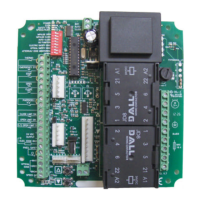