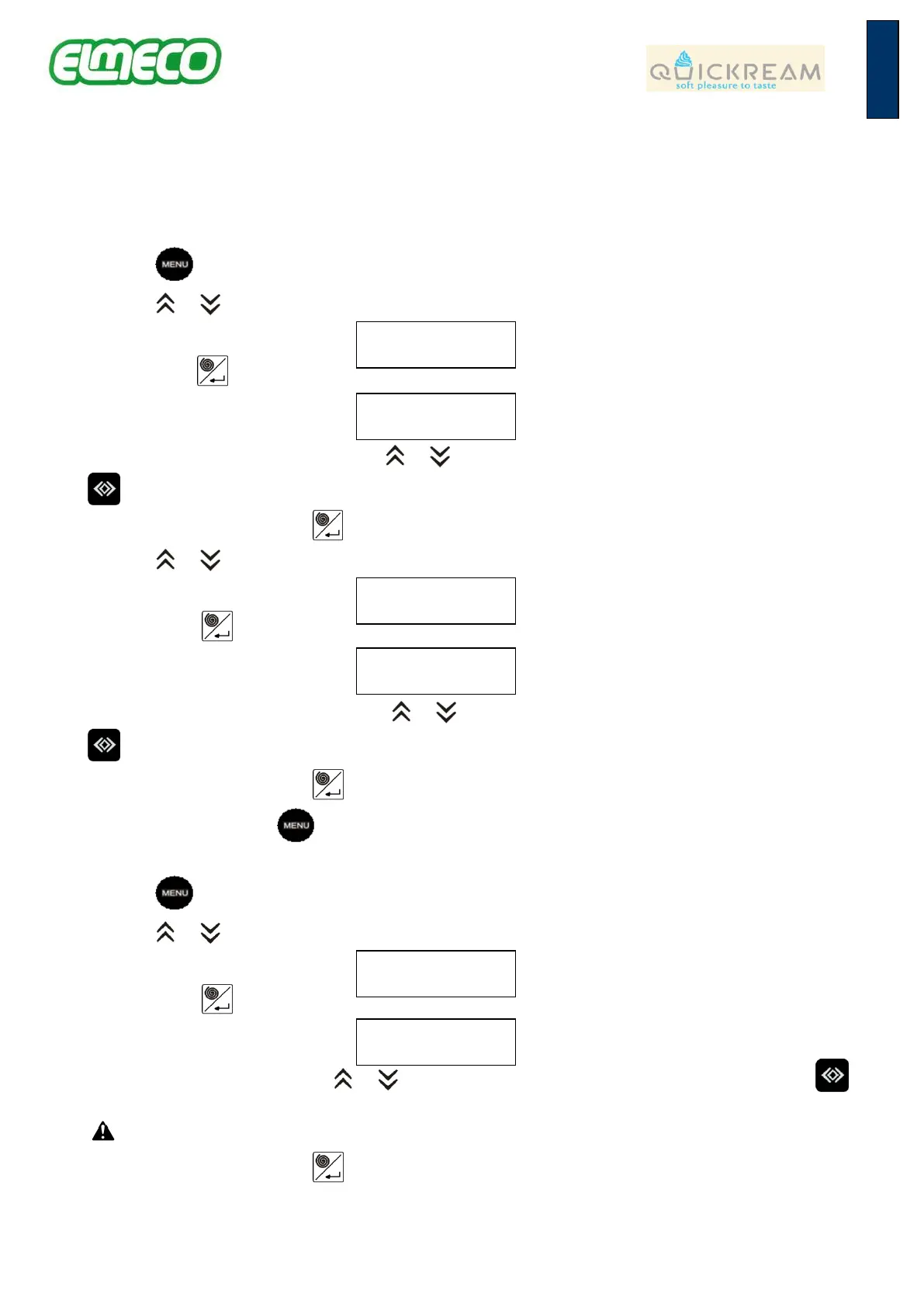MODE” to “NIGHT MODE AUT” and viceversa. In “NIGHT MODE AUT” or “NIGHT MODE MAN” the speed of the augers is
20rpm.The "ON" hour indicates the time in which the machine switches from “SOFT MODE” to “NIGHT MODE AUT”,
while the "OFF" hour indicates the time in which the machine switches from “NIGHT MODE AUT” to “SOFT MODE”. This
mode is used when you want the product to be ready at a certain time. Before setting the “NIGHT MODE” hour, it is
important to set the date and time of the restaurant or café where it is installed with the following procedure:
1. Press the button on the electronic control panel to view the menu entries
2. Press the or buttons until you reach the DATE screen
3. By pressing the button, you can see the date set on the electronic control panel
4. Set the correct date, if necessary, with the or buttons, in order to increase or decrease the values and the
button in order to move the cursor horizontally. The date will have the following format: DD/MM/YY
5. After setting the date, press the button
6. Press the or buttons until you reach the TIME screen
7. If you press the button, the time set in the electronic control panel is displayed
8. Set the correct time, if necessary, using the or buttons, in order to increase or decrease the value and the
button in order to move the cursor horizontally. Time will be displayed with the following format: HH/MM
9. After setting the time, press the button
10. To exit the menu press the button
It is now possible to set the ON and OFF hours of the “NIGHT MODE”. See the following procedure:
1. Press the button on the electronic control panel to view the menu entries
2. Press the or buttons until you reach the NIGHT MODE screen
3. If you press the button, the ON and OFF hours are displayed on the control panel
4. Set the ON and OFF hours with the or buttons, in order to increase or decrease the value, and the
button to move the cursor horizontally
If the On and Off hours are the same or they are set on “00:00” this function is deactivated.
5. After setting the time, press the button