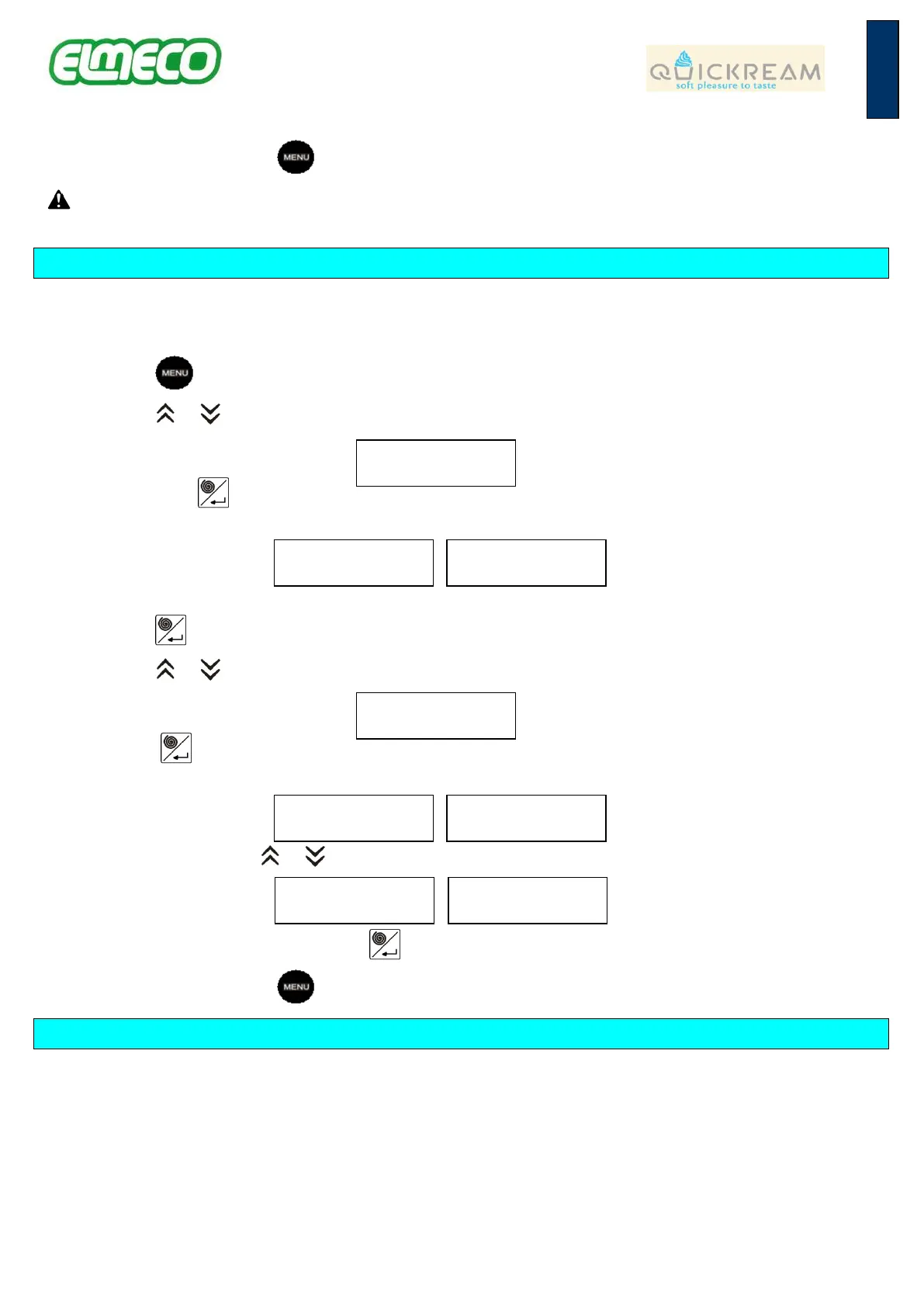6. To exit the menu press the button.
The application Defrost described cannot be used in Hong Kong in according with rules. The Quickream machine
has to be empty and sanitized daily.
Use of the TLI (Lower Limit Temperature)
If the machine is in “WAIT PLEASE” status, the product should not be ready to be served, but sometimes this might not
be true. If so, the customer can use the TLI function setting the correct temperature for the product.
In order to set the TLI see the following procedure:
1. Press the button on the electronic control panel to view the menu entries
2. Press the or buttons until you reach the TANK TEMPERAT. screen
3. If you press the button, on the lower line of the display you can see the temperature of the product. In the
following example the temperature is -6,4°C/20.5°F
4. Notice the temperature
5. Press the button to return to the previous screen
6. Press the or buttons until you reach the TLI screen
7. Press the button to see the TLI temperature set on the control electronic board. In this example it is -
8,0°C/17.6°F
8. Set the new TLI with the or buttons to the temperature reported at number “4”
9. After setting the temperature, press the button
10. To exit the menu press the button
Service submenu settings
Quickream is supplied with a number of pre-established, default settings, which can be used for various products. The
settings are as follows:
Service step V1 V1= 70rpm (default) T1= -8,5°C/16.7°F (default)
Service step V2 V2= 70rpm (default) T2= -8,5°C/16.7°F (default)
Service step V3 V3= 40rpm (default) RTS= not settable
RTS Time 5 minutes (default)
EV OFF Time 5 minutes (default)
