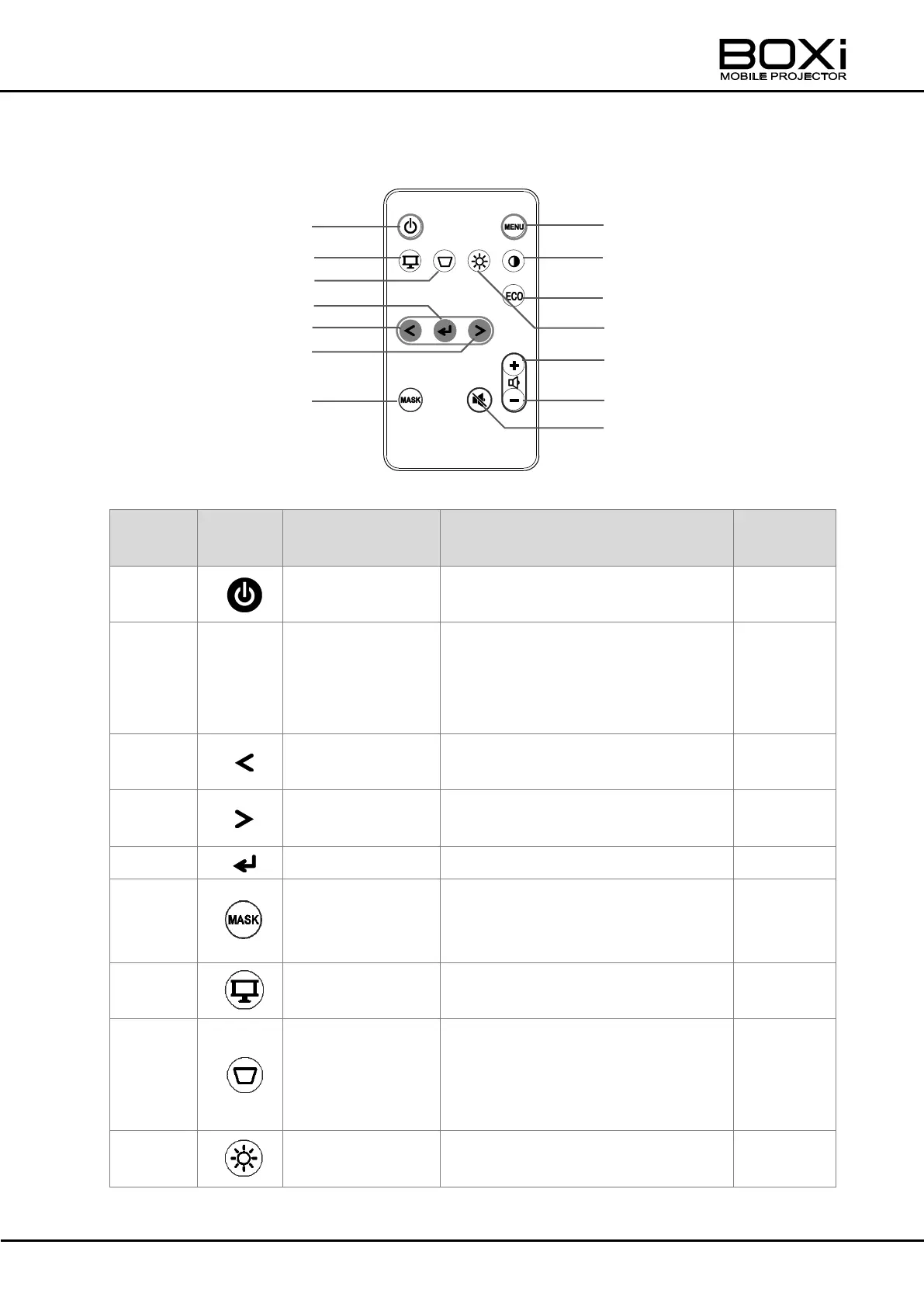17
Remote control
To turn on/off the projector.
To display/hide the menu.
To return to the previous menu
without executing the selected
item while operating the menu.
To move the selected item to the
left.
To move the selected item to the
right.
To execute the selected item.
To display/cancel the blank
screen that temporarily hides the
projected image.
To set an appropriate image
mode according to the scene.
To correct the vertical keystone
distortion.
The correction can be made in
increments of one degree.
To adjust the brightness of the
projector.
