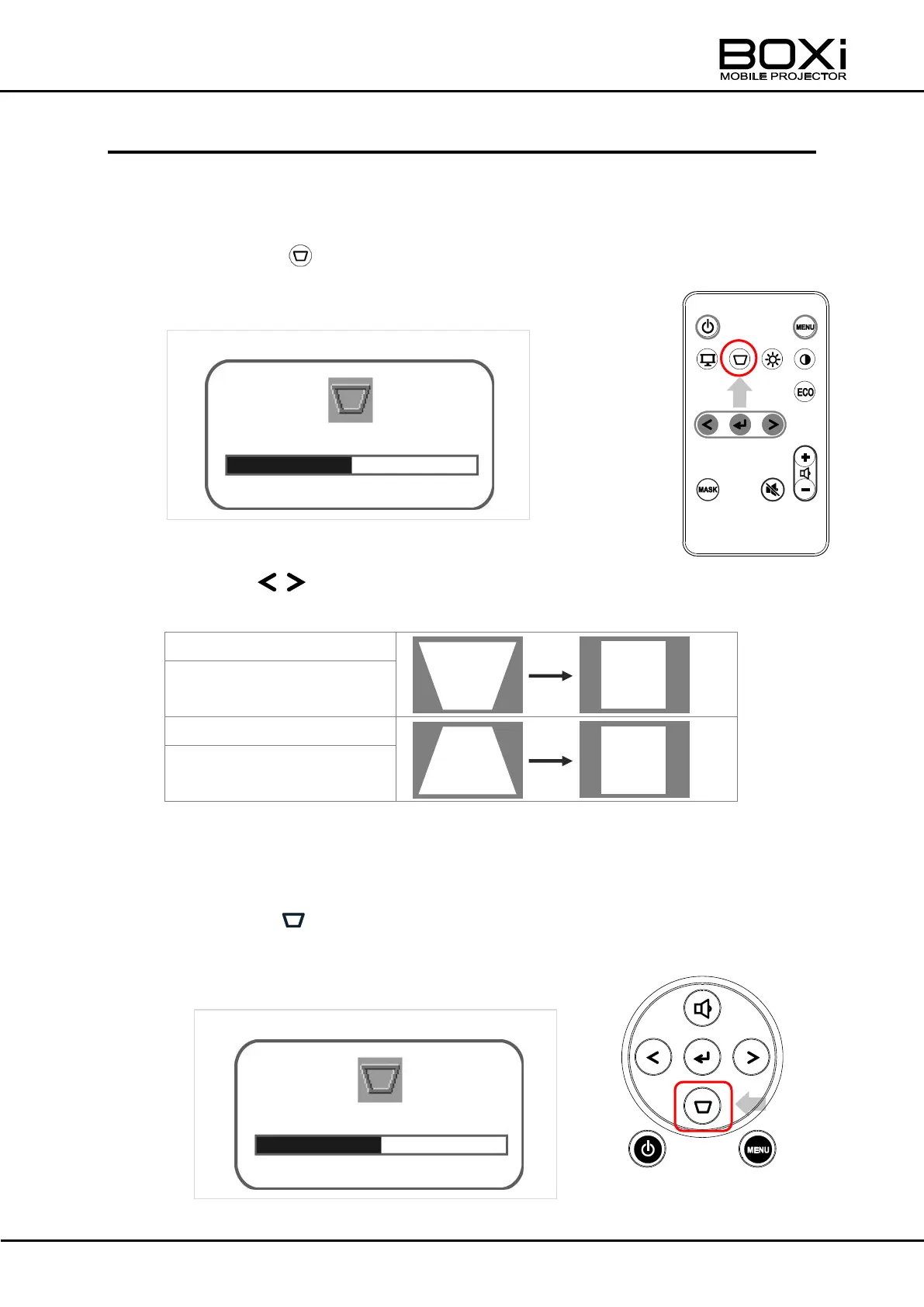34
CORRECTING THE KEYSTONE DISTORTION
Correcting the keystone distortion manually with the
remote control
1. Press the the button.
The following “Keystone correction” window will be displayed.
2. Press the “ ” buttons.
(Press when the projection
angle is increased.)
(Press when the projection
angle is decreased.)
Correcting the keystone distortion manually with control panel
1. Press the “ ”button on the control panel.
The following “Keystone correction” window
will be displayed.
Keystone correction window
Keystone correction window
