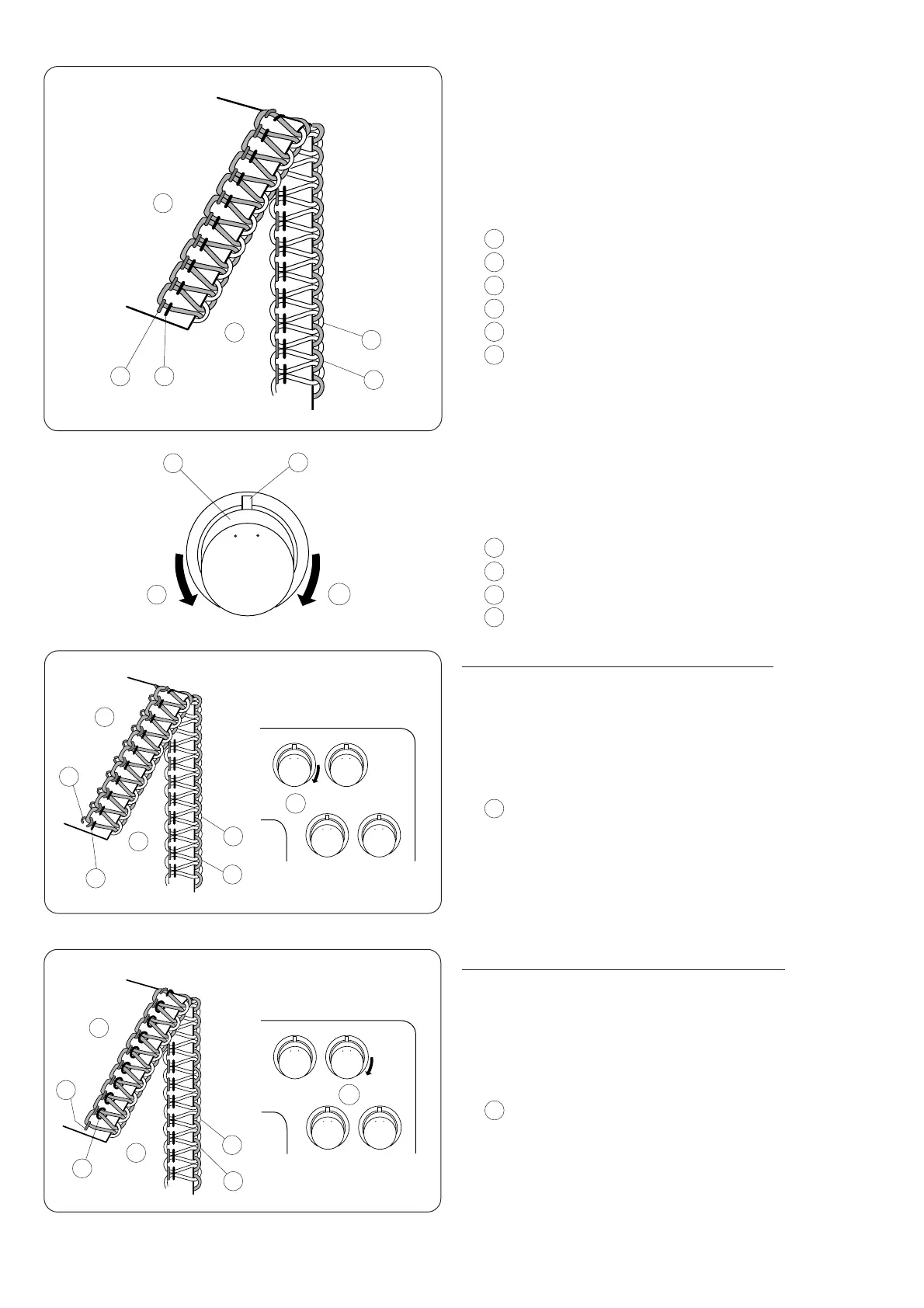26
Thread Tension (4 threads)
Correct tension
The illustration at left shows sewing results with
correct tension settings. However, adjusting the
thread tension may be required depending upon the
type of fabric and thread being used.
1
Wrong side of fabric
2 Right side of fabric
3 Right needle thread
4 Left needle thread
5 Upper looper thread
6 Lower looper thread
Thread tension adjustment
* Set all four thread tension dials at “3”.
Then sew, and check the thread tensions.
If the tension balance on the test piece is not satis-
factory, you can adjust the thread tension with the
tension balance dial.
7
Thread tension dial
8 Setting mark
9 Loosen
10 Tighten
Left needle thread tension is too loose
The illustration shows sewing results when the left
needle thread tension is too loose.
Remedy:
Tighten the left needle thread tension.
11 Left needle thread tension dial
Right needle thread tension is too loose
The illustration shows sewing results when the right
needle thread tension is too loose.
Remedy:
Tighten the right needle thread tension.
12 Right needle thread tension dial
8
3
4
5
6
7
9
0
1
2
8
3
4
5
6
7
9
0
1
2
8
3
4
5
6
7
9
0
1
2
8
3
4
5
6
7
9
0
1
2
8
3
4
5
6
7
9
0
1
2
8
3
4
5
6
7
9
0
1
2
8
3
4
5
6
7
9
0
1
2
8
3
4
5
6
7
9
0
1
2
8
3
4
5
6
7
9
0
1
2
1
4
3
2
5
6
7
8
910
1
4
3
2
5
6
1
4
2
5
6
11
12
3