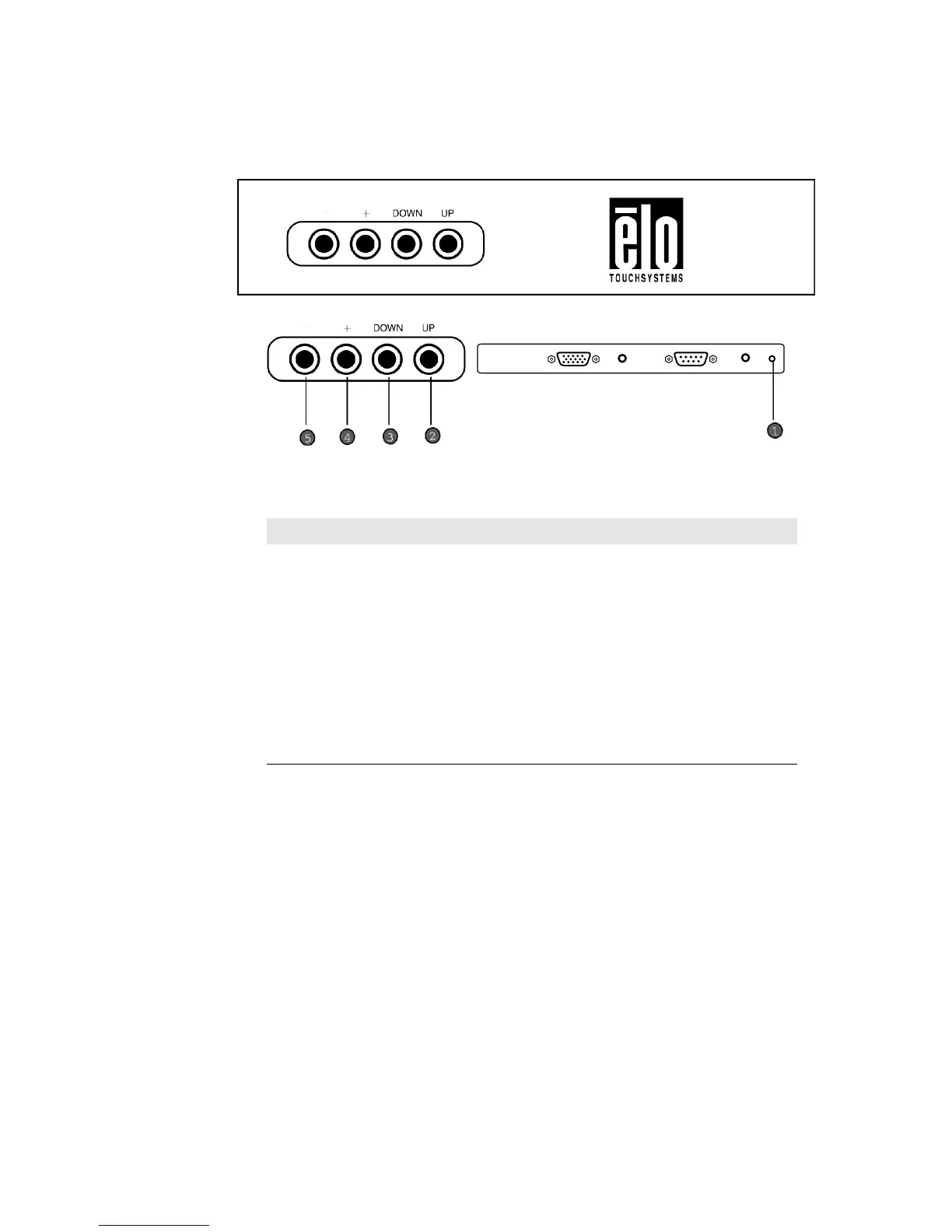3-10 Elo Entuitive Touchmonitor User Guide
Control Function
1
Power Switch
Turns the display system power on or off.
2
UP
Displays the OSD menus on the screen and used to
select (“Up” direction) the OSD control options on
the screen.
3
Down
Displays the OSD menus on the screen and used to
select (“Down” direction) the OSD control options
on the screen.
4
+
Adjusts the increasing value of the selected OSD
control option.
5
−
Adjusts the decreasing value of the selected
OSD control option.
−
−
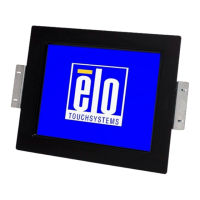