Frequency
This item is used to decrease the vertical interference.
1 Select one display pattern from your computer.
2 Use + and − buttons on the LCD monitor to decrease the vertical interference
to get the optimal display.
Phase
This item is used to decrease the horizontal interference.
1 Select one display pattern from your computer.
2 Use + and − buttons on the LCD monitor to decrease the horizontal
interference to get the optimal display.
Track
Adjust the track using + and − buttons.
Text/GRP
Select “Text” or “GRP” display in special mode.
Qualtity (included Frequency, Phase, Track and Text/GRP)
3-14 Elo Entuitive Touchmonitor User Guide
OSD Menu
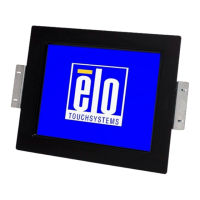
