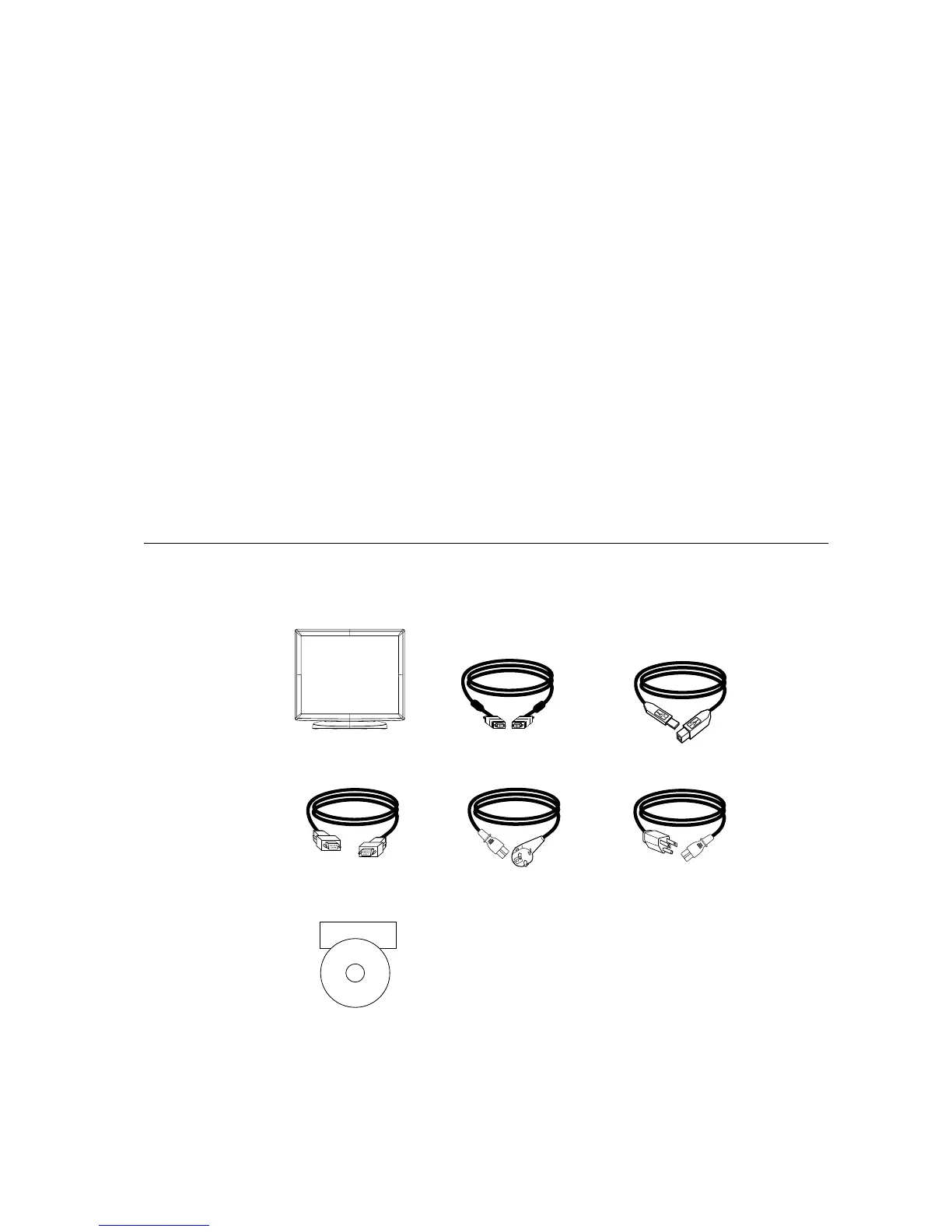3
Elo QuickStart
CD
Software
C H A P T E R
2
INSTALLATION AND SETUP
This chapter discusses how to install your LCD touchmonitor and how to install the driver software.
Unpacking Your Touchmonitor
Check that the following 8 items are present and in good condition:
LCD monitor VGA cable USB cable
Serial Cable European power cable US/Canada Power cable
CD and Quick Install Guide
