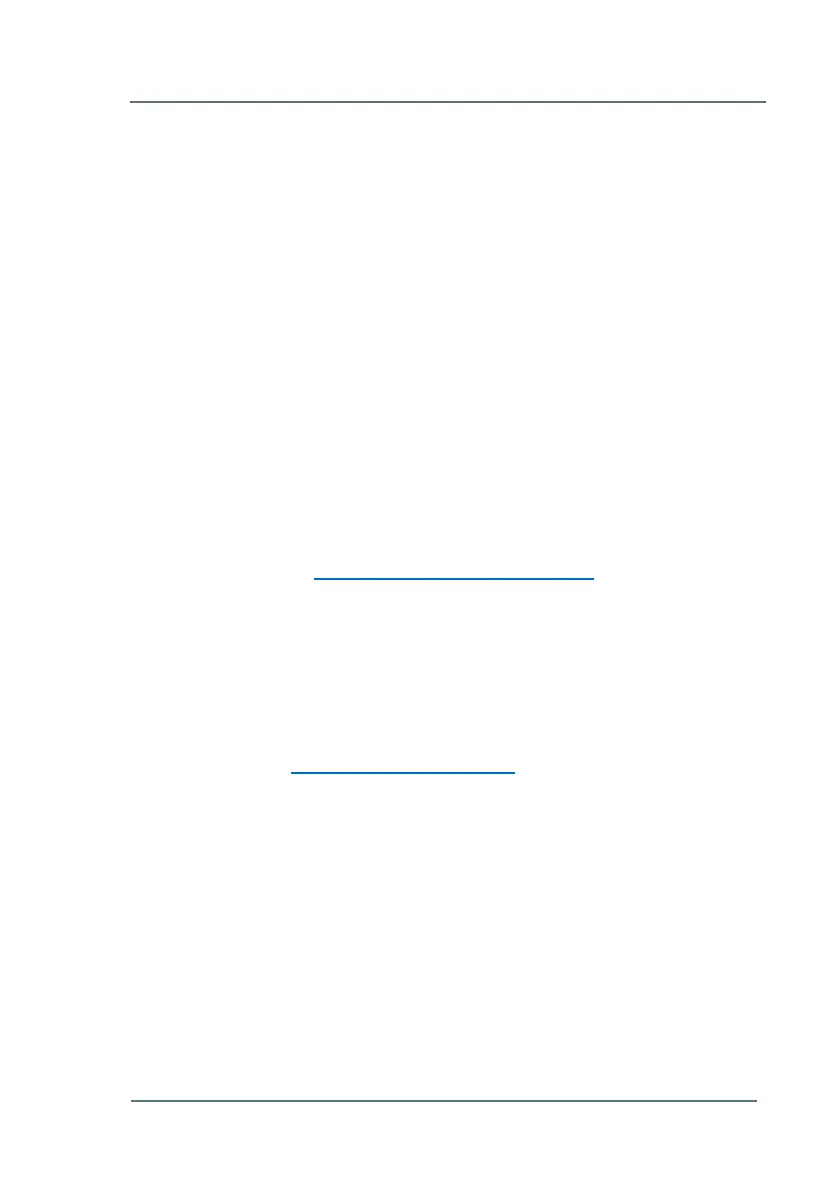1 General Information
1.1 About these Instructions
This manual contains safety instructions for installation, operation, and
maintenance of the Ultrasonic Flow Meter (UFM) Series 6, models
Q.Sonic
atom
, Q.Sonic
plus
, CheckSonic, Vx.Sonic and FlareSonic. In addition
to providing essential information for proper operation and maintenance of
the product, this manual offers important instructions to prevent accidents
and serious damage in all stages of the product’s lifespan; pre-
commissioning, daily operations, and trouble-free maintenance. Before using
any of the products please read this manual carefully, familiarise yourself
with the operation of the product, and strictly follow the instructions.
If you have any questions, or need further details on specific matters
concerning this product, please do not hesitate to contact one of our staff
members by email at aftersales@elster-instromet.com (or see more
contact information on page 2).
This document only contains safety information for an Elster Series 6 UFM.
For general information, please refer to the Operation and Maintenance
Manual for your particular flow meter (latest valid revision). Please also
consider reading the following Series 6 UFM information: Wiring Instructions,
Shipping and Storage, and Modbus Protocol. These documents are
available online at http://www.docuthek.com/.
Please also refer to Appendix I – References for a complete list of
reference materials.
1.2 Limitation of Liability
This manual is based on the latest information available. It is provided
subject to alterations. We reserve the right to change the construction and/or
configuration of our products at any time without obligation to update
previously shipped equipment.
