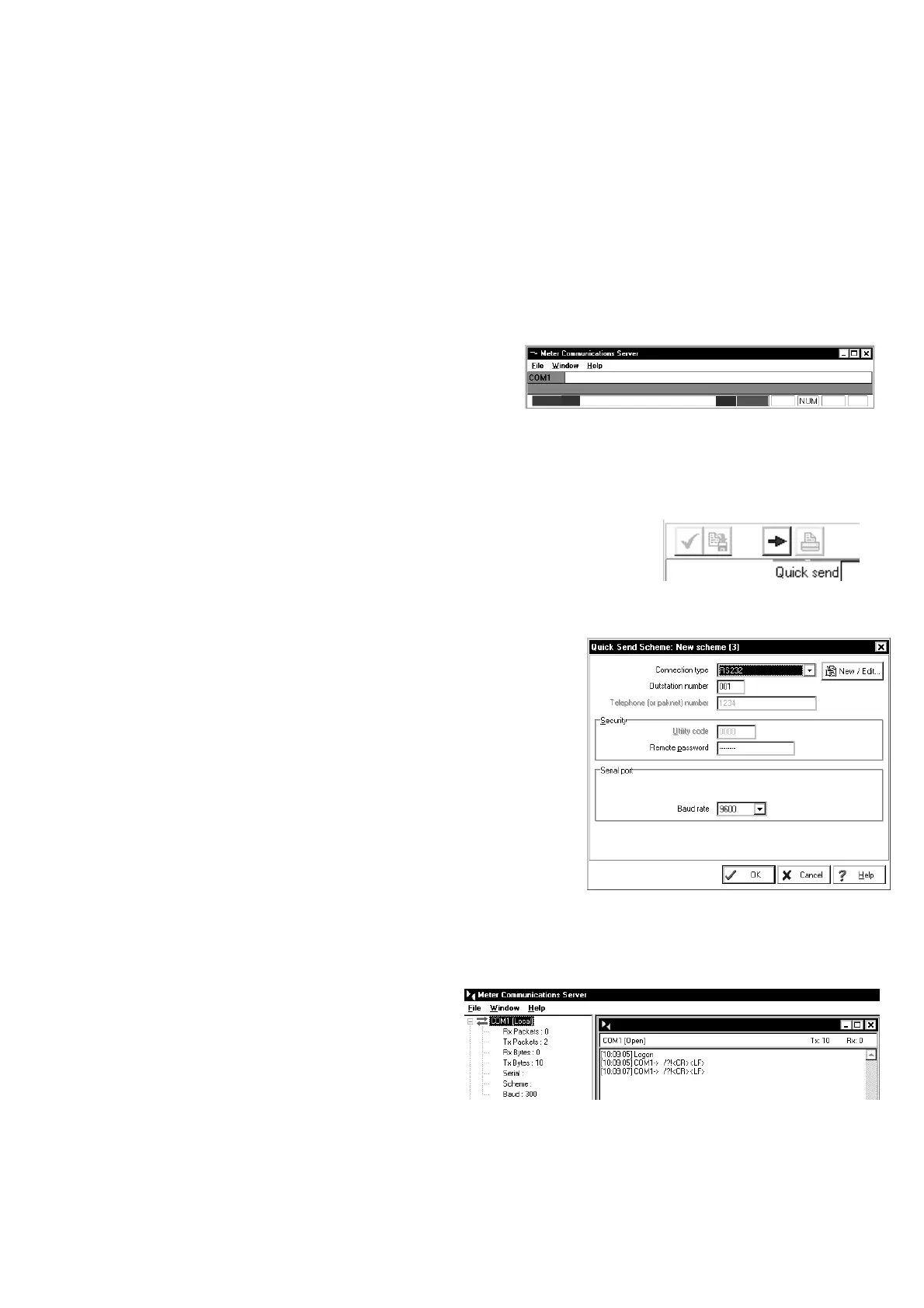Power Master Unit
______________________________________________________________________________
45
8.2 Sending a Scheme to Meter
There are two ways of sending a Scheme to a meter, by executing the Meter list or by Quick send
scheme.
Execute Meter List
Execute Meter list can be selected from Transfer in the Main menu, or by right clicking in the Meter
list.
To Transfer a Meter List
Select the Meter list to be transferred then select
Transfer/Execute Meter list. File transfers should be
visible in the Communications Server
Quick Send Scheme
This allows the user to send a complete scheme to a meter, by-passing
the Meter list. Quick send can be selected using the toolbar or by saving
the scheme, then right clicking on the scheme icon.
To Quick send a Scheme
Select the Scheme to be transferred
Select Quick send Scheme from Transfer in the Main Menu.
This will open the Quick send Setup dialog
Fill in the dialog referring to Connections
Press OK. File transfers should be visible in the
Communications Server
8.3 Communications Server
Introduction
Communications with a meter is automatically established via the Communications Server, when a
Scheme is executed from a Meter list or in
Quick send mode. The server is used for the
following modes of operation that are set in
Meter Information Editor/Communications:
Modem, Paknet, Flag or RS232
