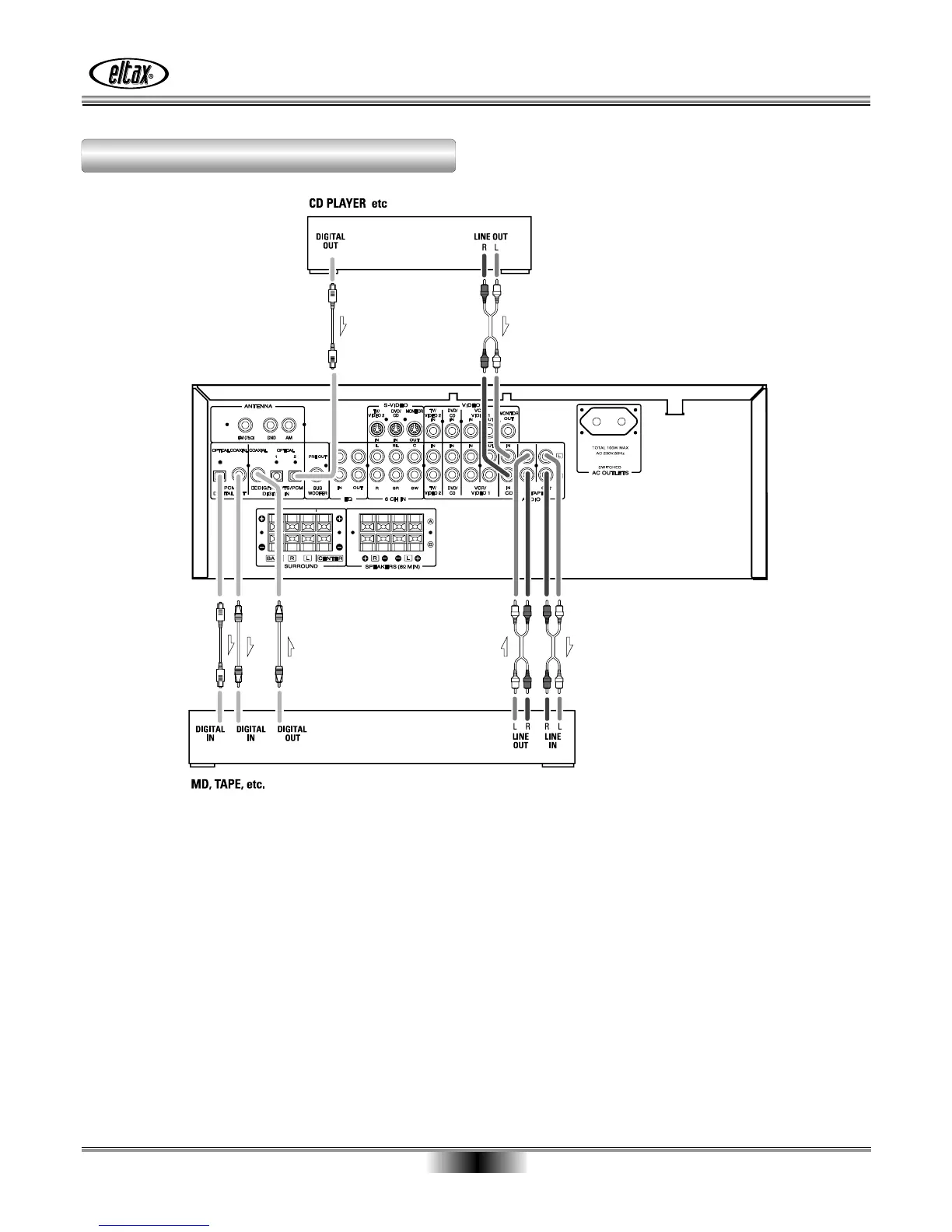Connection
09
Connect the component with RCA to RCA cords. Make sure
to connect :
white plug to white jack(L:left)
red plug to red jack(R:right)
If the CD player or tape player has digital outputs,
connect the component with coaxial cables or optical
cables.
DIGITALIN to DIGITAL OUT(CD, etc.)
DIGITALOUT to DIGITAL IN( MD, etc.)
< Connect to any one of the DIGITAL IN terminals.
< When using DIGITAL OPTICAL IN terminals, remove the
caps from the terminals. When you do not use them,
leave the caps in place.
< To record digitally, connect the source(CD player, etc.)
to DIGITAL IN and the recorder(MD, etc.) to DIGITAL
OUT.
DIGITAL IN/OUT terminalsCD, TAPE jacks
CD, TAPE Jacks