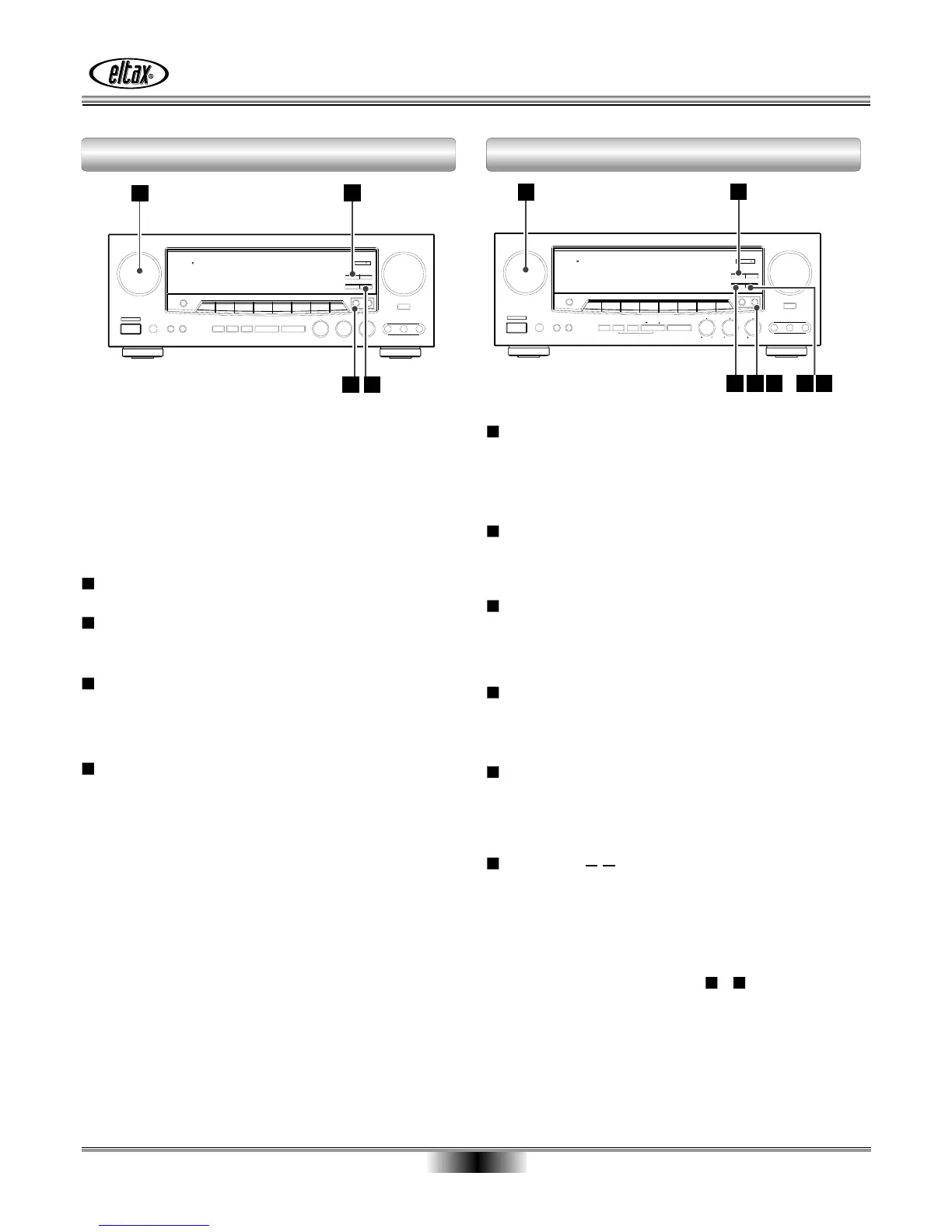Radio Reception
16
Radio Reception (3)
Select the TUNER mode by turning the FUNCTION selector.
1
Press the MEMORY button for more than 1.5 second.
Up to 30 of the best received stations in your area will be
automatically stored.
3
This facility is used to store FM, AM broadcasting from
Channel 1 to 30 respectively.
Select the AM or FM by pressing the BAND selector
button.
2
1
4
3
2
Preset Tuning
Automatic Memory Prestting
Select the TUNER mode by turning the FUNCTION
selector.
1
To store more stations, repeat steps to .
64
While the " " indicator is lit, select a preset
channel to store the station using the PRESET buttons,
and then press the MEMORY button.
6
Press the MEMORY button briefly.
5
Select the frequency you want to preset by pressing the
PRESET button.
4
Press the MODE(TUNING) button to change the tuning
mode from preset to manual.
The PRESET indicator disappears from the display.
3
Select the AM or FM by pressing the BAND selector
button.
2
4 5 66
3
2
1
Manual Memory Presetting
Press the TUNING/PRESET button to change to preset
channel.
4
