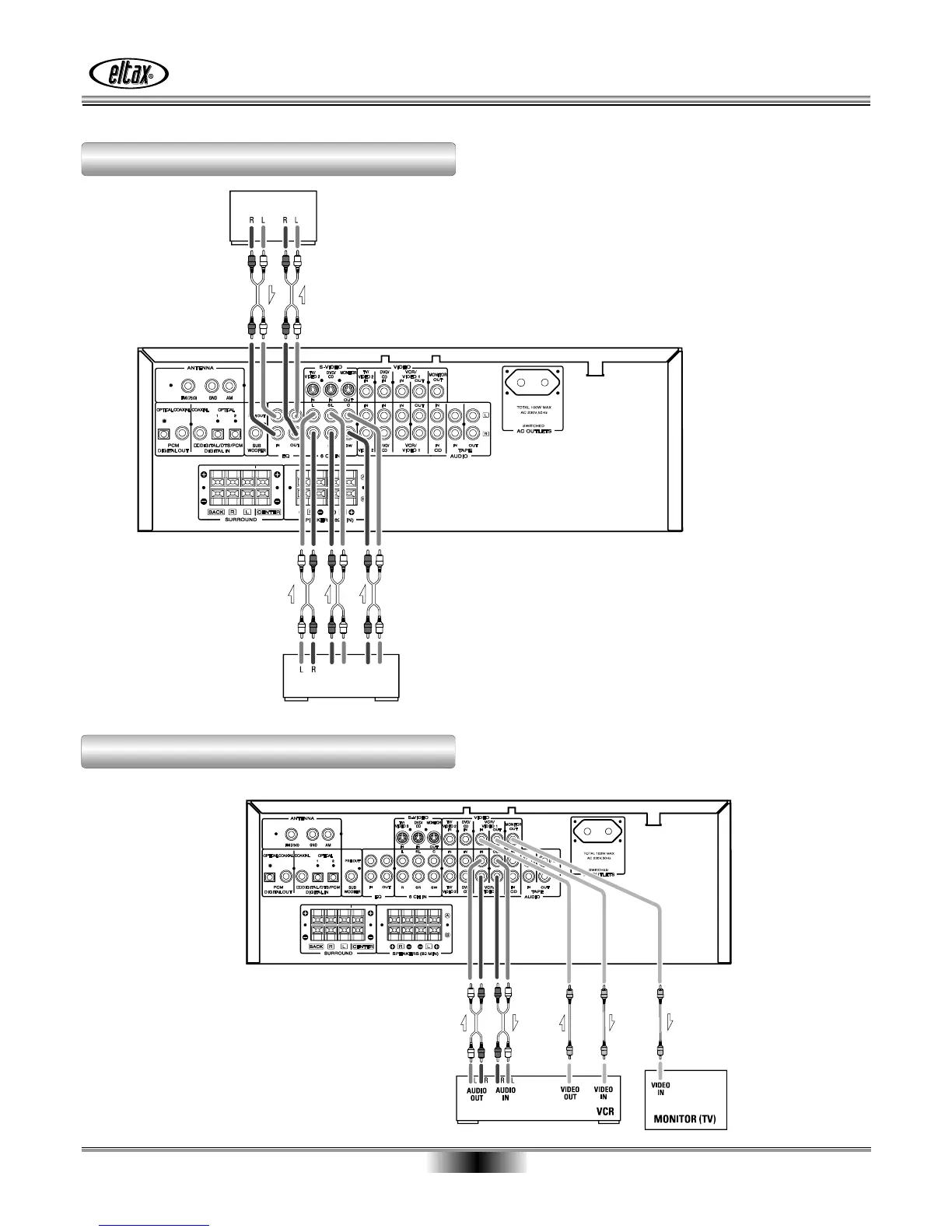Connection
07
OUT
6CH OUT
DVD
SR SL C
SW
EQ
IN
6 CHANNEL INPUT
By connectiong a DVD Audio player, SACD multi
channel player, or other component that has a multi
channel port, you can playback the audio with 5.1
channel.
EQ
Use this jack to connect a graphic equalizer.
Note:
When you do not the jack, You must insert "short pin".
6 CHANNEL INPUT FOR DVD AUDIO, EQ
VCR
Connect the component with RCA to RCA
cords. Make sure to connect :
white plug to white jack(L:left)
red plug to red jack(R:right)
yellow plug to yellow jack(VIDEO)
