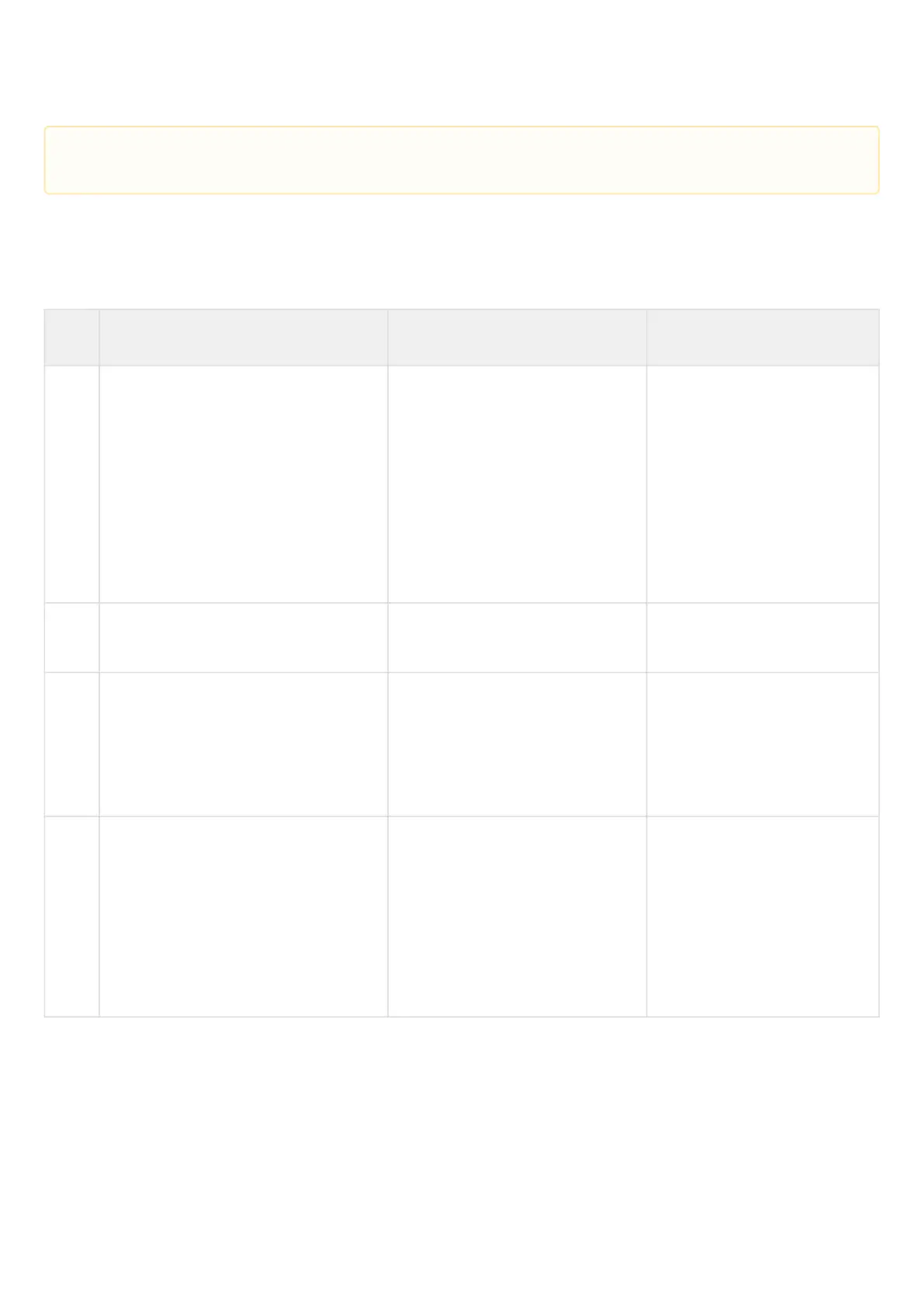ESR series service routers.ESR-Series. User manual
•
•
•
•
•
•
8.12 Mirroring configuration (SPAN/RSPAN)
Traffic mirroring is a feature of the router that allows for redirection of traffic from a specific port of the router
to another port of the same router (local mirroring) or to a remote device (remote mirroring).
8.12.1 Configuration algorithm
Step Description Command Keys
1 Define VLAN over which the mirrored
traffic will be transmitted (in case of
using remote mirroring).
esr(config)# port monitor remote
vlan <VID> <DIRECTION>
<VID> – VLAN ID, set in the
range of [2..4094];
<DIRECTION> – traffic
direction:
tx – mirroring only
outgoing traffic to the
specified VLAN;
rx – mirroring only
incoming traffic to the
specified VLAN.
2 Enable the remote mirroring mode (in
case of using remote mirroring).
esr(config)# port monitor remote
3 Define the mode of the port
transmitting mirrored traffic (optional).
esr(config)# port monitor mode
<MODE>
<MODE> – mode:
network – combined
data transfer and
mirroring (default);
monitor-only – mirroring
only.
4 Enable mirroring in the interface
configuration mode.
esr(config-if-gi)# port monitor
interface <IF> [ <DIRECTION> ]
<IF> – interface from which the
frames will be mirrored;
<DIRECTION> – traffic
direction:
tx – mirroring only
output traffic;
rx – mirroring only input
traffic;
In the current firmware version the RSPAN functionality is supported only by
ESR-1000/1200/1500/1511/1700 routers.
