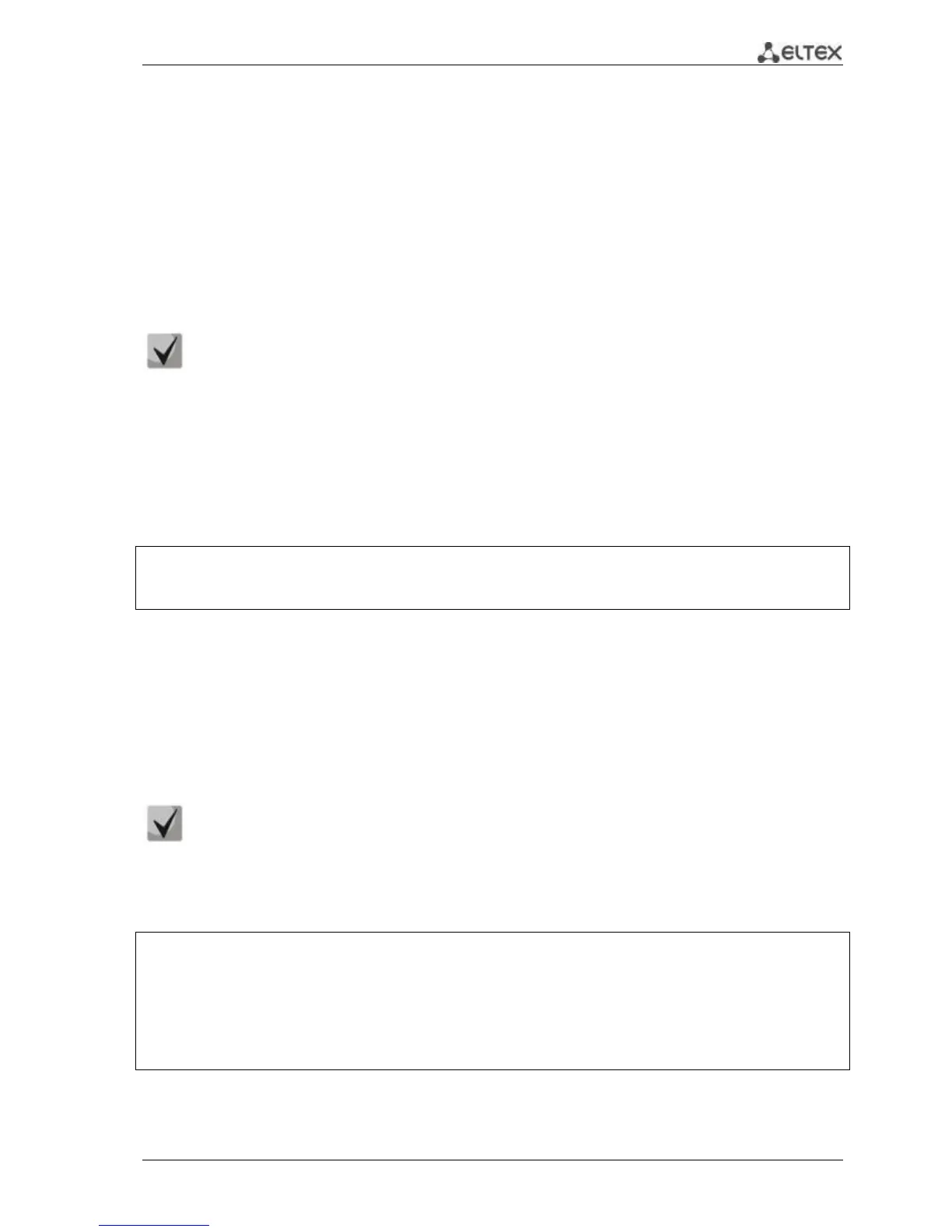ESR series routers 15
6. ROUTER BASIC SETTINGS
During the first connection, router settings procedure includes the next stages:
1. Changing of the user password («admin»).
2. New user creation.
3. Destination of the device name (Hostname).
4. Parameters settings of the connection to WAN in accodance with provider requirenments.
5. Remote access settings to the router.
6. Basic settings application.
User «admin» with password «password» is created by default.
6.1. Administrator password reset
For secure system access you should reset password of superuser «admin». Username and
password are required for login during the device administration sessions.
To reset user password «admin» the next commands are used:
esr-1000# configure
esr-1000(config)# username admin
esr-1000(config-user)# password <new-password>
esr-1000(config-user)# exit
6.2. New user creation
Use the following commands to create a new system user or configure the username, password, or
privilege level:
esr-1000(config)# username <name>
esr-1000(config-user)# password <password>
esr-1000(config-user)# privilege <privilege>
esr-1000(config-user)# exit
1-9 privilege levels allow access to the device and view its operational status, but deny its
configuration. 10-14 privilege levels permit both access and adjustment of the most device
functions. 15 privilege level allows both access and configuration of all the device functions.
Examples of command to create «fedor» user with «12345678» password and 15 privilege level and
«ivan» user with «password» password and 1 privilege level:
esr-1000# configure
esr-1000(config)# username fedor
esr-1000(config-user)# password 12345678
esr-1000(config-user)# privilege 15
esr-1000(config-user)# exit
esr-1000(config)# username ivan
esr-1000(config-user)# password password
esr-1000(config-user)# privilege 1
esr-1000(config-user)# exit