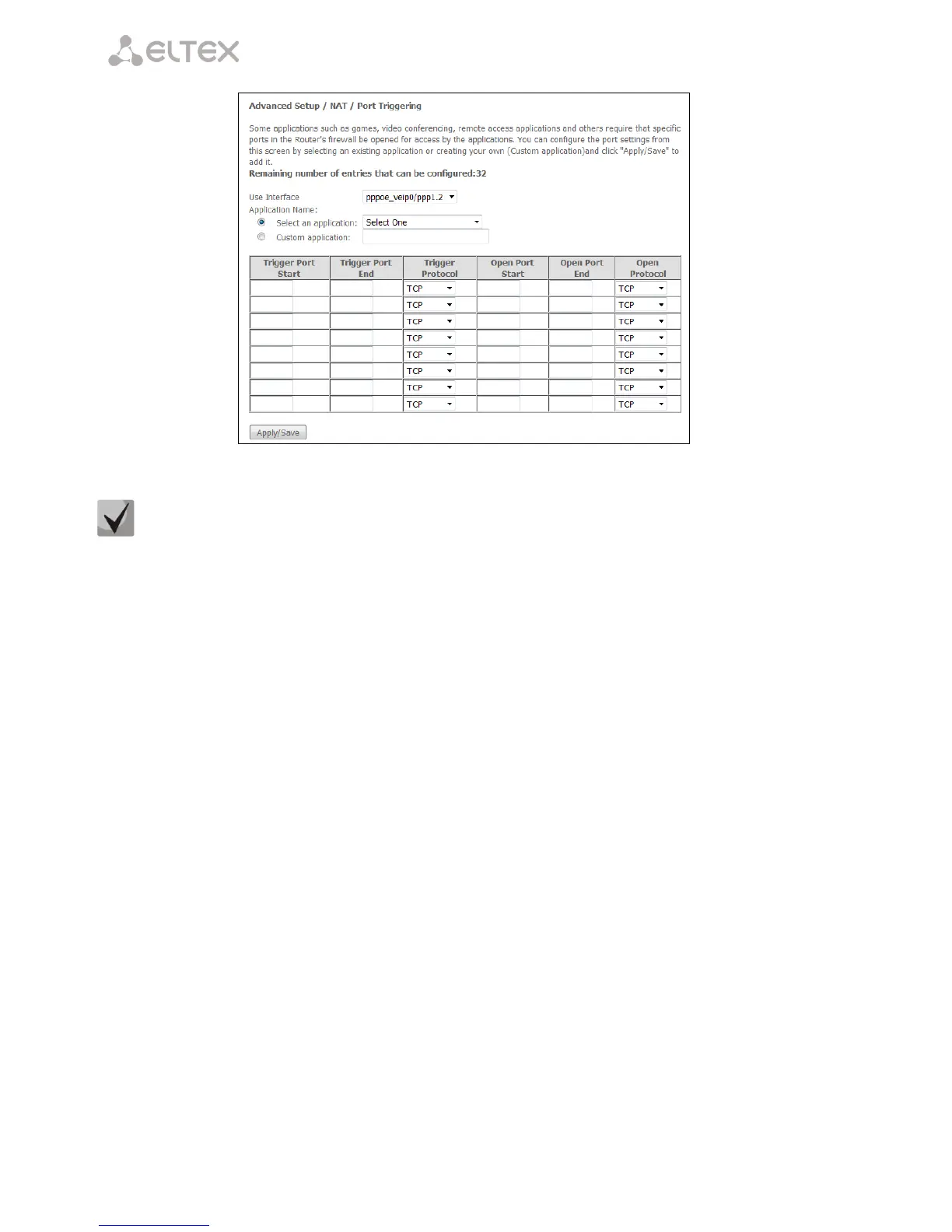____________________________________________________________________________________
____________________________________________________________________________________
28 NTU Optical Network Terminals
– Utilized interface
Only interfaces that are fit for operation in router mode with enabled network address translation
will be available.
– Application name—application settings:
– Select application—select a preconfigured rule
– Custom an application—create new rules not listed in the Select an application list.
As opposed to the Virtual Server function, PC's IP address should not be fixed in LAN.
– Trigger Port Start—the first port in the range of ports performing the trigger function.
– Trigger Port End—the last port in the range of ports performing the trigger function.
– Trigger Protocol—the protocol used for trigger.
– Open Port Start—the first port in the range of ports which will be opened by router.
– Open Port End—the last port in the range of ports which will be opened by router.
– Utilized Protocol—the protocol used for opened ports.
Click the Apply/Save button to accept and save the changes.
4.2.2.3 DMZ Host submenu. Demilitarized Zone Settings
When an IP address is set in the DMZ host IP address field, all requests from external network that do not
satisfy the Virtual Servers rules will be redirected to a DMZ host (a trusted host with the specified address in the
local network).
Remove the IP address from the field to disable this option.
