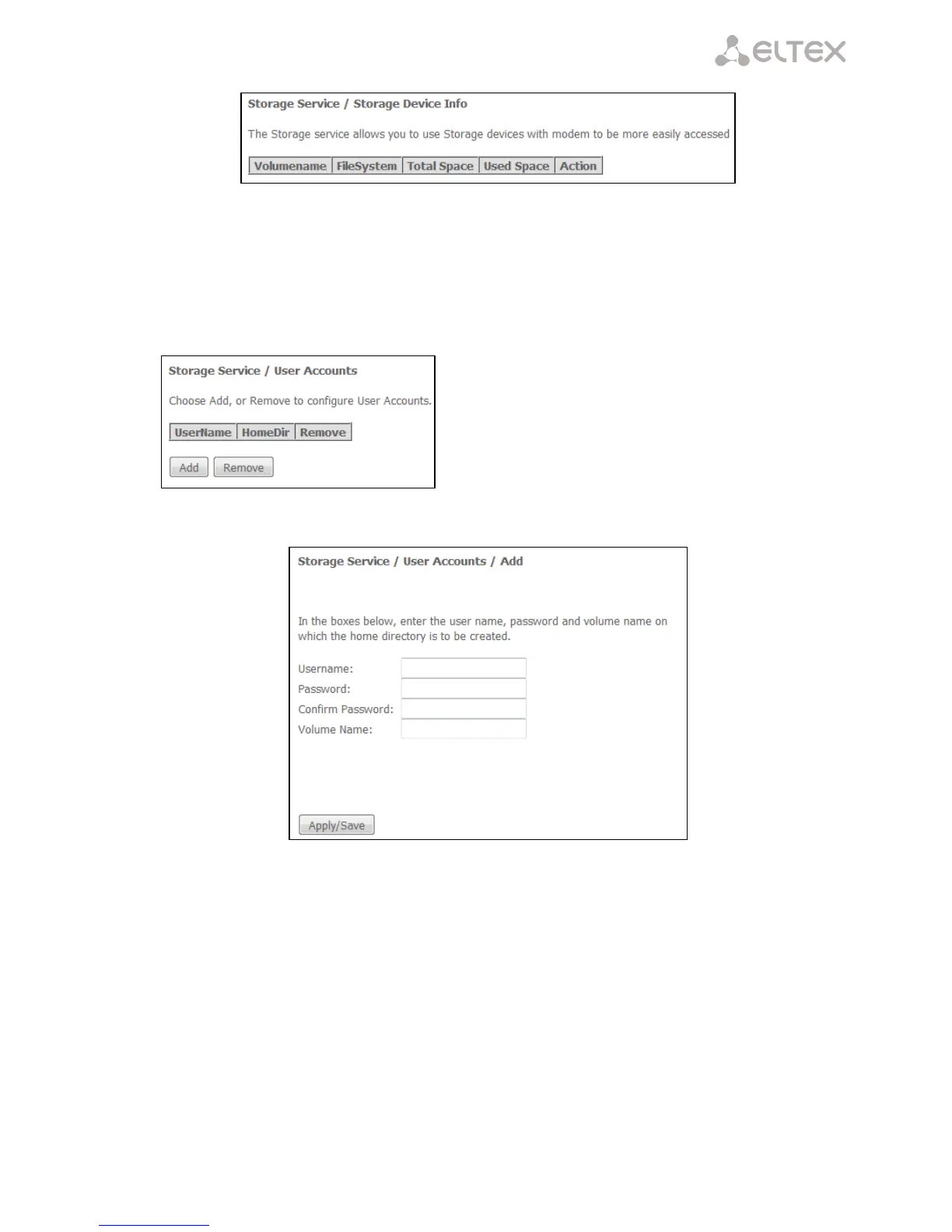____________________________________________________________________________________
____________________________________________________________________________________
NTU Optical Network Terminals 47
– Volume name– device name;
– File System – type of file system;
– Unmount – click this button to safely remove the device.
4.4.2 User Accounts submenu. Configuration of Samba users
Use the menu to configure Samba user accounts.
To add record, click Add button. In order to remove a record, set flag in the Remove column in front of the
corresponding record and click the Remove button.
— User name – login used to access the network resource;
— Password – password used to access the network resource;
— Confirm password – password confirmation;
— Volume name – path to network resource (the name of the connected storage device is shown on
the Storage Device Info page).
Click the Apply/Save to accept and save the settings
4.5 Management menu. Device Management
4.5.1 Restore Default submenu
Use this menu to restore the factory default device settings. After that, the device reboots.
