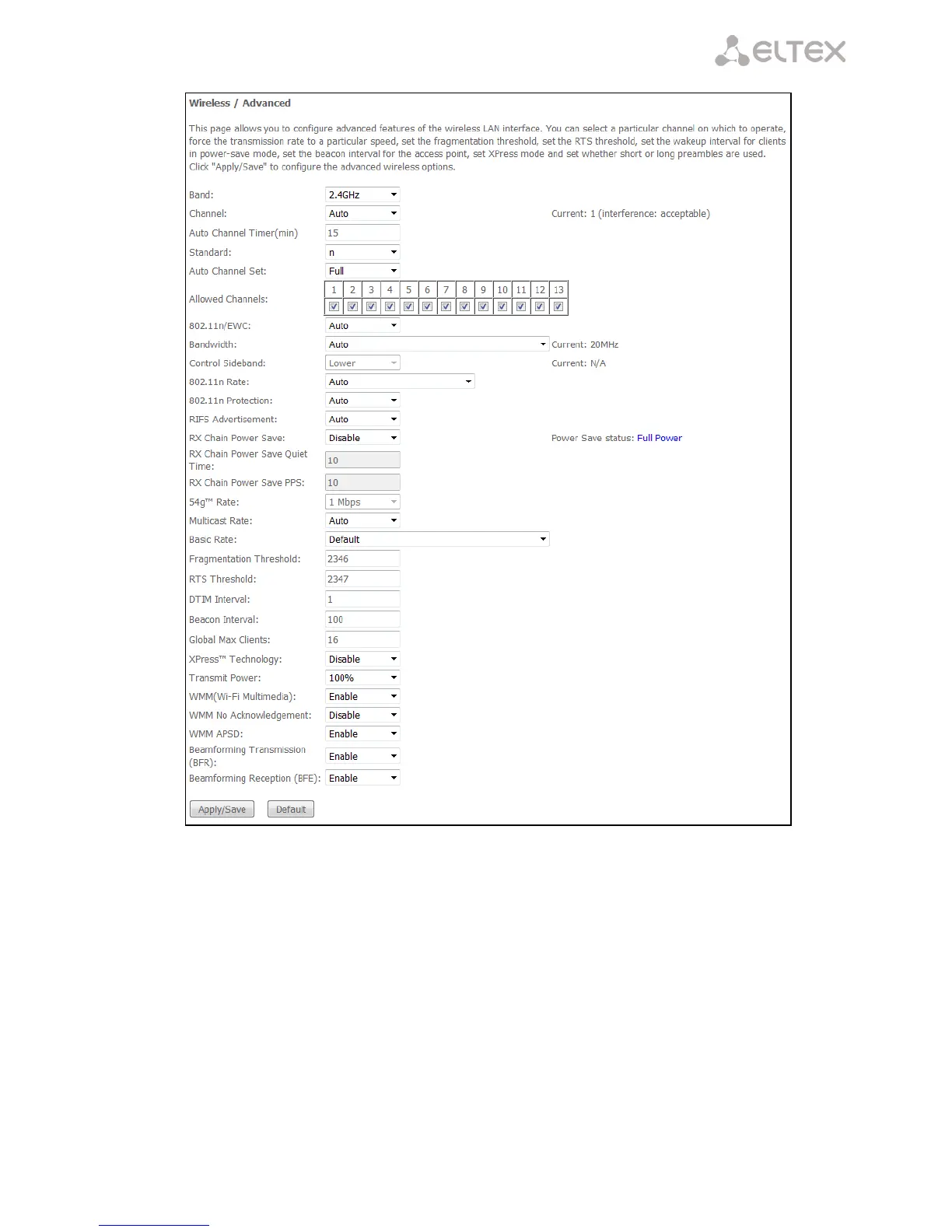____________________________________________________________________________________
____________________________________________________________________________________
NTU Optical Network Terminals 45
– Band—set the frequency band (2.4/5GHz)
– Channel—active channel of the router. Changing operating channel can eliminate interference or
problems that occur in wireless network operation. It is recommended to set this value to ‘Auto’ to
avoid the interference caused by the neighbouring networks.
– Auto Channel Timer (min)—time period (minutes) after which the router will search for an optimal
wireless channel. This parameter is available when Auto channel is selected (enter 0 to disable)
– Standard—set 802.11 standard
– Auto Channel Set—defines automatic channel selection mode:
– Full—automatic selection mechanism scans and selects a channel from the list of available
channels.
– Legacy—automatic selection mechanism scans and selects a channel from the list of channels
supported by legacy devices (only for 2.4GHz band).
– Custom—automatic selection mechanism scans and selects a channel from the list of channels
defined by the user in Allowed Channel settings.
