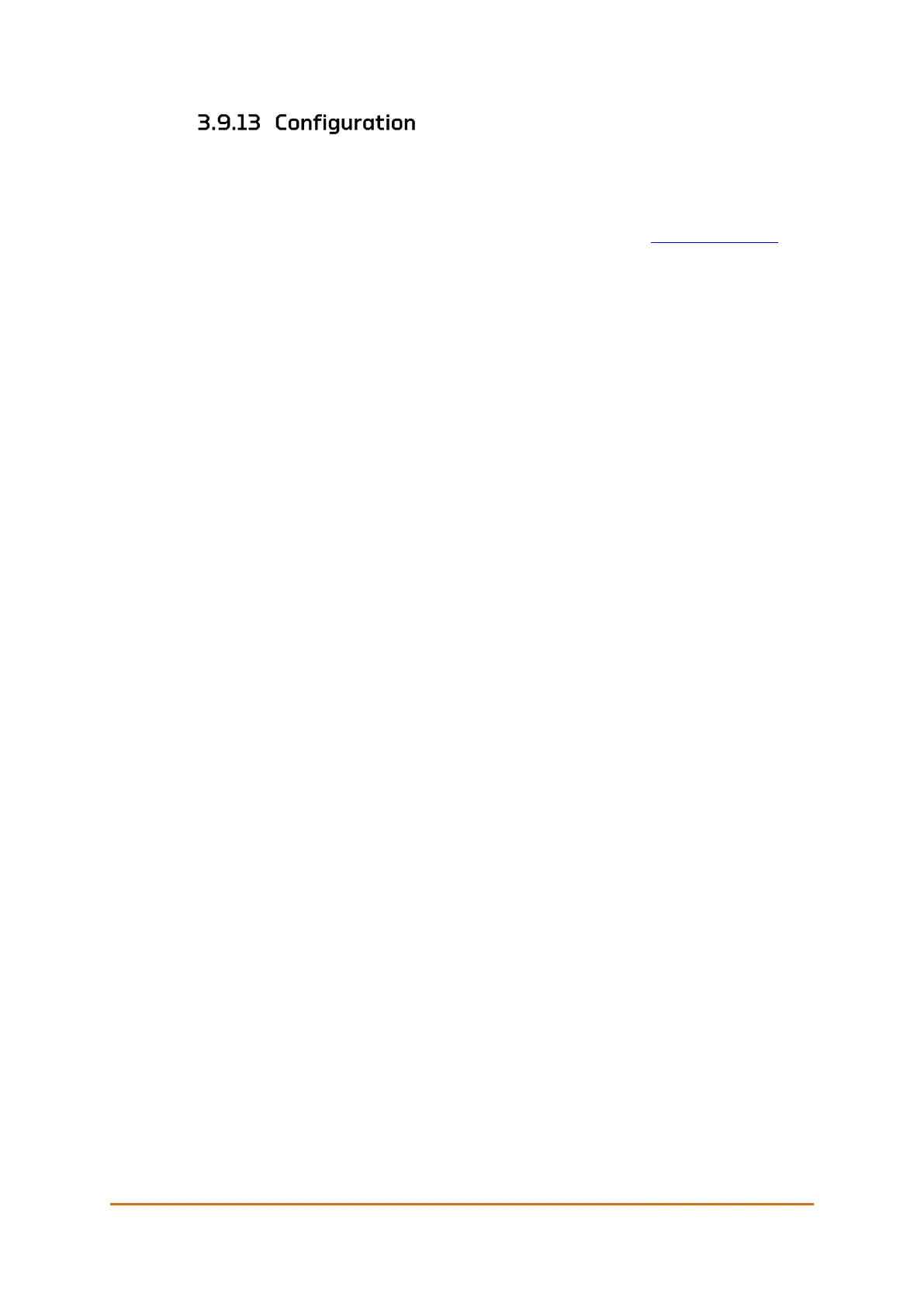The actuator is configured from a computer and it is delivered with the
configuration specified by the customer. Eltorque provides the E3C
configuration software which runs on a standard PC and the corresponding User
Manual E3C Software.
The software can be downloaded from the Eltorque website www.eltorque.no –
Technical Support – Software.
The Eltorque Configuration Cable is needed to connect the actuator to the
configuration PC/PLC. It must be ordered separately, see Chapter 8 Ordering
Information and Recommended Spare Parts on page 55.