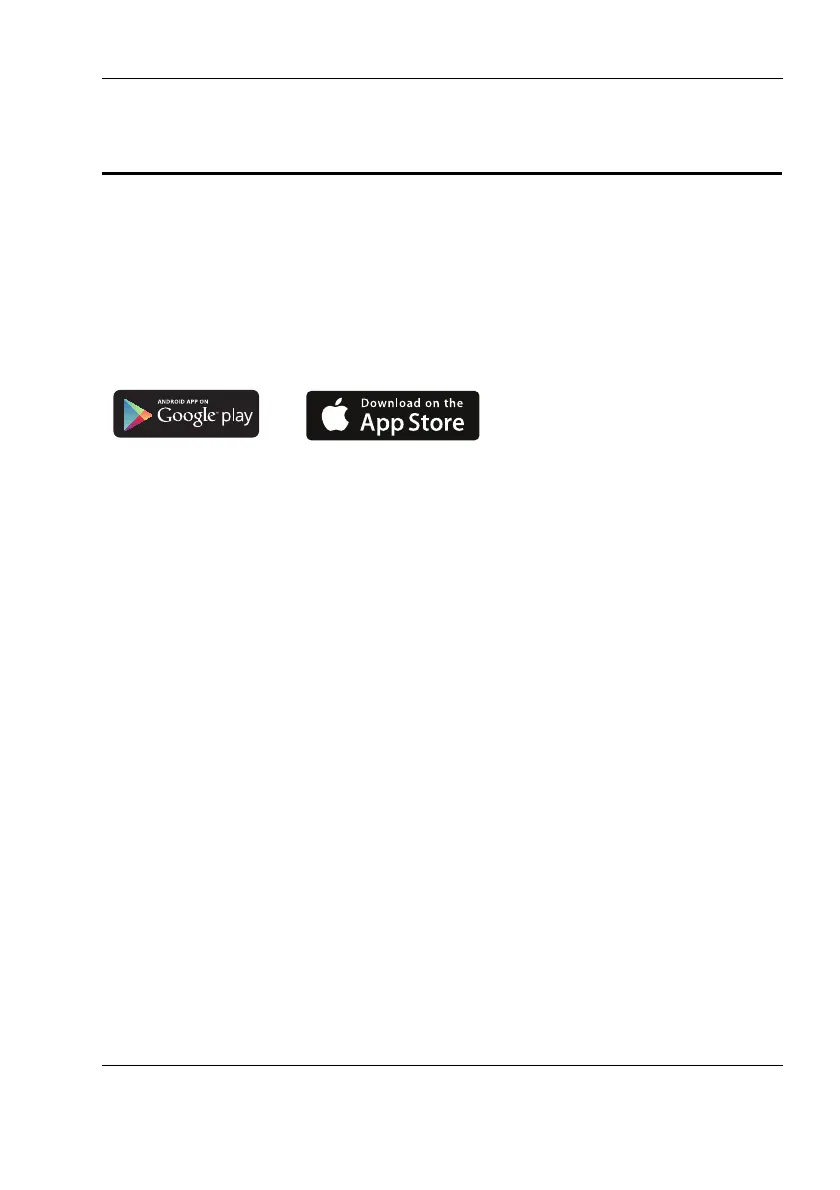Installation
Page 15
3 Installation
3.1 Preparing for Installation
Before starting the installation you will need to download the manual and
ProAIS2 software from the em-trak website www.em-trak.com/installation. If
you have a WiFi and Bluetooth enabled variant you can configure the unit
using your mobile phone and CONNECT-AIS, the app available for download
from the App Store and Google Play.
Figure 4 shows a typical installation configuration for the AIS transceiver
without an antenna splitter.
Figure 5 shows a typical installation configuration for the AIS transceiver with
an antenna splitter.
