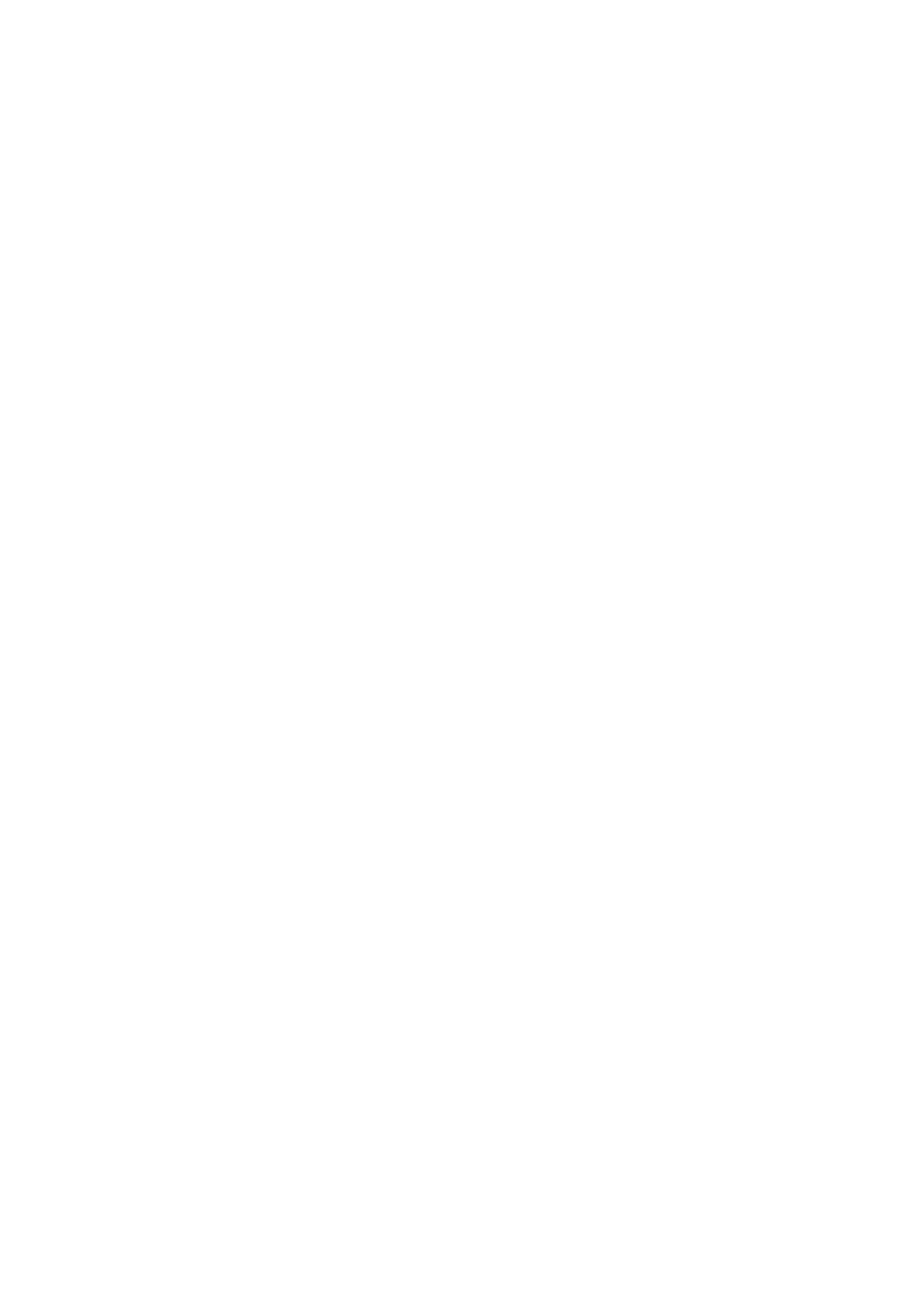UTILISATION DE LA CONNECTION USB (FR)
La connection USB de ce produit n’est pas isolée du réseau électrique de votre vaisseau, ni de la masse de
l’antenne VHD, ni de la masse de l’antenne GPS.
Veuillez suivre les procedures suivantes, si vous connectez le port USB pour éviter les problèmes associes
avec la mise à terre.
Si votre PC/MAC est installé en permanence sur votre vaisseau et/ou il est connecté aux autres équipements
installés à bord (sources de courant inclus), il est recommandé que la connexion soit établie par les interfaces
NMEA0183 ou NMEA2000.
Ces connexions sont spécifiquement désignées pour une l’utilisation dans un environment marin et ells
assurent une communication isolé et robuste entre vos appareils.
Si vous utilisez un PC portable alimenté à sa propre pile, il est important d’assurer votre PC soit éteint
qu’avant de connecter / déconnecter le cable USB.
HOW DO I CONNECT A B100 TO PC/LAPTOP BASED CHARTING
SOFTWARE
There are a multitude of charting software applications now available on the market for Laptops, PCs and
Tablets, so we’re often asked about how to integrate our B100 to these setups to allow users to also see AIS
targets on their displays. With this in mind, we thought it might be useful to give you a few “points to note”
when seeking to connect em-trak devices to PCs/Laptops.
1 – USB connection: The USB connection supplied on the B100 is primarily intended for the user to use
during the configuration phase, however this USB connectivity lends itself to use with PCs and laptops as well.
2 – Open connections: With other chart software applications that are compatible with the B100, it is not
possible to connect the device to more than one application at a time. So if you have the unit connected to the
ProAIS2 configuration software, you must disconnect the unit from that application to be able to connect to
another.
3 – Compatibility: Check the specification of your charting software to ensure that it is able to decode AIS
messages (VDMs). Some systems do not incorporate this functionality, so if unsure, check the software user
manual or contact the charting company to confirm if the software is capable of displaying AIS targets. The
B100 conforms to all relevant standards regarding NMEA outputs, so it will be able to provide the raw data
your charting software will require if it is able to use AIS information.
