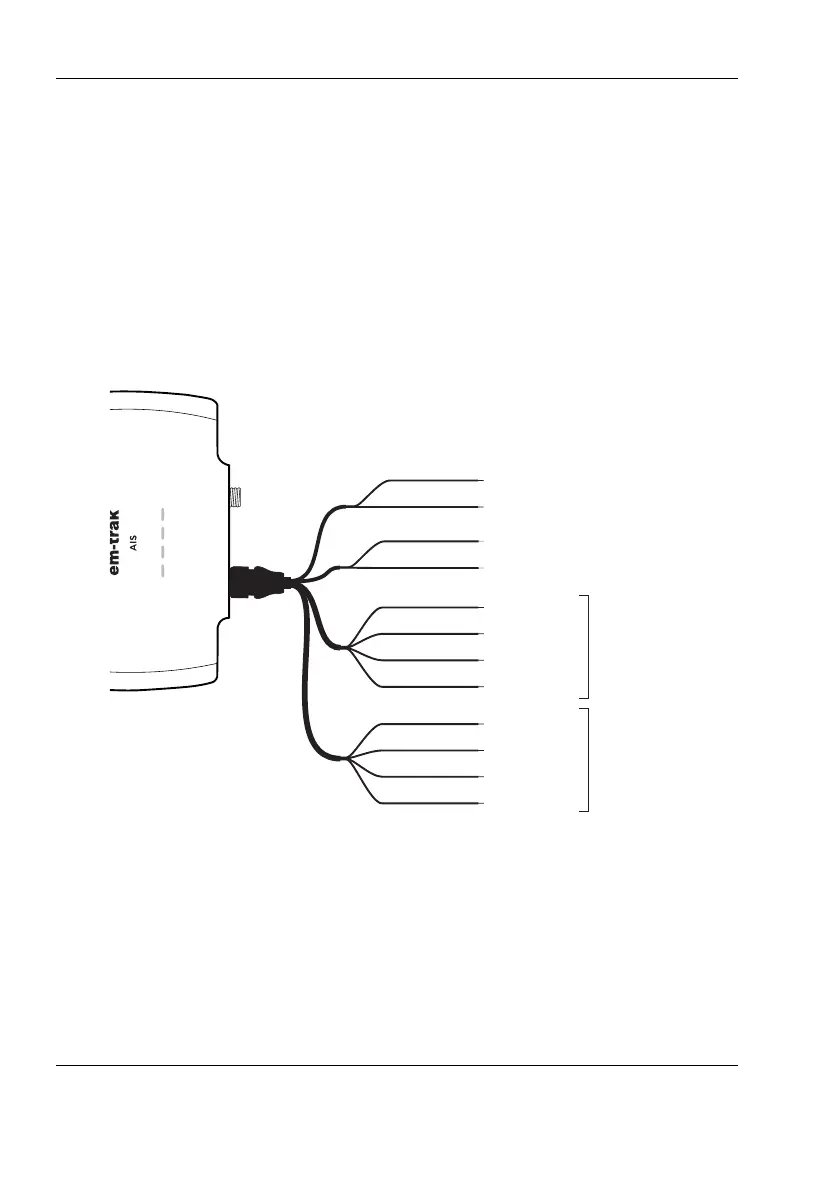Installation
Page 18
3.3 Power
3.3.1 Connecting the power and data cable:
A power and data cable is supplied with the product to provide connections
for power, two NMEA 0183 data ports and the optional silent mode switch.
The cable has a moulded connector at one end which should be connected to
the 12 pin connector on the unit. The other end of the cable has 12 colour
coded bare wires ready for connection.
Figure 7 Power and data cable connections
Transmit +
Transmit –
Power in +
Power in –
Switch connection
Switch connection
Receive +
Receive –
Brown
Blue
Light green
Orange
Red
Black
White
Green
Purple
Pink
Grey
Yellow
Transmit +
Transmit –
Receive +
Receive –
NMEA 0183
Port 1
NMEA 0183
Port 2
