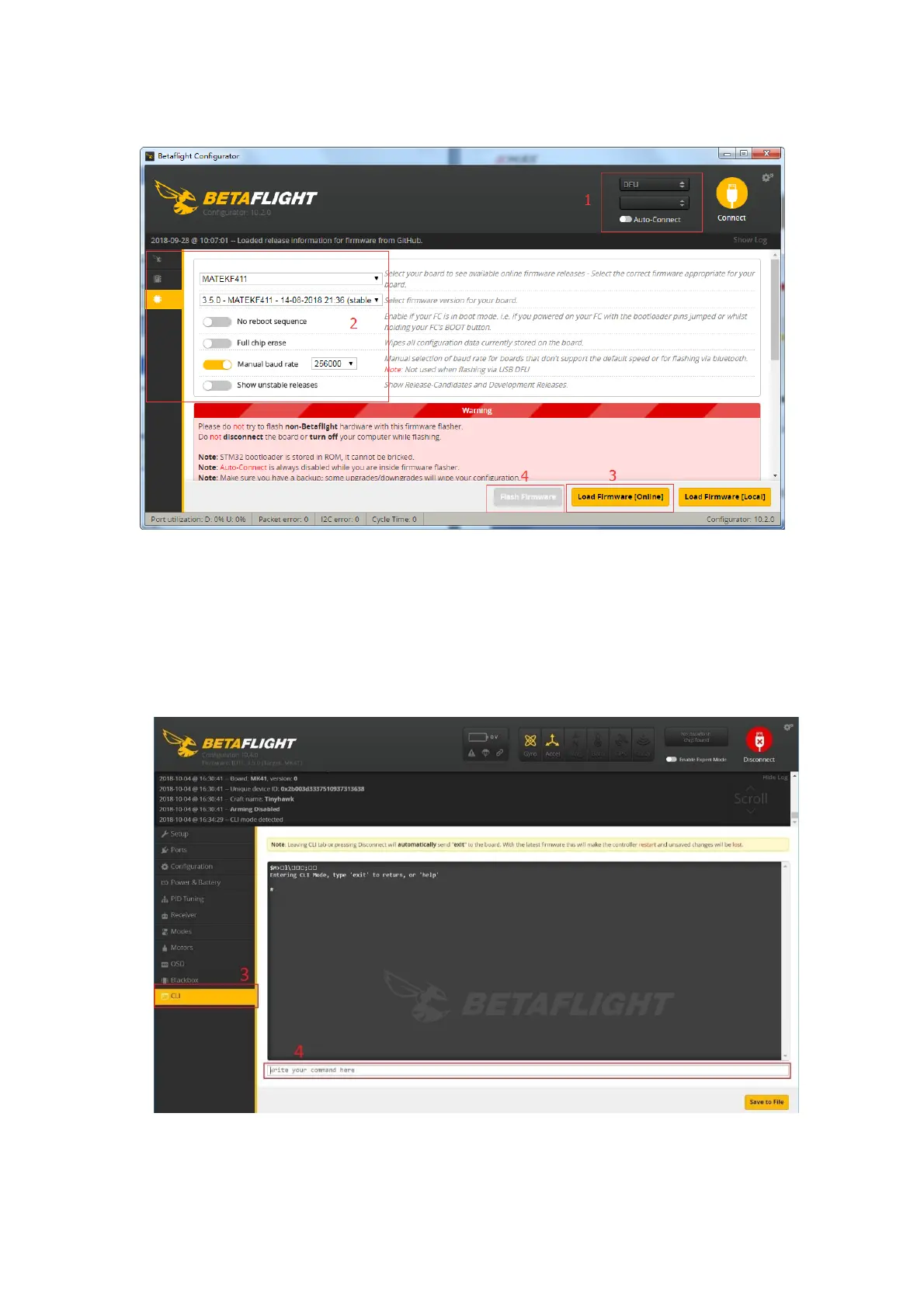8
emax-usa.com
4. Select Flash Firmware to program the flight controller
Set the Correct Settings
1. Download the latest CLI Dump File from https://emax-usa.com/
2. Connect Hawk 5 PRO to Betaflight configurator and select the CLI tab
3. Open the CLI Dump File in a text editor and copy all the text.
4. Paste the settings into the command bar and press enter
5. Hawk 5 PRO will reconnect to Betaflight when completed
