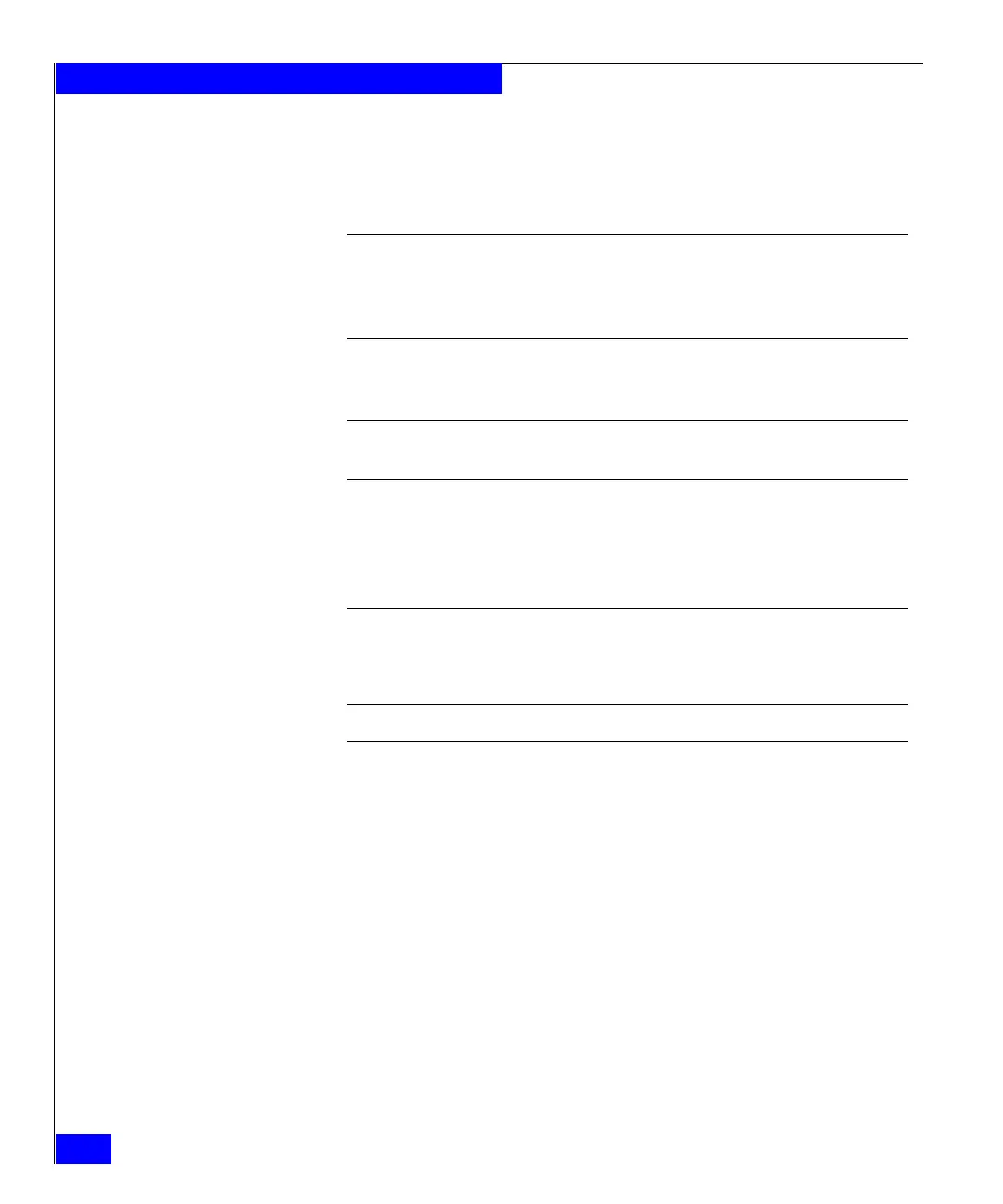x
EMC Connectrix B Series Fabric Watch Reference Manual
Preface
Typographical Conventions
EMC uses the following type style conventions in this guide:
Where to Get Help Obtain technical support by calling your local sales office.
For service, call:
and ask for Customer Support.
If you are located outside the USA, call the nearest EMC office for
technical assistance.
Sales and Customer
Service Contacts
For the list of EMC sales locations, please access the EMC home page
at:
http://www.emc.com/contact/
Palatino,
bold
◆ Dialog box, button, icon, and menu items in text
◆ Selections you can make from the user interface,
including buttons, icons, options, and field
names
Palatino,
italic
◆ New terms or unique word usage in text
◆ Command line arguments when used in text
◆ Book titles
Courier,
italic
Arguments used in examples of command line
syntax.
Courier
System prompts and displays and specific
filenames or complete paths. For example:
working root directory [/user/emc]:
c:\Program Files\EMC\Symapi\db
Courier,
bold
◆ User entry. For example:
symmpoll -p
◆ Options in command line syntax
AVANT GARDE
Keystrokes
United States: (800) 782-4362 (SVC-4EMC)
Canada: (800) 543-4782 (543-4SVC)
Worldwide: (508) 497-7901
