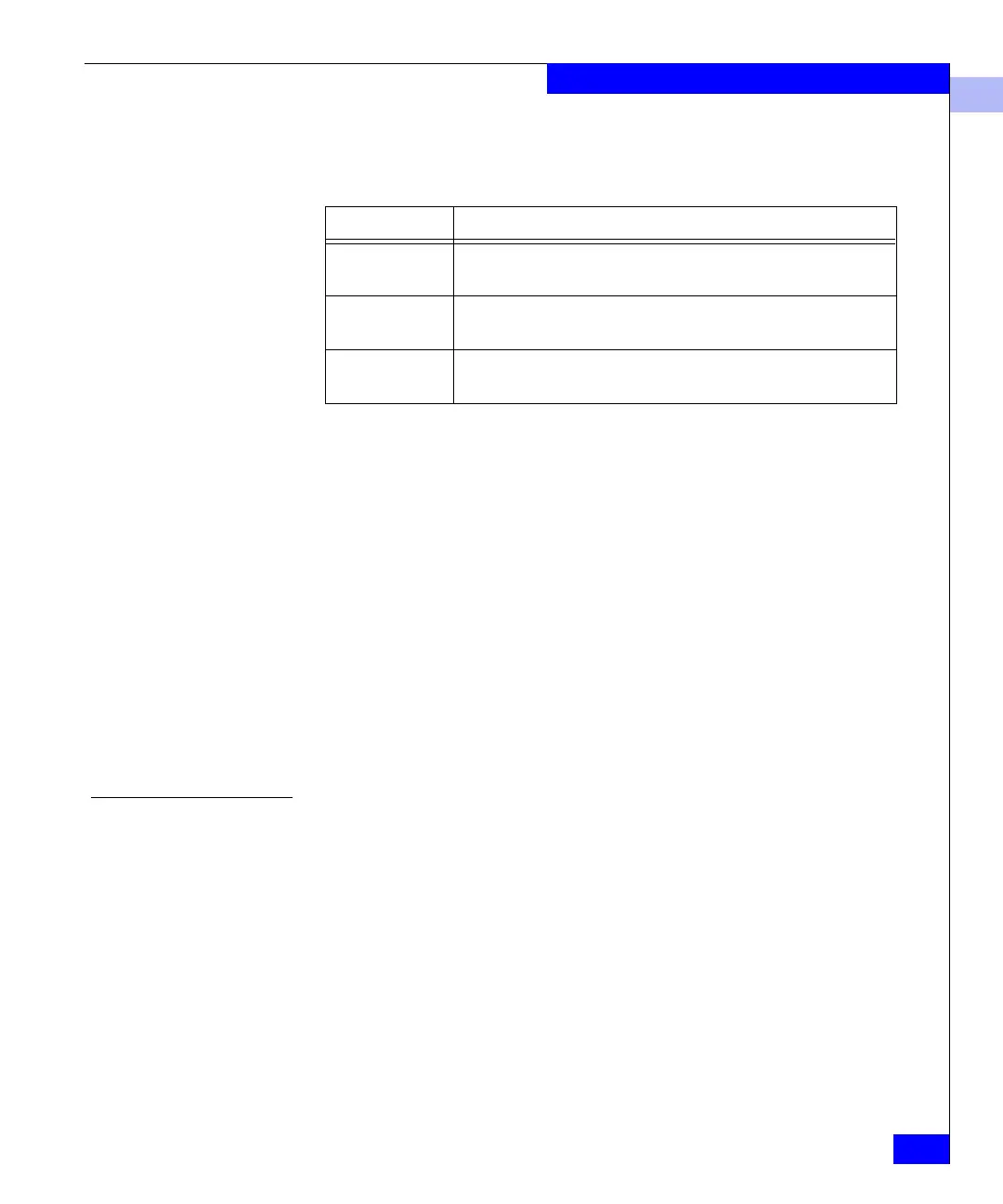1
Monitoring Tools
1-13
Introducing Fabric Watch
Table 1-5 lists and explains threshold traits.
Behavior Types The behavior type (or mode) of a variable determines the conditions
under which Fabric Watch software registers an event. You can
configure an area to respond to triggered or continuous behavior.
Triggered Behavior In triggered behavior mode, Fabric Watch only registers an event
when a variable exceeds a threshold. To trigger another event, the
variable must cross the threshold again. For example, if the
temperature of a switch exceeds its threshold while in triggered
behavior mode, Fabric Watch only registers one event (such as an
Above event or a Below event) until the temperature falls within the
threshold, and then exceeds the threshold again.
Continuous Behavior In continuous behavior mode, Fabric Watch registers an event when a
variable exceeds a threshold and continues to register an event every
designated time interval until the variable falls within the threshold
again. SAN managers designate the time interval, or behavior interval.
Events
Whenever a counter exceeds a threshold, Fabric Watch software
identifies that occurrence as an event. You can configure Fabric Watch
so that events trigger alarms that notify you that the event took place.
Table 1-5 Threshold Traits
Trait Definition
Status Configures a threshold as enabled or disabled. Thresholds are enabled
by default.
Behavior type Configures a threshold as continuous or triggered. Thresholds are
triggered by default.
Behavior interval Configures the minimum time interval (in seconds) between two
instances of the same type of alarm. The default interval is 1 second.
